FactoryTalk ViewPoint alarm summary
A
FactoryTalk ViewPoint
alarm summary shows a list of alarms received from FactoryTalk Alarms and Events
servers. Use the alarm summary to review alarm messages, monitor alarm states and priorities, filter or sort incoming events, and acknowledge or shelve alarms. FactoryTalk ViewPoint
alarm summaries do not show HMI tag alarms.An alarm summary may contain up to 2000 alarms.
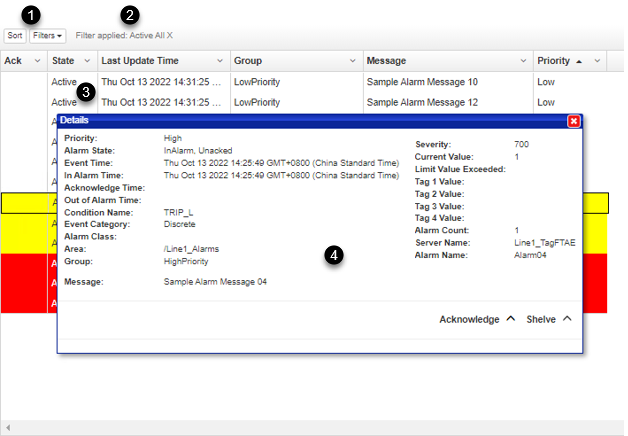
Item | Name | Description |
|---|---|---|
 | Sort and Filter Options | Settings to sort or filter alarms in the Alarm List. |
 | Filter applied | The actively applied preset or custom filter. |
 | Alarm List | A list of alarms from the FactoryTalk Alarms and Events servers. Alarms are color coded by priority:
|
 | Details dialog box | The Details dialog box provides more information about a specific alarm, such as current value, area, and server name. You can also use the Details dialog box to acknowledge or shelve the alarm. |
Provide Feedback
