Adding a new Drive and Asset to Monitor
To add a new asset to monitor, the user should complete the four steps summarized in the
following diagram.
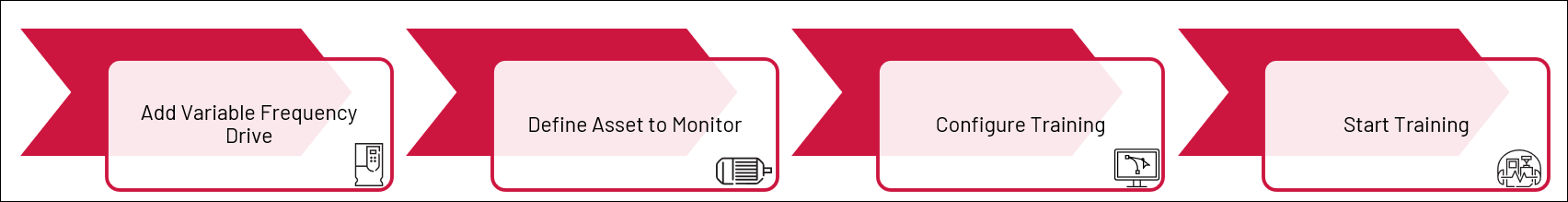
- Add and configure the variable frequency drive. Supported drives include Powerflex 755, 755TS/TL/TM/TR and 6000T.
- Define the asset to monitor (pump, fan, blower, motor for other asset types).
- Configure Training (Define the minimum and maximum speed of the application).
- Start Training Process.
Provide Feedback
