Draw a wedge
A wedge is a filled segment of an ellipse. A wedge is drawn in two steps: first you create an ellipse or circle, and then you reshape the ellipse or circle.
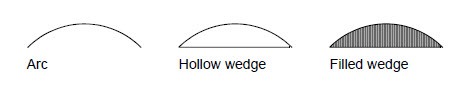
To draw a wedge:
- InFactoryTalk View Studio, in the toolbox, select
 .
. - Drag
 diagonally to draw an ellipse the size you need, and then release the mouse button.TIP:To base the wedge on a circle, pressCtrlas you drag the wedge tool.
diagonally to draw an ellipse the size you need, and then release the mouse button.TIP:To base the wedge on a circle, pressCtrlas you drag the wedge tool. - In theWedge Propertiesdialog box, change the styles if needed.
- ClickOK. A set of handles appears on the object so you can reshape the ellipse.TIP:To show these handles, you can also right-click the object and selectEdit.
- Click a handle, and drag the Wedge tool to cut out part of the circle.To draw the wedge in 45-degree increments, pressCtrlwhile you draw.
Provide Feedback
