Draw a rounded rectangle or square
Use  to draw a rectangle or square with rounded corners. After the object is drawn, you can adjust the roundness of the corners as you want to.
to draw a rectangle or square with rounded corners. After the object is drawn, you can adjust the roundness of the corners as you want to.
 to draw a rectangle or square with rounded corners. After the object is drawn, you can adjust the roundness of the corners as you want to.
to draw a rectangle or square with rounded corners. After the object is drawn, you can adjust the roundness of the corners as you want to.To draw a rounded rectangle:
- InFactoryTalk View Studio, in the toolbox, select
 .
. - To draw a rounded rectangle, drag
 diagonally, until the rounded rectangle is the desired size.To draw a rounded square, pressCtrlwhile you drag
diagonally, until the rounded rectangle is the desired size.To draw a rounded square, pressCtrlwhile you drag .
. - In theRounded Rectangle Propertiesdialog box, change the styles if needed.
To adjust the roundness of the corners:
- Position the cursor on the small handle that appears inside the object.TIP:You can also right-click the object and selectEditto show the small handle.
- Drag the drawing tool until the rectangle is the desired shape.
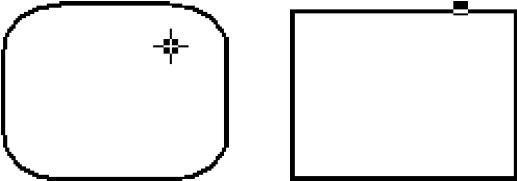
Provide Feedback
