Draw a polygon, rectangle, or square
A polygon is a closed polyline shape.
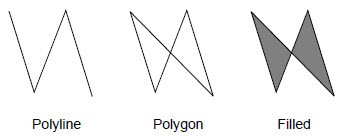
To draw a polygon:
- InFactoryTalk View Studio, in the toolbox, select
 .
. - Drag
 to create the first segment of the object.
to create the first segment of the object. - To create a corner, point the tool where you want the corner to be, and then click the left mouse button. Repeat for each corner.TIP:To draw a horizontal or vertical edge, pressCtrlas you drag the tool.
- When the object is complete, double-click outside the object.
- In thePolygon Propertiesdialog box, change the styles if needed.
Use  to draw a rectangle or square.
to draw a rectangle or square.
 to draw a rectangle or square.
to draw a rectangle or square.To draw a rectangle or square:
- InFactoryTalk View Studio, in the toolbox, select
 .
. - To draw a rectangle, drag
 diagonally, until the rectangle is the desired size.To draw a square, pressCtrlwhile you drag
diagonally, until the rectangle is the desired size.To draw a square, pressCtrlwhile you drag .
. - In thePolygon Propertiesdialog box, change the styles if needed.
Provide Feedback
