User interface
Use the
FactoryTalk Design Workbench
user interface (UI) to create projects, specify which panes to view, and reset to the default layout if necessary. FactoryTalk Design Workbench user interface
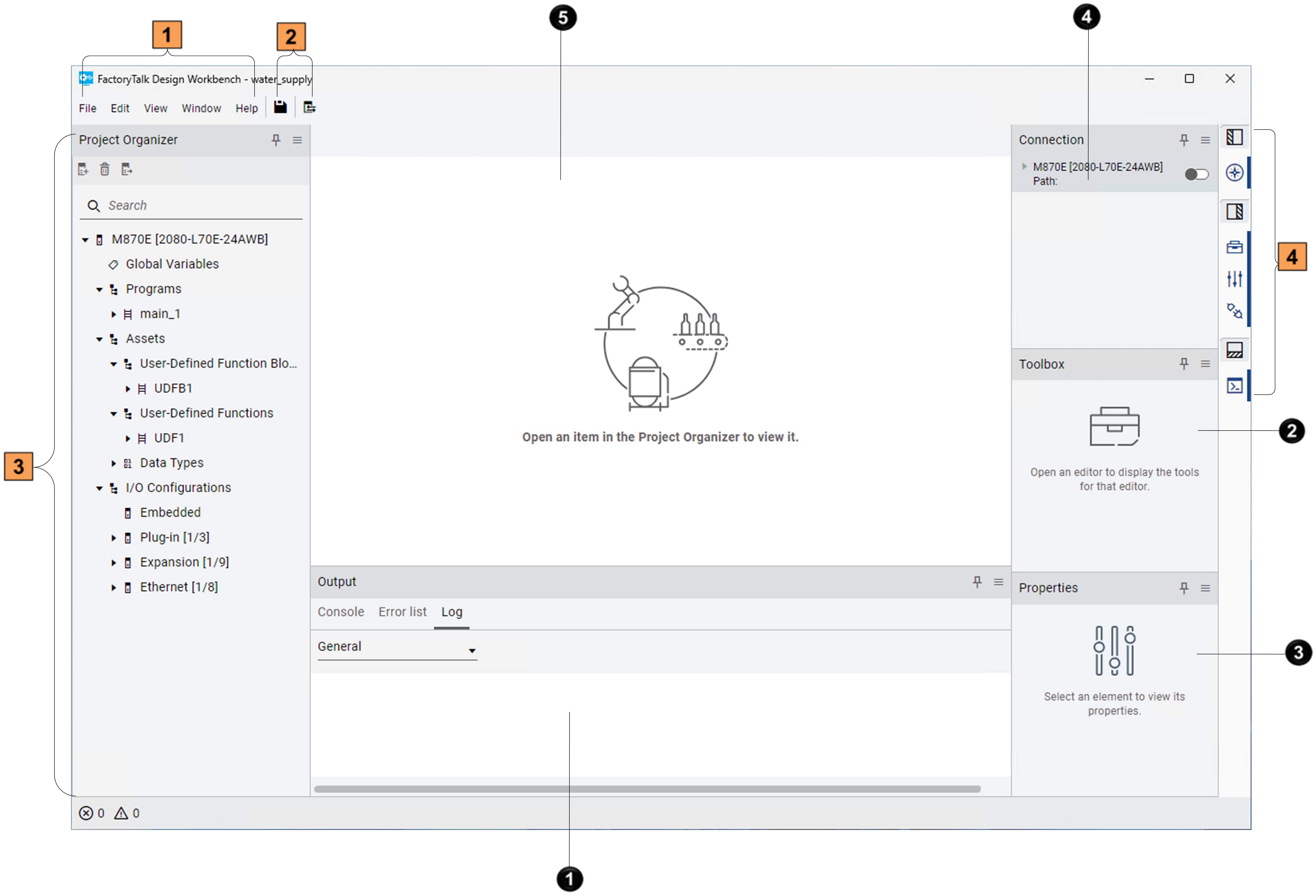
Item | Name | Description |
|---|---|---|
 | Toolbar | Contains the Save and Online center buttons. |
 | Displays the devices, I/O configurations, and program elements of the project in an organized tree view. | |
 | Contains:
| |
 | Contains the logic elements and instructions that can be added to the opened language editor. | |
 | Displays the properties of a selected item. You can edit the properties in the Properties pane. | |
 | Connection pane | For each added device, the Connection pane contains:
|
 | Workspace | Contains the options to configure devices and build programs. The content varies with the page you open. |
Provide Feedback


