Output pane
The
Output
contains the following pages that provide information about the project or the currently opened page in the workspace:- Log
- Error list
- Console
When opening the
Output
pane, the Log
page displays by default unless an error occurs, in which case the Error list
page is shown.Console page
Console page
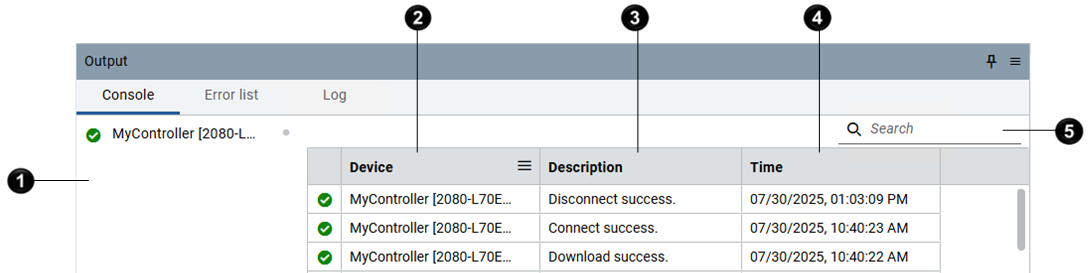
Item | Name | Description |
|---|---|---|
 | Status overview pane | Lists the added devices. Select a device from the list to filter the log entries by device. When a device is selected,  displays in the displays in the Device column, indicating that the column is filtered. |
 | Device | Lists the devices that are associated with the generated information. |
 | Description | Displays the logs about the added devices |
 | Time | Displays the time stamps of the logs. |
 | Search box | Enters the device name and log description to find and filter the logs. |
Error list page
Error list page

Item | Name | Description |
|---|---|---|
 | Scope list | Selects a scope to filter error messages by specific context or category. The scope is General by default. |
 | Search box | Enters the corresponding description, location, or device to find error messages that match. |
 | Errors button | Displays or hides the errors. |
 | Warnings button | Displays or hides the warnings. |
 | Messages button | Displays or hides the information messages. By default, errors, warnings, and messages are displayed on the Error list page. When there are errors, only errors are displayed. |
 | Description | Displays the message content. |
 | Location | Displays the location of errors and their links. |
 | Device | Displays the device name in which the error occurred. You can select  in the column header to search or filter errors by device. in the column header to search or filter errors by device. |
Log page
Log page

Item | Name | Description |
|---|---|---|
 | Scope list | Selects a scope to filter log messages by specific context or category. The scope is General by default. |
 | Clear log button | Clears the log entries about the selected scope. |
 | Log entries | Displays the log entries in this controller project. |
Provide Feedback
