FactoryTalk View Studio
The following illustration shows an overview of the main
FactoryTalk View Studio
window.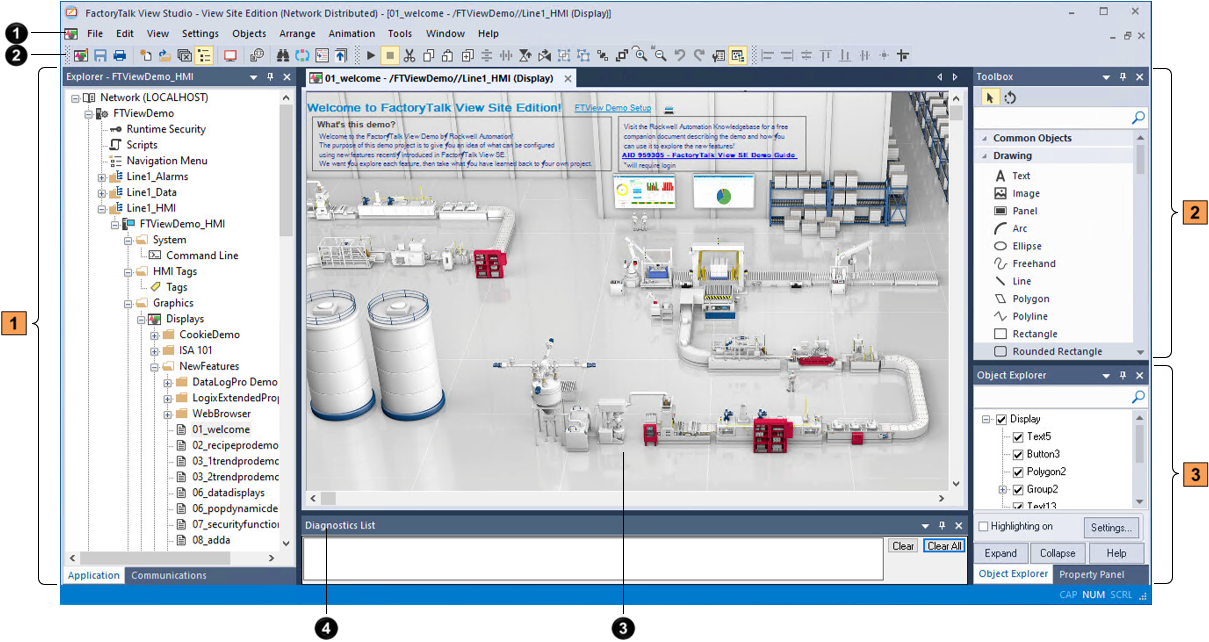
Many elements are common Windows elements and are not described here. The following are described because of their importance when using
FactoryTalk View Studio
.Item | Name | Description |
|---|---|---|
 | Menu bar | Contains the menu items for the active window. Each editor has its own set of menus. |
 | Toolbar | Contains commonly used menu items providing quick access to the items without opening the menu. All FactoryTalk View editors use the standard toolbar. The Graphics editor has additional toolbars that are shown when you open a graphic display, a global object display, or a library. |
 | Workspace | The blank area of the FactoryTalk View Studio window. You can drag icons to the workspace from the Explorer to open editors and graphic displays. |
 | Diagnostics list | Shows messages about system activities. You can specify the types of messages to show in the Diagnostics List, move the list, resize it, and clear the messages in it. |
 | Explorer window | The main tool for working in FactoryTalk View Studio . Provides access to the editors that you use to set up an application and create its components. |
 | Toolbox | It is a searchable toolbox containing graphic objects. Right-click objects to add frequently used ones to Common Objects or to show the objects in a list view. Type the object name in the search box, and objects are filtered as you type. |
 | Object Explorer | Shows a list of all the objects on the current graphic display. Clearing the checkbox of an object hides it from the graphic display. Grouped objects are listed as expandable items in the tree, with a + icon. |
Provide Feedback
