Configure Component
Perform the following steps to configure a new component:
- Provide the following details inComponentsection ofConfiguration:
- Name of component: Provide a unique name for a component.
- Select type of component: Select the type of component. One of Pump, Fan, Blower, Motor (used for other component types).
- Manufacturer: Provide the name of the manufacturer. This is optional.
- Serial number: Provide the serial number of the component. This is optional.
- Model number: Provide the model number of the component. This is optional.
- Part number: Provide the part number of the component. This is optional.
- Provide the following details inBearing Monitoringsection:
- Inner race multiplier
- Rolling element multiplier
- Outer race multiplier
- Cage multiplier
The above parameters are mandatory only when theBearing Monitoringis enabled.For more details on these parameters, refer to Bearing Monitoring. - Provide the following details in thePump/Fan/Blower Specifications:NOTE: This option is visible only when you select the Pump, Fan, or Blower as the component type.
- Number of blades: Provide the number of blades. The number of blades should be greater than or equal to 2 and less than or equal to 40.
- ClickSave. The "Component details saved successfully."message is displayed.
- ClickNextto configure the Training details.
Configure Component Parameters
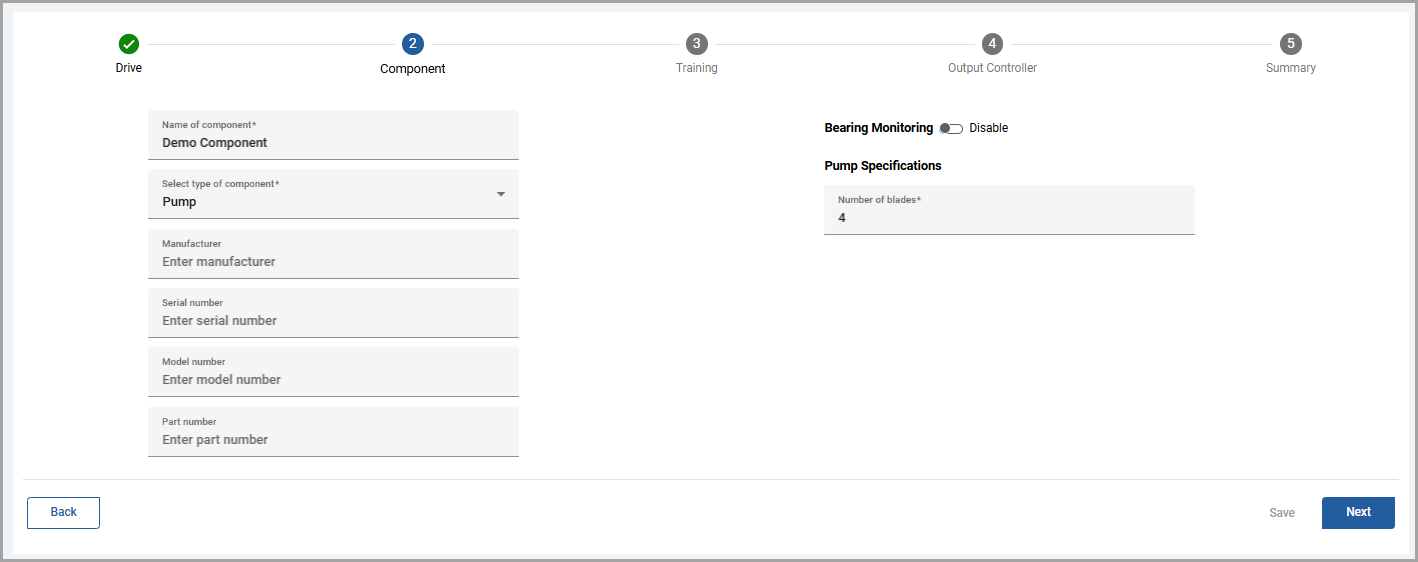
Provide Feedback
