Entitlements
Entitlements give access to different functionality.
Entitlements
- Give access to different sets of FactoryTalk Design Studio functionality.
- Currently use two tiers (Basic and Core) to offer user seats.
- Work on a first-come, first-served user seats per organization.
- Are a pool of seats that users consume. User seats are not assigned. They are active when they are in use.
- Managed in FactoryTalk Hub. See View Entitlements for more information about managing entitlements in FactoryTalk Hub.
Manage individual entitlements
- When you first log into FactoryTalk Design Studio, you get assigned the highest tier seat available.
- Two places in FactoryTalk Design Studio help you to confirm your entitlement type:
- on the Welcome page
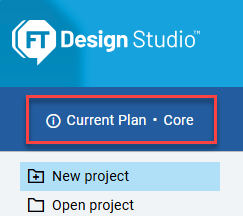 and,
and, - on the FactoryTalk Design Studio banner as part of the FactoryTalk Hub organization's name:
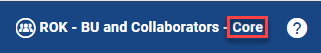
- Sign Outof FactoryTalk Design Studio to free up an entitlement seat for another user.TIP: Closing the browser without first logging out will not free up the entitlement. The entitlement remains assigned to you for 15 minutes.
- When you launch FactoryTalk Design Studio, you are able to see the number of seats available and in use for the organization.
- When entitlement seats are available:, you see information about the available entitlement seats.

- FactoryTalk Design Studio will not launch.:
- If an entitlement expires. Access to FactoryTalk Design Studio becomes unavailable until the organization obtains an updated entitlement allocation.
- If there are no entitlement seats available. When you try to launch FactoryTalk Design Studio, you see information on the workspace provisioning window about unavailable entitlement seats:

- See theManaging individual entitlementssection above to learn how to free an entitlement seat.
Provide Feedback
