Edit a group of objects
You can view and edit all the properties of all the objects within the group. You can also edit the individual objects within it.
To modify the objects within a group:
- Double-click the group. A rope-like border indicates that the group is in edit mode.
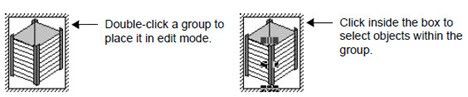
- Click inside the box to select individual objects or other groups within the group. You can also add new objects to the group.To see which objects are selected, look in the Object Explorer or the FactoryTalk View Studio status bar.
To edit all objects within the group:
- InFactoryTalk View Studio, in theGraphicseditor, click the group.
- In theProperty Panel, selectAll Properties>Include Group Propertiesand edit the properties as needed.
Provide Feedback
