Effective permission icons
Security Settings
indicate which permissions are in effect for an action.Icon | Description |
|---|---|
 | Cleared box beside an action means that no permissions are assigned. If both Allow and Deny are cleared beside an action, Deny is implied for the action.A cleared option shown beside the name of a group of actions, for example, All Actions or Common , means that some of the actions within that group do not have permissions assigned. If collapsed, expand the group to see which actions do not have permissions assigned. |
 | A black check mark means that Allow or Deny permissions were assigned explicitly. |
 | A gray check mark means that Allow or Deny permissions were inherited. |
These examples show how the
Allow and Deny
columns indicate what permissions were set for the resource.Inherited permissions
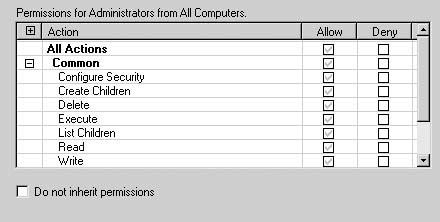
The gray check marks show that
Allow
permissions are inherited for all actions.Explicit permissions
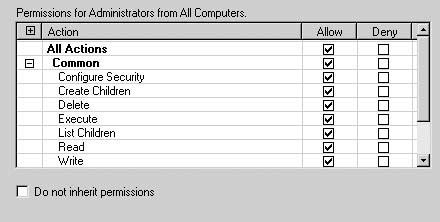
If
Allow
is selected beside All Actions
, black check marks appear. This means the inherited values are overridden and Allow
on All Actions
is explicitly granted. If the inherited permissions change later, the change does affect this security setting.Explicit Deny permissions without inheritance
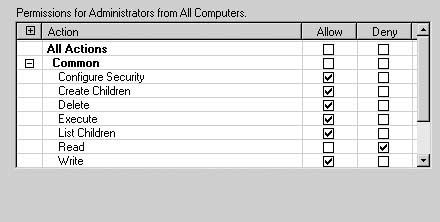
In this example, the resource does not inherit permissions from its parent (this illustration shows configuring security for the
FactoryTalk
network directory, which has no parent). If all actions are set to Allow
, and then Deny
beside Read is
selected:- All ActionsandCommonare cleared. Because they represent groups of actions, the cleared options besideAll ActionsandCommonmean that not all of the actions within those groups are selected in theAllowcolumn. Expand the group to see which actions do not haveAllowpermissions.
- For theReadaction,Allowis cleared.
Explicit Deny permissions with inheritance
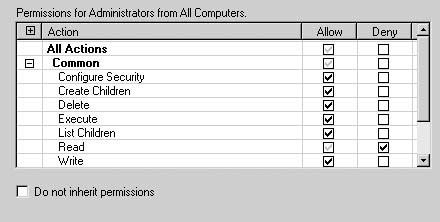
In this example, the resource inherits permissions from its parent (for example, an area might inherit permissions from an application). If all actions are set to
Allow
, and Deny
beside Read
is selected:- All ActionsandCommonare cleared, but because these options previously inherited permissions, they now contain gray check marks. Expand the group to see which actions do not haveAllowpermissions.
- For theReadaction,Allowis cleared, but because it previously inherited permissions,Readnow contains a gray check mark. Because explicit permissions take precedence over inherited permissions, these selections indicate thatReadaccess is denied.
Using "Do not inherit permissions"
Select
Do not inherit permissions
to remove all inheritance from the resource. Set permissions for the resource as shown in the previous example.Provide Feedback
