Develop a network configurator (HMI50 devices only)
Create a network configurator widget for HMI50 devices. Configure the network settings with the
FactoryTalk Optix Studio
UI.These network interfaces are available on HMI50 devices:
- LAN
- Only DHCP, IP address, subnet mask, and any additional IP addresses are configurable.
- WAN
- All parameters are configurable except for additional IP addresses.
Application example
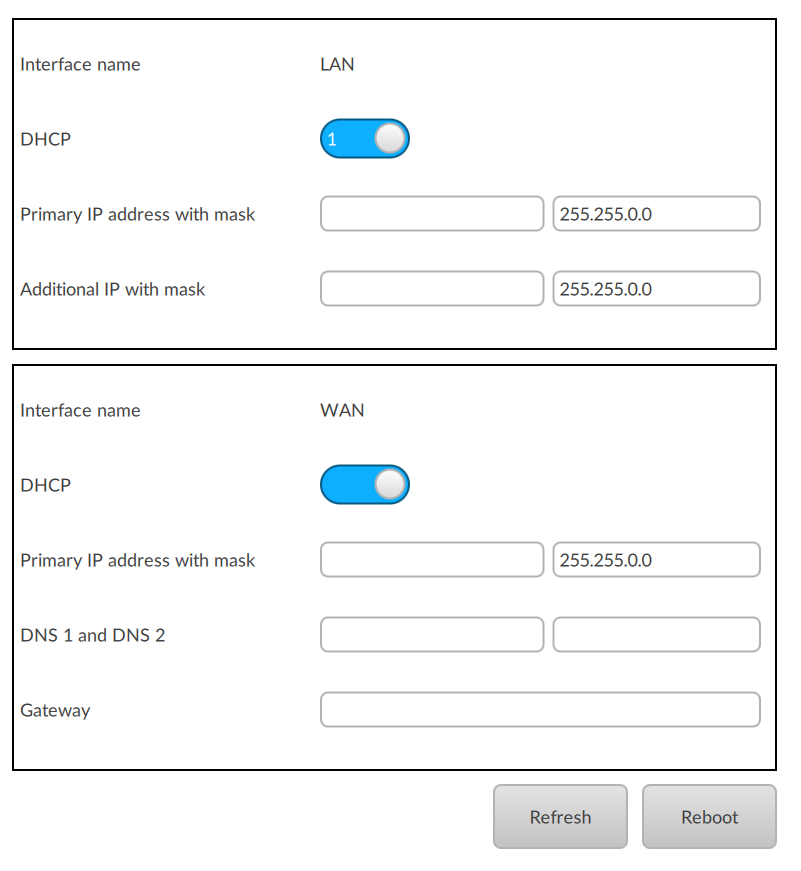
NOTA:
Download the sample
ExampleApplication-NetworkConfiguratorInterface.zipFactoryTalk Optix Studio
project:Prerequisites:
SUGGERIMENTO:
Do not set the project title to
NetworkConfigurator
. This is a reserved namespace. - Create the application interface and integrate it with your project. For reference, see the sample project.SUGGERIMENTO: You can use a preconfigured network configurator widget instead of creating it from scratch. For more information, select
 and search for HMI50 Network Configurator
and search for HMI50 Network Configurator - Arrange the interface elements.
- Configure a dynamic network or static network by enabling or disabling DHCP:
- Save the project.
Application design example
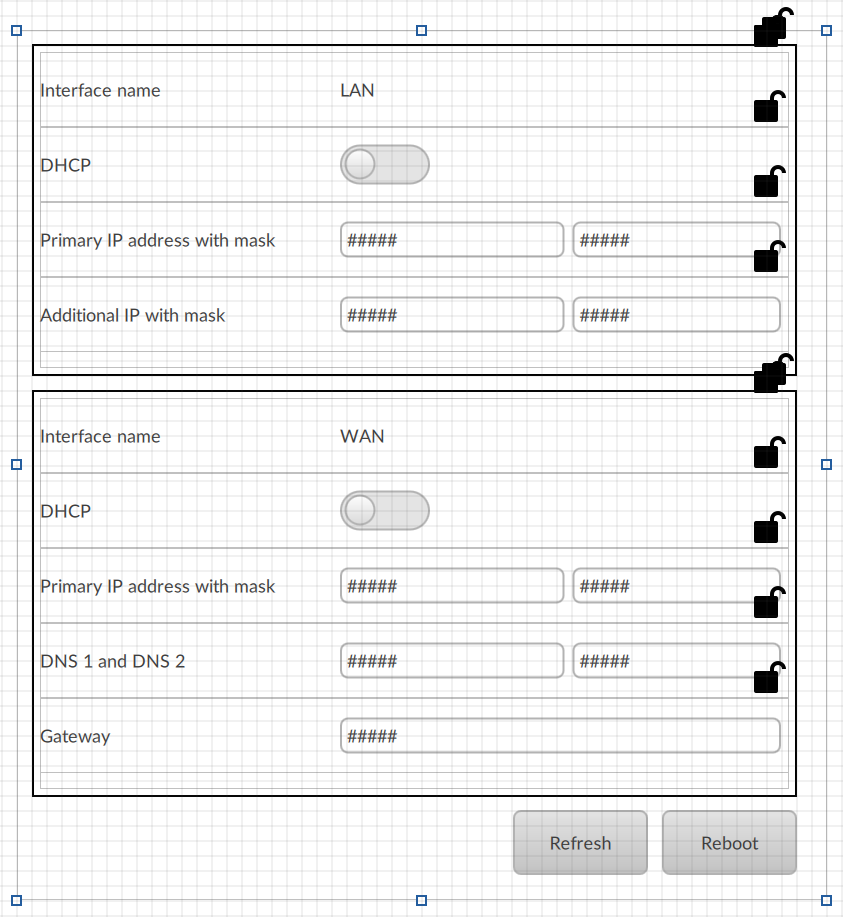
In  to run the project using the client emulator to test your project. To run the project on a remote client, see Add a client device.
to run the project using the client emulator to test your project. To run the project on a remote client, see Add a client device.
FactoryTalk Optix Studio
, select Fornire un feedback
