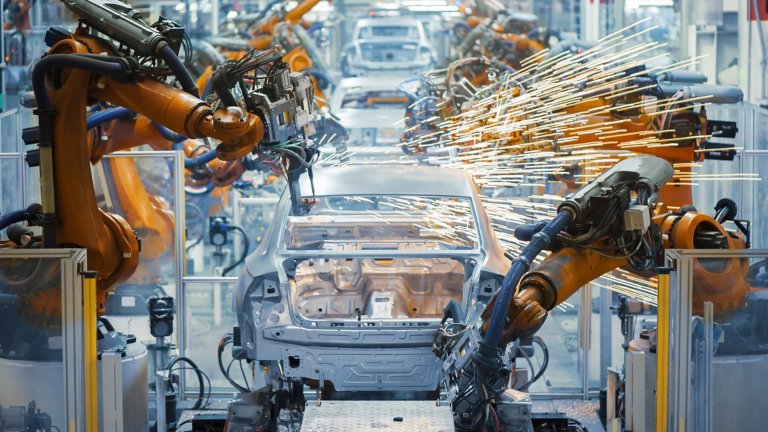Notre outil ProposalWorks vous aide à créer des nomenclatures, des demandes de devis et des propositions pour vos projets d'automatisation directement depuis votre ordinateur. L'outil dispose de 1500 assistants et d'une fonction de recherche facile à utiliser pour trouver les produits adaptés à vos exigences d'application.
Télécharger ProposalWorks Proposal Builder
Notre outil ProposalWorks vous permet de sélectionner des produits standard ou de configurer des produits sur mesure pour répondre à des exigences d'application plus précises. Vous pouvez accéder aux données produit telles que l'état du cycle de vie, les certifications, les prix et la documentation pour faciliter la prise de décision. Assemblez des demandes de devis et des propositions personnalisées complexes à l'aide de vos propres modèles et glissez-déposez vos propres documents dans vos propositions pour plus de commodité.
Il existe un moyen plus simple de gérer vos normes de projet. Le nouveau Standards Builder de ProposalWorks vous permet de documenter vos normes de projet, de suivre les révisions et plus encore ! Désormais proposé comme fonctionnalité de ProposalWorks, Standards Builder sera disponible dans la Version 11. Les utilisateurs existants de ProposalWorks auront accès à Standards Builder après avoir exécuté la mise à jour du programme actuelle.
Téléchargez ProposalWorks depuis le Product Selection Toolbox ou depuis le configurateur de produits en ligne pour trouver vos produits.
Vidéos de formation ProposalWorks
Dans l'épisode 11 de ROK Talk sur les composants industriels, Mike Brennan décrit la sélection de la référence dans ProposalWorks, les produits inclus, les capacités cachées de celui-ci et la manière de l'utiliser.