Virtual Numeric Keypad
Selecting a graphic element requiring numeric input opens the
Virtual Numeric Keypad
: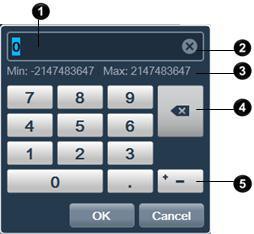
Item | Description |
 | In the Input box, type the numeric value for the selected screen or graphic element. The number displayed and initially highlighted in the Input box is the value of the tag bound to the element. Entering an incorrect value shows a red outline appears around the Input box. The minimum or maximum value exceeded appears in red below the Input box. The OK key is disabled until the error is corrected. |
 | Clear  removes the value from the removes the value from the Input box. |
 | The displayed minimum and maximum values to enter for the selected element. Entering a value that exceeds the minimum or maximum value shows a red outline appears around the Input box. |
 | Backspace  deletes one number to the left at a time. deletes one number to the left at a time. |
 | Positive-Negative Value  toggles the value in the toggles the value in the Input box between negative and positive numbers. |
Provide Feedback
