Create enumeration sets
Use these instructions to create enumeration sets.
To create enumeration sets
:- SelectStart > Rockwell Software > Equipment Editor.
- SelectEdit > Enumeration Setsto open theCreate Enumeration Sets and Enumerationsdialog box.
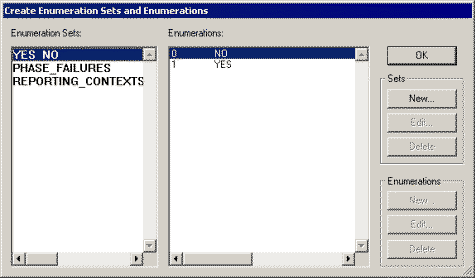
- UnderSets, selectNew.
- In theCreate Enumeration Setdialog box, type the new enumeration set name. SelectOKto return to theCreate Enumeration Sets and Enumerationsdialog box.The new enumeration set name displays in theEnumeration Setscolumn.TIP:If members are not added to a new enumeration set, the set will not display as an option in theEnum/E.U. list when updating phase class parameters and reports.
Provide Feedback
