Counter – Input View
Use Counter – Input to configure the Off → On and On → Off filter times for the different
inputs.
Counter – Input View Example
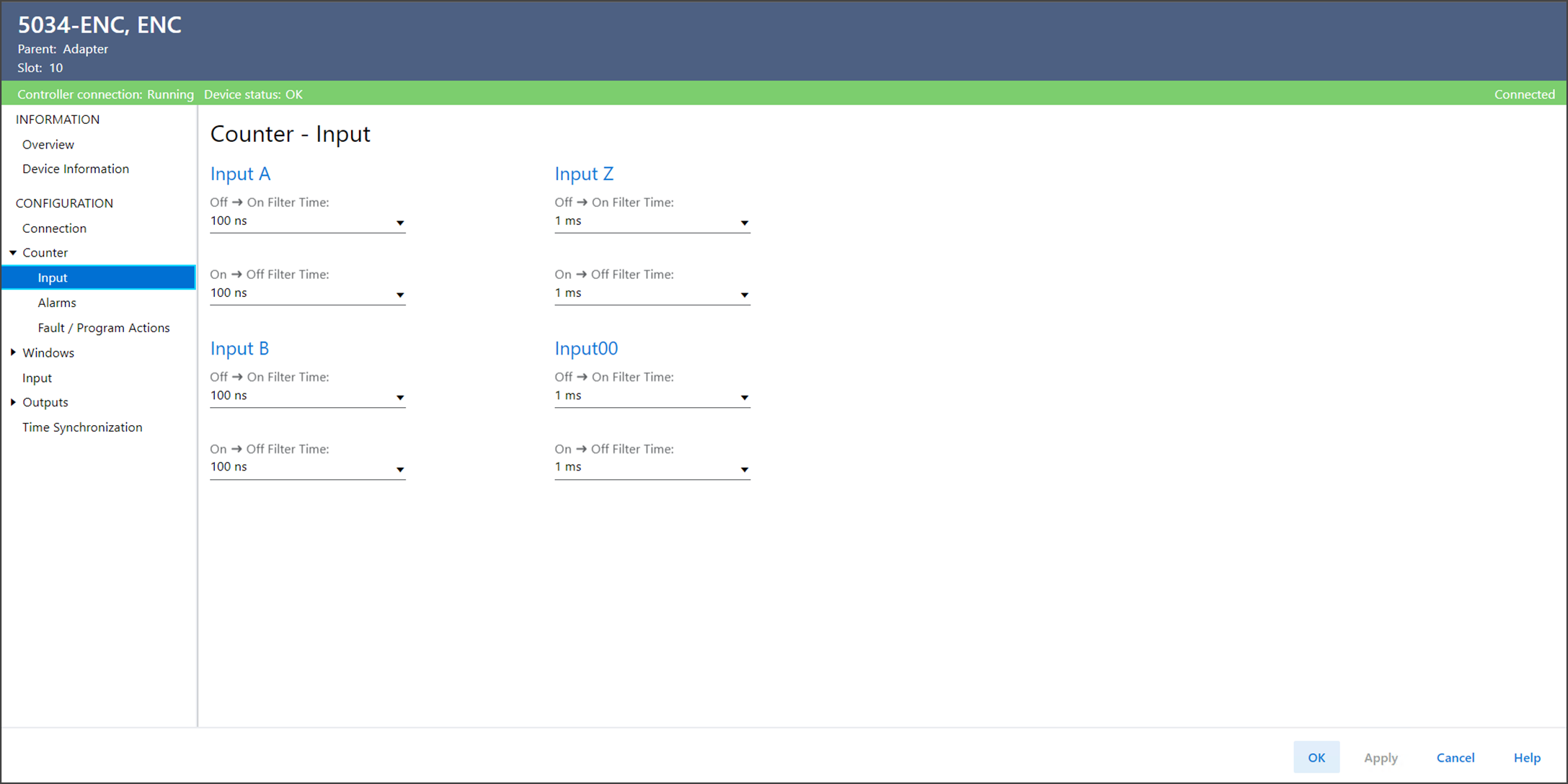
The Counter – Input view includes these parameters:
Parameter | Description |
|---|---|
Input A Off → On Filter Time | Defines how long an Off to On input transition must remain in the
On state before the device considers the transition valid. |
Input A On → Off Filter Time | Defines how long an On to Off input transition must remain in the
Off state before the device considers the transition valid. |
Input B Off → On Filter Time | Defines how long an Off to On input transition must remain in the
On state before the device considers the transition valid. |
Input B On → Off Filter Time | Defines how long an On to Off input transition must remain in the
Off state before the device considers the transition valid. |
Input A, B Off → On Filter Time | Defines how long an Off to On input transition must remain in the
On state before the device considers the transition valid. |
Input A, B On → Off Filter Time | Defines how long an On to Off input transition must remain in the
Off state before the device considers the transition valid. |
Input Z Off → On Filter Time | Defines how long an Off to On input transition must remain in the
On state before the device considers the transition valid. |
Input Z On → Off Filter Time | Defines how long an On to Off input transition must remain in the
Off state before the device considers the transition valid. |
Input00 Off → On Filter Time | Defines how long an Off to On input transition must remain in the
On state before the device considers the transition valid. This parameter is not visible if Input00 Function is set to Not
Used in the Device Definition dialog. |
Input00 On → Off Filter Time | Defines how long an On to Off input transition must remain in the
Off state before the device considers the transition valid. This parameter is not visible if Input00 Function is set to Not
Used in the Device Definition dialog. |
Provide Feedback
