Add a time delay and two coils to the first ladder rung
Use the steps to add a five-second time delay and two coil elements to turn off the East-West green traffic lights and turn on the East-West yellow traffic lights.
Prerequisites
To add a time delay and two coils to the first ladder rung
- FromToolbox, locate and dragTONto the right side ofN_CAR_SENSORandS_CAR_SENSORXICs.
- In the box besidePT, enterT#5sfor a time constant of 5 seconds, and then selectEnter.
- In thePropertiespane, verify that theEN/ENOtoggle for TON is turned off.The rung looks similar to the following image:
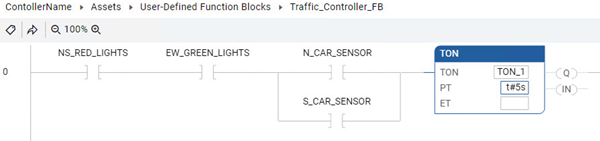
- Create an OTU and OTL in parallel to turn off the East-West green traffic light and turn on the East-West yellow traffic light.
- FromToolbox, dragOTUto the right side of the TON, and then assign the variableEW_GREEN_LIGHTSto the OTU.
- FromToolbox, drag
 to the left side of the OTU to add a branch.
to the left side of the OTU to add a branch. - Drag the right rail of the branch to the right side of the OTU to include it in the branch.
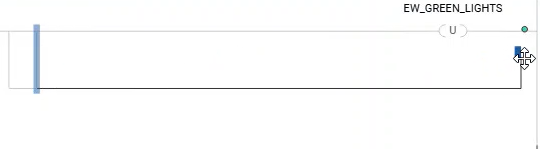
- FromToolbox, drag OTL to the lower branch, and then assign the variableEW_YELLOW_LIGHTSto the OTL.
The rung looks similar to the following image:
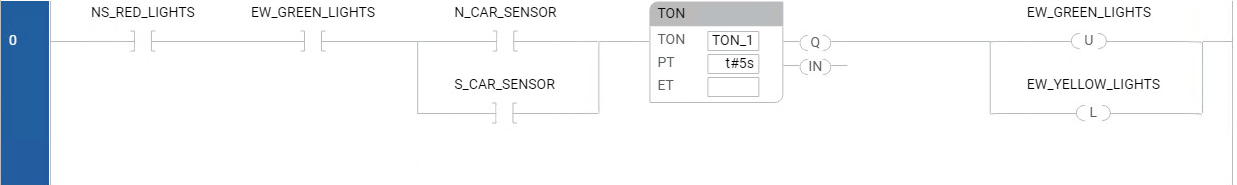
Provide Feedback
