Flip graphic objects
Use the Flip Vertical or Flip Horizontal options on the Arrange menu to move an object so its new position is a mirror image of its original position. You can flip group and simple objects.
Flip Vertical turns an object upside down. Flip Horizontal switches the object from left to right.
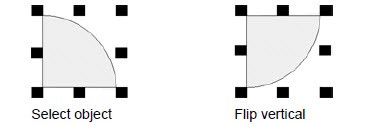
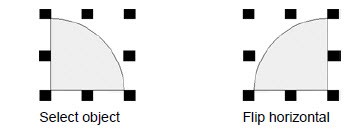
To flip an object:
- In a graphic display, click the object to be repositioned to select it.
- ClickArrange>Flip VerticalorFlip Horizontal.
Provide Feedback
