Options of Fill Style
FactoryTalk View supports the following fill styles for the color animation.
Option | Description |
|---|---|
Solid | Allows you to change the colors, and they will have a solid look to them. |
Gradient | Allows you to change the colors, and they will have a gradient look to them. If you select Gradient as the Fill Style, the Fill color box changes to gradient. Click it to bring up the gradient fill dialog box to configure the gradient fill. |
Original | Retains the colors and the shading of the object to what was originally imported. Both the line and fill color can be altered from the original using Blink. |
Shaded | Uses a tight dot pattern to soften or give a shaded appearance. This fill style takes effect only on a group object that is composed of individual objects with dark to light colors, such as Symbol Factory objects. |
When using the Fill Style:
- Using theShaded Fill Stylealong with theBlinkoption allows control of the shading aspect of a display object by changing combinations ofLineandFilland different colors.
- Using theOriginal Fill Styleallows for more variations on animating an object. Instead of a specific color for the object’s non-blink state, the object’s original color can be used. IfOriginalis used as aFill Styleon any state, the color palette boxes will not allow a color change. By selecting theBlinkoption, a different color can be used for both theLineand theFillcolor or individually.
The following example shows the effects of Shaded and Gradient fill styles.
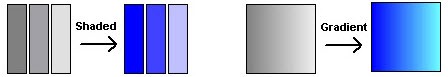
Provide Feedback
