Download firmware revisions
After browsing the devices, select the devices to flash. If the firmware revisions of the selected devices are on the Product Compatibility and Download Center, which are indicated by blue arrows, download them before flashing.
To download firmware revisions
- On theFlash Devicestab, select the checkboxes of the devices that you want to flash, and then in theFlash Tocolumn, select the firmware revisions.
- SelectNext.If you haven't signed in to the Product Compatibility and Download Center, whenDownload Centerprompts, selectGo to sign into sign in with a registered account.
- In theDownload Center License Agreementdialog box, selectAccept.Once download completes, the DMK firmware revisions are ready to use, while the non-DMK firmware revisions must be installed manually, and then select
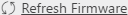 to refresh firmware revisions.
to refresh firmware revisions.
Provide Feedback
