Embedded I/O configuration page
Use the
<controller-catalog-number> Embedded I/O
page to:- View the variables associated with the I/O points by selecting theVariablenode.
- View and configure the embedded I/O parameters of aMicro800controller by selecting theConfigurationnode.
The number of I/O parameters varies with the
Micro800
controller type. For L50E and L70E controllers, you can configure the inputs as latch inputs that detect the rising and falling edge of external inputs.To open the embedded I/O configuration page, do one of the following:
- InProject Organizer, expandI/O Configurations, and then double-clickEmbedded.
- InProject Organizer, expandI/O Configurations, right-clickEmbedded, and then selectProperties.
Micro800 controller embedded I/O Configuration - Variable page
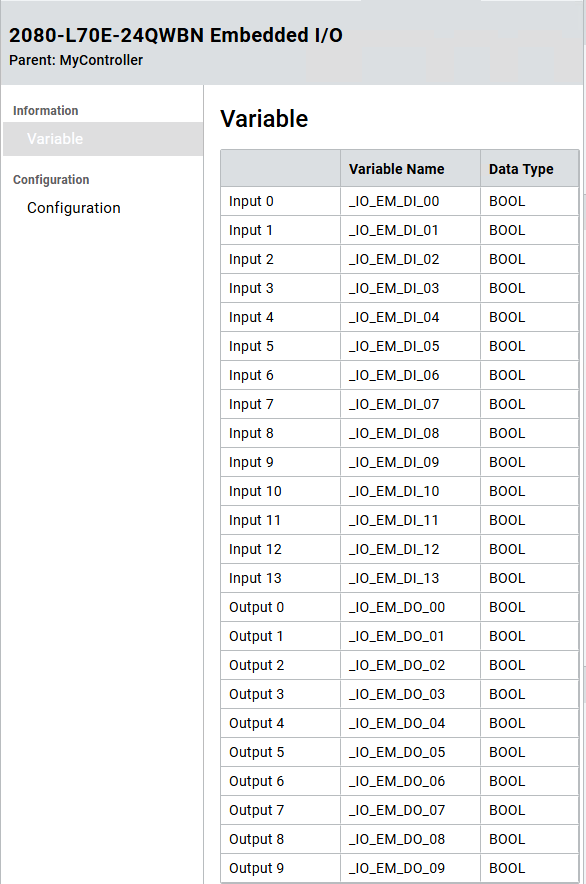
Micro800 controller embedded I/O Configuration - Configuration page
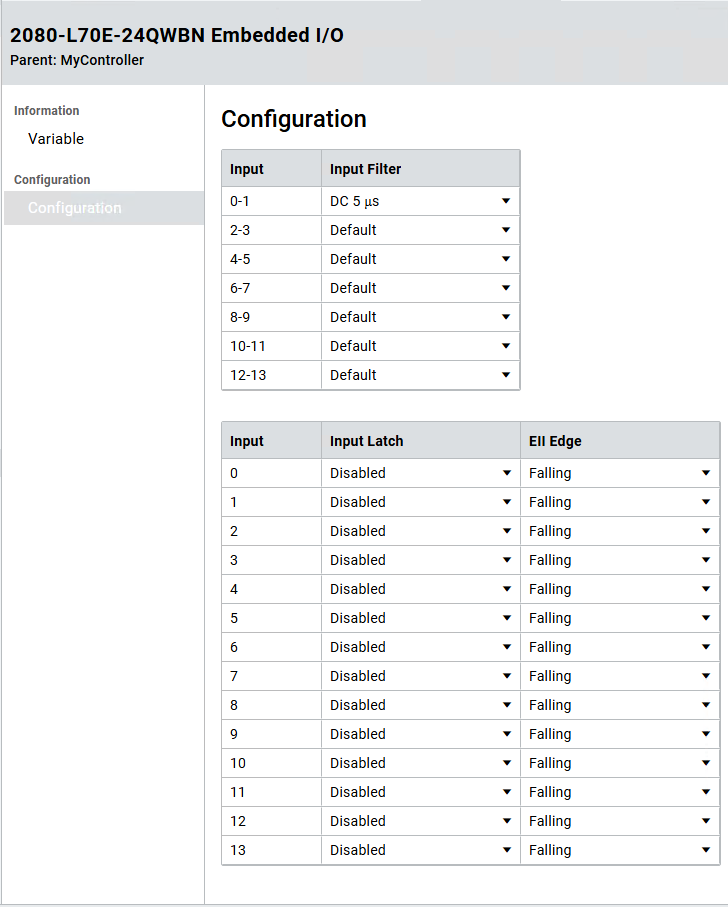
Provide Feedback
