Establish communications with the controller via USB
Use these steps to establish communications with the controller via USB.
To establish communications with the controller via USB
- Power on the controller.
- Plug the USB cable between the computer and the controller.
- InFactoryTalk Design Workbench, openSelect deviceby doing one of the following:
- Select
 to open Online center, and then select
to open Online center, and then select .
. - InProject Organizer, select
 .
.
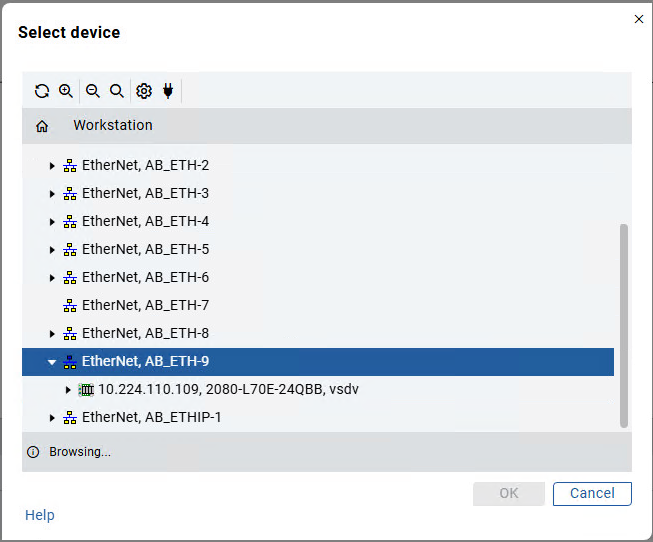
- Select the L70E controller located under the virtual chassis, and then selectOK. The controller is now recognized inFactoryTalk Design Workbench.
Provide Feedback
