What do I need to configure when creating a remote OPC connection?
When creating a remote OPC connection using the OPC.Net API or OPC Automation, you must set the following in the My Computer dialog box on your computer:
- To access theMy Computerdialog box, go toStart > Settings > Control Panel.
- In Control Panel, selectAdministrative Tools.
- In Administrative Tools, selectComponent Services.
- In the Component Services window, expand the Console Root folder, and then expand Component Services until you see My Computer.
- Right-clickMy Computer, and selectProperties.
- In theMy Computer Propertiesdialog box, select theDefault Propertiestab.
- On the Default Properties tab, select theEnable Distributed COM on this computercheckbox, and choose None from theDefault Authentication Leveldrop-down combo box (as shown in the following figure).
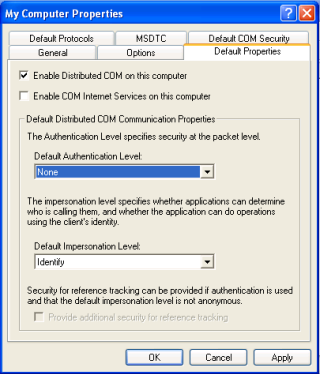
Provide Feedback
