Predefined diagnostic items
Predefined OPC UA diagnostic items are tags accessible from
FactoryTalk Linx
OPC UA Connector. These items show diagnostic information about the OPC UA Connector and the connected OPC UA Servers, including predefined redundancy diagnostic items, predefined retained value diagnostic items, and predefined OPC UA method diagnostic items.The predefined retained value diagnostic items do not have a value assigned to them. When a client assigns a value, this value is preserved and becomes a permanent part of the OPC UA Server’s configuration. The value is used each time the service restarts and is saved as part of a backup/restore operation. These items are typically used to work around server limitations and for other special purposes.
Predefined items can also be used as data item tags in
FactoryTalk View
applications. Use a FactoryTalk
client such as a FactoryTalk View SE
display or FactoryTalk Live Data Test Client
to view diagnostic information using predefined items.Each diagnostic item is updated internally once per second.
@ComputerName
This diagnostic item displays the current host name of the OPC UA Server. In redundancy mode, it displays the current active host name.
Resettable |
No |
Browse path for |
All OPC UA Servers connected to an OPC UA Connector: ConnectorName ::[ServerName ]\@Diagnostic Items\GlobalRollup\An OPC UA Server: ConnectorName ::[ServerName ]\@Diagnostic Items\ |
FactoryTalk data type |
VT_BSTR |
@DAQ_BlocksPolledRate
This diagnostic item returns the rate at which
FactoryTalk Services Platform
requests blocks of tags from an OPC UA Server or all OPC UA Servers connected to an OPC UA Connector.Resettable |
Yes |
Browse path for |
All OPC UA Servers connected to an OPC UA Connector: ConnectorName ::[ServerName ]\@Diagnostic Items\GlobalRollup\An OPC UA Server: ConnectorName ::[ServerName ]\@Diagnostic Items\ |
FactoryTalk data type |
VT_R4 |
@DAQ_BlocksPollRatesInUse
This diagnostic item returns the unique tag subscription rates at which
FactoryTalk Linx
OPC UA Connector requests blocks of tags from one or more OPC UA Servers. The subscription rates only apply to tags provided by the OPC UA Servers and do not apply to FactoryTalk Linx
OPC UA diagnostic items.The default
@DAQ_BlocksPollRatesInUse
diagnostic item returns subscription rates only for the OPC UA Server listed in the browse path. The @DAQ_BlocksPollRatesInUse
diagnostic item under GlobalRollup
returns subscription rates for all OPC UA Servers connected to FactoryTalk Linx
OPC UA Connector.The diagnostic item returns subscription rates in milliseconds, in a comma separated string. The diagnostic item only displays unique subscription rates. If
FactoryTalk Linx
OPC UA Connector uses the same subscription rate for two or more OPC UA Servers, only one value is displayed. For example, if three subscriptions are at the rates 500 ms, 2000 ms, and 500 ms, the string will return "500, 2000".Resettable |
Yes |
Browse path for |
All OPC UA Servers connected to an OPC UA Connector: ConnectorName ::[ServerName ]\@Diagnostic Items\GlobalRollup\An OPC UA Server: ConnectorName ::[ServerName ]\@Diagnostic Items\ |
FactoryTalk data type |
VT_BSTR |
@DAQ_ClientConnectionsQty
This diagnostic item returns the number of open client sessions between
FactoryTalk Services Platform
and an OPC UA Server or all OPC UA Servers connected to an OPC UA Connector.Resettable |
No |
Browse path for |
All OPC UA Servers connected to an OPC UA Connector: ConnectorName ::[ServerName ]\@Diagnostic Items\GlobalRollup\An OPC UA Server: ConnectorName ::[ServerName ]\@Diagnostic Items\ |
FactoryTalk data type |
VT_UI4 |
@DAQ_ItemsActivatedQty
This diagnostic item returns the number of tags set to the active state that
FactoryTalk
clients request from an OPC UA Server or all OPC UA Servers connected to a FactoryTalk Linx
OPC UA Connector. The value of the diagnostic item increases as tags are set active. It does not decrease as tags are set inactive.Resettable |
Yes |
Browse path for |
All OPC UA Servers connected to an OPC UA Connector: ConnectorName ::[ServerName ]\@Diagnostic Items\GlobalRollup\An OPC UA Server: ConnectorName ::[ServerName ]\@Diagnostic Items\ |
FactoryTalk data type |
VT_UI4 |
@DAQ_ItemsActiveQty
This diagnostic item returns the number of tags in the active state that
FactoryTalk
clients request from an OPC UA Server or all OPC UA Servers connected to an OPC UA Connector. The value of the diagnostic item increases as tags are set active and decreases as items are set inactive.Resettable |
No |
Browse path for |
All OPC UA Servers connected to an OPC UA Connector: ConnectorName ::[ServerName ]\@Diagnostic Items\GlobalRollup\An OPC UA Server: ConnectorName ::[ServerName ]\@Diagnostic Items\ |
FactoryTalk data type |
VT_UI4 |
@DAQ_ItemsAddDuplicateQty
This diagnostic item returns the number of identical tags that
FactoryTalk
clients request from an OPC UA Server or all OPC UA Servers connected to an OPC UA Connector.Resettable |
Yes |
Browse path for |
All OPC UA Servers connected to an OPC UA Connector: ConnectorName ::[ServerName ]\@Diagnostic Items\GlobalRollup\An OPC UA Server: ConnectorName ::[ServerName ]\@Diagnostic Items\ |
FactoryTalk data type |
VT_UI4 |
@DAQ_ItemsAddedQty
This diagnostic item returns the number of tags that
FactoryTalk
clients request from an OPC UA Server or all OPC UA Servers connected to an OPC UA Connector.Resettable |
Yes |
Browse path for |
All OPC UA Servers connected to an OPC UA Connector: ConnectorName ::[ServerName ]\@Diagnostic Items\GlobalRollup\An OPC UA Server: ConnectorName ::[ServerName ]\@Diagnostic Items\ |
FactoryTalk data type |
VT_UI4 |
@DAQ_ItemsAddFailureQty
This diagnostic item returns the number of tags that
FactoryTalk
clients request but do not exist in an OPC UA Server or all OPC UA Servers connected to an OPC UA Connector.Resettable |
Yes |
Browse path for |
All OPC UA Servers connected to an OPC UA Connector: ConnectorName ::[ServerName ]\@Diagnostic Items\GlobalRollup\An OPC UA Server: ConnectorName ::[ServerName ]\@Diagnostic Items\ |
FactoryTalk data type |
VT_UI4 |
@DAQ_ItemsAddSuccessQty
This diagnostic item returns the number of tags that
FactoryTalk
clients request and receive from an OPC UA Server or all OPC UA Servers connected to an OPC UA Connector.Resettable |
Yes |
Browse path for |
All OPC UA Servers connected to an OPC UA Connector: ConnectorName ::[ServerName ]\@Diagnostic Items\GlobalRollup\An OPC UA Server: ConnectorName ::[ServerName ]\@Diagnostic Items\ |
FactoryTalk data type |
VT_UI4 |
@DAQ_ItemsDeactivatedQty
This diagnostic item returns the number of tags set to inactive state that
FactoryTalk
clients request from an OPC UA Server or all OPC UA Servers connected to an OPC UA Connector. The value of the diagnostic item increases as tags are set inactive. It does not decrease as tags are set active.Resettable |
Yes |
Browse path for |
All OPC UA Servers connected to an OPC UA Connector: ConnectorName ::[ServerName ]\@Diagnostic Items\GlobalRollup\An OPC UA Server: ConnectorName ::[ServerName ]\@Diagnostic Items\ |
FactoryTalk data type |
VT_UI4 |
@DAQ_ItemsInactiveQty
This diagnostic item returns the number of tags in the inactive state that
FactoryTalk
clients request from an OPC UA Server or all OPC UA Servers connected to an OPC UA Connector. The value of the diagnostic item increases as tags are set inactive and decreases as items are set active.Resettable |
No |
Browse path for |
All OPC UA Servers connected to an OPC UA Connector: ConnectorName ::[ServerName ]\@Diagnostic Items\GlobalRollup\An OPC UA Server: ConnectorName ::[ServerName ]\@Diagnostic Items\ |
FactoryTalk data type |
VT_UI4 |
@DAQ_ItemsInPollblocksQty
This diagnostic item returns the number of tags in all pollblocks that
FactoryTalk Services Platform
requests from an OPC UA Server or all OPC UA Servers connected to an OPC UA Connector.Resettable |
No |
Browse path for |
All OPC UA Servers connected to an OPC UA Connector: ConnectorName ::[ServerName ]\@Diagnostic Items\GlobalRollup\An OPC UA Server: ConnectorName ::[ServerName ]\@Diagnostic Items\ |
FactoryTalk data type |
VT_UI4 |
@DAQ_ItemsRemovedQty
This diagnostic item returns the number of tags that
FactoryTalk
clients no longer request from an OPC UA Server or all OPC UA Servers connected to an OPC UA Connector.Resettable |
Yes |
Browse path for |
All OPC UA Servers connected to an OPC UA Connector: ConnectorName ::[ServerName ]\@Diagnostic Items\GlobalRollup\An OPC UA Server: ConnectorName ::[ServerName ]\@Diagnostic Items\ |
FactoryTalk data type |
VT_UI4 |
@DAQ_LongestLockedBlockTime
This diagnostic item returns the longest amount of time in milliseconds that an OPC UA Server or all OPC UA Servers connected to an OPC UA Connector spent processing a single pollblock.
Resettable |
Yes |
Browse path for |
All OPC UA Servers connected to an OPC UA Connector: ConnectorName ::[ServerName ]\@Diagnostic Items\GlobalRollup\An OPC UA Server: ConnectorName ::[ServerName ]\@Diagnostic Items\ |
FactoryTalk data type |
VT_BSTR |
@DAQ_LongestLockedBlockTotalTimeDuringProcessing
This diagnostic item measures the longest period of time
FactoryTalk Linx
OPC UA Connector spent waiting to write data to the shared buffer that is used to transfer data between the OPC UA Connector and FactoryTalk Live Data
. Long waits indicate high utilization of FactoryTalk Live Data
processes and may indicate it is overloaded.Resettable |
Yes |
Browse path for |
All OPC UA Servers connected to an OPC UA Connector: ConnectorName ::[ServerName ]\@Diagnostic Items\GlobalRollup\An OPC UA Server: ConnectorName ::[ServerName ]\@Diagnostic Items\ |
FactoryTalk data type |
VT_UI8 |
@DAQ_OverloadCriticalDetectedQty
This diagnostic item indicates the number of times the backlog of messages from
FactoryTalk Live Data
exceeded the critical threshold value for the number of items that could be stored in in the overload queue. When the critical threshold value is exceeded, FactoryTalk Linx
OPC UA Connector discards all pending read and write commands. Discarding the queued commands prevents service failure due to exceeding memory limits. Critical overloads indicate that FactoryTalk Live Data
clients are sending individual reads and writes to the OPC UA Connector faster than the OPC UA Server can process.Resettable |
Yes |
Browse path for |
All OPC UA Servers connected to an OPC UA Connector: ConnectorName ::[ServerName ]\@Diagnostic Items\GlobalRollup\An OPC UA Server: ConnectorName ::[ServerName ]\@Diagnostic Items\ |
FactoryTalk data type |
VT_UI4 |
@DAQ_OverloadDetectedQty
This diagnostic item indicates the number of times the backlog of messages from
FactoryTalk Live Data
exceeded the threshold value for the number of items that could be stored in in the overload queue. When the overload threshold value is exceeded, FactoryTalk Linx
OPC
UA Connector discards pending read commands. If after discarding the read commands the number of commands queued still exceeds the overload threshold value the FactoryTalk Linx
OPC
UA Connector discards pending write commands. Discarding queued commands prevents service failure due to exceeding memory limits. Overloads indicate that FactoryTalk Live Data
clients are sending individual reads and writes to the OPC UA Connector faster than the OPC UA Server can process. Resettable |
Yes |
Browse path for |
All OPC UA Servers connected to an OPC UA Connector: ConnectorName ::[ServerName ]\@Diagnostic Items\GlobalRollup\An OPC UA Server: ConnectorName ::[ServerName ]\@Diagnostic Items\ |
FactoryTalk data type |
VT_UI4 |
@DAQ_OverloadItemsDiscardedQty
This diagnostic item indicates the total number of read and write commands that were discarded from the
FactoryTalk Linx
OPC
UA Connector as a result of exceeding the overload threshold value. Discarding queued commands prevents service failure due to exceeding memory limits. Discarded commands indicate that FactoryTalk Live Data
clients are sending individual reads and writes to the OPC UA Connector faster than the OPC UA Server can process.Resettable |
Yes |
Browse path for |
All OPC UA Servers connected to an OPC UA Connector: ConnectorName ::[ServerName ]\@Diagnostic Items\GlobalRollup\An OPC UA Server: ConnectorName ::[ServerName ]\@Diagnostic Items\ |
FactoryTalk data type |
VT_UI4 |
@DAQ_OverloadQueueDepth
This diagnostic item indicates the number of individual read and write commands from
FactoryTalk Live Data
clients that are waiting to be executed by the FactoryTalk Linx
OPC
UA Connector and sent to the UA server. A large value indicates that FactoryTalk Live Data
clients are sending individual reads and writes to the OPC UA Connector faster than the OPC UA Server can process. Resettable |
Yes |
Browse path for |
All OPC UA Servers connected to an OPC UA Connector: ConnectorName ::[ServerName ]\@Diagnostic Items\GlobalRollup\An OPC UA Server: ConnectorName ::[ServerName ]\@Diagnostic Items\ |
FactoryTalk data type |
VT_UI4 |
@DAQ_PollblocksQty
This diagnostic item returns the number of blocks of tags that
FactoryTalk Linx
OPC UA Connector requests from one or more connected OPC UA Servers.Resettable |
No |
Browse path for |
All OPC UA Servers connected to an OPC UA Connector: ConnectorName ::[ServerName ]\@Diagnostic Items\GlobalRollup\An OPC UA Server: ConnectorName ::[ServerName ]\@Diagnostic Items\ |
FactoryTalk data type |
VT_UI4 |
@DAQ_ScanRateOverrideActive
This diagnostic item returns whether the
Requested tag update rate
option on OPC UA Servers is selected. When this option is selected, the tag value will be transmitted to OPC UA client at the update rate configured in FactoryTalk Linx
OPC
UA Connector, regardless of the update rate configured in client application.This item value is TRUE when the scan rate is being overridden; otherwise the value is FALSE.
Resettable |
No |
Browse path for |
All OPC UA Servers connected to an OPC UA Connector: ConnectorName ::[ServerName ]\@Diagnostic Items\GlobalRollup\An OPC UA Server: ConnectorName ::[ServerName ]\@Diagnostic Items\ |
FactoryTalk data type |
VT_BOOL |
@DAQ_SessionStatus
This diagnostic item returns the connection status between the
FactoryTalk Linx
OPC UA Connector and a specific OPC UA Server. TRUE indicates that the OPC UA Server is connected, while FALSE indicates that the OPC UA Server is not connected.Resettable |
No |
Browse path for |
An OPC UA Server: ConnectorName ::[ServerName ]\@Diagnostic Items\ |
FactoryTalk data type |
VT_BOOL |
@DAQ_TagsUpdatedRate
This diagnostic item returns the rate in seconds at which the OPC UA Server sends updated values to
FactoryTalk Live Data
tags.Resettable |
Yes |
Browse path for |
All OPC UA Servers connected to an OPC UA Connector: ConnectorName ::[ServerName ]\@Diagnostic Items\GlobalRollup\An OPC UA Server: ConnectorName ::[ServerName ]\@Diagnostic Items\ |
FactoryTalk data type |
VT_R4 |
@DAQtoOPC_ContainersQty
This diagnostic item returns the number of configured connections between the OPC UA Connector and one or more connected OPC UA Servers.
Resettable |
No |
Browse path for |
All OPC UA Servers connected to an OPC UA Connector: ConnectorName ::[ServerName ]\@Diagnostic Items\GlobalRollup\An OPC UA Server: ConnectorName ::[ServerName ]\@Diagnostic Items\ |
FactoryTalk data type |
VT_UI4 |
Retained\@DP_AuditOldTimestamps
When enabled, for each tag received with an older time stamp, only the first instance is logged. Logging of further instances of that tag will be temporarily disabled until a value with a newer time stamp is received. This process prevents the log from being flooded with multiple entries for the same issue. The log includes a message that specifies both the old and new time stamps, along with the difference between them.
When disabled, no message will be logged.
Resettable |
No |
Browse path for |
An OPC UA Server: ConnectorName ::[ServerName ]\@Diagnostic Items\Retained\ |
FactoryTalk data type |
VT_BOOL |
@DP_CacheFileVersionCurrent
This diagnostic item returns the current level of namespace cache file.
TIP:
The version number is specific to the cache file and does not match the FactoryTalk Services or UA Connector version.
Resettable |
No |
Browse path for |
All OPC UA Servers connected to an OPC UA Connector: ConnectorName ::[ServerName ]\@Diagnostic Items\GlobalRollup\An OPC UA Server: ConnectorName ::[ServerName ]\@Diagnostic Items\ |
FactoryTalk data type |
VT_BSTR |
@DP_CacheFileVersionExisting
This diagnostic item returns the version found in the namespace cache file.
Resettable |
No |
Browse path for |
An OPC UA Server: ConnectorName ::[ServerName ]\@Diagnostic Items\ |
FactoryTalk data type |
VT_BSTR |
@DP_ConnectorVersionMsg
This diagnostic item returns the version number of the
FactoryTalk Linx
OPC
UA Connector.Resettable |
No |
Browse path for |
An OPC UA Connector: ConnectorName ::[ServerName ]\@Diagnostic Items\GlobalRollup\ |
FactoryTalk data type |
VT_BSTR |
@DP_CounterResetCmd
This diagnostic item sends a counter reset command to an OPC UA Server or all OPC UA Servers connected to an OPC UA Connector. The Servers set all of their resettable diagnostic item values to 0.
To send the reset command, use an OPC UA client, such as the
FactoryTalk Live Data Test Client
, to set the @DP_CounterResetCmd
to TRUE. Once the command is sent, the value of @DP_CounterResetCmd
resets to FALSE.Resettable |
No |
Browse path for |
All OPC UA Servers connected to an OPC UA Connector: ConnectorName ::[ServerName ]\@Diagnostic Items\GlobalRollup\An OPC UA Server: ConnectorName ::[ServerName ]\@Diagnostic Items\ |
FactoryTalk data type |
VT_BOOL |
@DP_EndpointQty
This diagnostic item returns the number of OPC UA Servers configured to the OPC UA Connector.
Resettable |
No |
Browse path for |
An OPC UA Connector: ConnectorName ::[ServerName ]\@Diagnostic Items\GlobalRollup\ |
FactoryTalk data type |
VT_UI4 |
@DP_ProcessMemoryUsed_KB
This diagnostic item returns the total quantity of kilobytes that the entire OPC UA Connector process uses.
Resettable |
No |
Browse path for |
An OPC UA Connector: ConnectorName ::[ServerName ]\@Diagnostic Items\GlobalRollup\ |
FactoryTalk data type |
VT_BSTR |
@DP_ServiceStartupTimestampMsg
This diagnostic item returns the date and time when the
FactoryTalk Linx
OPC
UA Connector service started.Resettable |
No |
Browse path for |
An OPC UA Connector: ConnectorName ::[ServerName ]\@Diagnostic Items\GlobalRollup\ |
FactoryTalk data type |
VT_BSTR |
@DP_TraceLevelValue
This diagnostic item sets and returns the level of diagnostic tracking for an OPC UA Connector.
Trace Level |
Value |
Description |
|---|---|---|
None |
0 |
Send no diagnostic messages to the FactoryTalk Diagnostics log. |
Fatal |
1 |
Send only Fatal level messages to the FactoryTalk Diagnostics log. |
Error and Higher |
2 |
Send Error and Fatal level messages to the FactoryTalk Diagnostics log. |
Warning and Higher (default) |
3 |
Send Warning, Error, and Fatal level messages to the FactoryTalk Diagnostics log. |
Info and Higher |
4 |
Send Info, Warning, Error, and Fatal level messages to the FactoryTalk Diagnostics log. |
Debug and Higher |
5 |
Send Debug, Info, Warning, Error, and Fatal level messages to the FactoryTalk Diagnostics log. |
Resettable |
No |
Browse path for |
An OPC UA Connector: ConnectorName ::[ServerName ]\@Diagnostic Items\GlobalRollup\ |
FactoryTalk data type |
VT_UI4 |
@DP_UAToolkit_VersionMsg
This diagnostic item returns the version number of the UA toolkit used in
FactoryTalk Linx
OPC
UA Connector.Resettable |
No |
Browse path for |
An OPC UA Connector: ConnectorName ::[ServerName ]\@Diagnostic Items\GlobalRollup\ |
FactoryTalk data type |
VT_BSTR |
@Identity
This diagnostic item returns "
UA Connector_v.
" followed by the version built into the OPC UA Connector. For example, "OpcUaConnector_v6.30.00.00000"
.GlobalRollup: the same string is returned.
Resettable |
No |
Browse path for |
An OPC UA Server: ConnectorName ::[ServerName ]\@Diagnostic Items\An OPC UA Connector: ConnectorName ::[ServerName ]\@Diagnostic Items\GlobalRollup\ |
FactoryTalk data type |
VT_BSTR |
@LD_AdsiPath
This diagnostic item returns the ActiveDirectoryServicesInterface path used by
FactoryTalk Live Data
to connect to the Data Provider.Resettable |
No |
Browse path for |
An OPC UA Server: ConnectorName ::[ServerName ]\@Diagnostic Items\ |
FactoryTalk data type |
VT_BSTR |
@LD_ConvertUnsupportedTypesToString
When set to TRUE:
- When the tag’s OPC UADataTypeis DateTime:
- The tag browser displays two tags for each OPC UA Node: a tag’sItemIDand another tag with@UAx_DateTimeStringappended to it. Tags without the modifier will continue to deliver the value as a VT_UI8. Tags with the modifier will convert the value to a local time string (VT_BSTR) suitable for display.
- If the modifier is appended to tags of any other OPC UADataType, an error returns.
- All other OPC UA DataTypes that are not explicitly supported are converted to strings (VT_BSTR) and are suitable for display purposes. All these tags are read-only. Data types that will be converted to strings are as follows:
- DateTime
- DateTime@UAx_DateTimeString
- Guid
- ByteString
- NodeId
- ExpandedNodeId
- XmlElement
- StatusCode
- QualifiedName
- LocalizedText
- Enumerations
- The setting only results in the tags being added to the namespace available to the tag browser.
When set to FALSE:
- No modifier is appended to any tag and all values are provided as defined elsewhere.
- Existing tags that use the appended text will continue to function correctly as described above. This setting only affects the tag browser.
Resettable |
No |
Browse path for |
An OPC UA Server: ConnectorName ::[ServerName ]\@Diagnostic Items\ |
FactoryTalk data type |
VT_BOOL |
@OPC_AlarmAckedAlarmConditionsQty
This diagnostic item returns the number of acknowledged alarms in the namespace of the OPC UA Server connected to an OPC UA Connector. The alarms are only counted when Retain is True.
TIP:
This counter is calculated by the OPC UA Connector based on the information received from the OPC UA Server. Similar counters on the server might have a different value.
Resettable |
No |
Browse path for |
All OPC UA Servers connected to an OPC UA Connector: ConnectorName ::[ServerName ]\@Diagnostic Items\GlobalRollup\An OPC UA Server: ConnectorName ::[ServerName ]\@Diagnostic Items\ |
FactoryTalk data type |
VT_UI4 |
@OPC_AlarmActiveAlarmConditionsQty
This diagnostic item returns the number of active alarms in the namespace of the OPC UA Server connected to an OPC UA Connector. The alarms are only counted when Retain is True.
TIP:
This counter is calculated by the OPC UA Connector based on the information received from the OPC UA Server. Similar counters on the server might have a different value.
Resettable |
No |
Browse path for |
All OPC UA Servers connected to an OPC UA Connector: ConnectorName ::[ServerName ]\@Diagnostic Items\GlobalRollup\An OPC UA Server: ConnectorName ::[ServerName ]\@Diagnostic Items\ |
FactoryTalk data type |
VT_UI4 |
@OPC_AlarmDisabledAlarmConditionsQty
This diagnostic item returns the number of disabled alarms in the namespace of the OPC UA Server connected to an OPC UA Connector. The alarms are only counted when Retain is True.
TIP:
This counter is calculated by the OPC UA Connector based on the information received from the OPC UA Server. Similar counters on the server might have a different value.
Resettable |
No |
Browse path for |
All OPC UA Servers connected to an OPC UA Connector: ConnectorName ::[ServerName ]\@Diagnostic Items\GlobalRollup\An OPC UA Server: ConnectorName ::[ServerName ]\@Diagnostic Items\ |
FactoryTalk data type |
VT_UI4 |
@OPC_AlarmEventProviderStatus
This diagnostic item returns the alarm event data provider status. Possible values include:
- 0: Stopped
- 1: Ready
- 2: NotLoaded
- 3: Loading
- 4: Loaded
- 5: LoadFailed
- 6: Subscribing
- 7: Subscribed
- 8: SubscribeFailed
- 9: Refreshing
- 10: RefreshFailed
- 11: Disconnected
Resettable |
No |
Browse path for |
All OPC UA Servers connected to an OPC UA Connector: ConnectorName ::[ServerName ]\@Diagnostic Items\GlobalRollup\An OPC UA Server: ConnectorName ::[ServerName ]\@Diagnostic Items\ |
FactoryTalk data type |
VT_UI4 |
@OPC_AlarmFaultedAlarmConditionsQty
The diagnostic item returns the number of faulted alarms in the namespace of an OPC UA Server connected to an OPC UA Connector. The alarms are only counted when Retain is True.
TIP:
This counter is calculated by the OPC UA Connector based on the information received from the OPC UA Server. Similar counters on the server might have a different value.
Resettable |
No |
Browse path for |
All OPC UA Servers connected to an OPC UA Connector: ConnectorName ::[ServerName ]\@Diagnostic Items\GlobalRollup\An OPC UA Server: ConnectorName ::[ServerName ]\@Diagnostic Items\ |
FactoryTalk data type |
VT_UI4 |
@OPC_AlarmShelvedAlarmConditionsQty
The diagnostic item returns the number of shelved alarms in the namespace of an OPC UA Server connected to an OPC UA Connector. The alarms are only counted when Retain is True.
TIP:
This counter is calculated by the OPC UA Connector based on the information received from the OPC UA Server. Similar counters on the server might have a different value.
Resettable |
No |
Browse path for |
All OPC UA Servers connected to an OPC UA Connector: ConnectorName ::[ServerName ]\@Diagnostic Items\GlobalRollup\An OPC UA Server: ConnectorName ::[ServerName ]\@Diagnostic Items\ |
FactoryTalk data type |
VT_UI4 |
@OPC_AlarmSuppressedAlarmConditionsQty
This diagnostic item returns the number of suppressed alarms in the namespace of an OPC UA Server connected to an OPC UA Connector. The alarms are only counted when Retain is True.
TIP:
This counter is calculated by the OPC UA Connector based on the information received from the OPC UA Server. Similar counters on the server might have a different value.
Resettable |
No |
Browse path for |
All OPC UA Servers connected to an OPC UA Connector: ConnectorName ::[ServerName ]\@Diagnostic Items\GlobalRollup\An OPC UA Server: ConnectorName ::[ServerName ]\@Diagnostic Items\ |
FactoryTalk data type |
VT_UI4 |
@OPC_AlarmTotalAlarmConditionsQty
This diagnostic item returns the number of alarms in the namespace of an OPC UA Server connected to an OPC UA Connector. The alarms are only counted when Retain is True.
TIP:
This counter is calculated by the OPC UA Connector based on the information received from the OPC UA Server. Similar counters on the server might have a different value.
Resettable |
No |
Browse path for |
All OPC UA Servers connected to an OPC UA Connector: ConnectorName ::[ServerName ]\@Diagnostic Items\GlobalRollup\An OPC UA Server: ConnectorName ::[ServerName ]\@Diagnostic Items\ |
FactoryTalk data type |
VT_UI4 |
@OPC_CertificateIncomingApplicationNameMsg
This diagnostic item returns the application name in the certificate received from the OPC UA Server
Resettable |
No |
Browse path for |
An OPC UA Server: ConnectorName ::[ServerName ]\@Diagnostic Items\ |
FactoryTalk data type |
VT_BSTR |
@OPC_CertificateIncomingApplicationURIMsg
This diagnostic item returns the application URL in the certificate received from the OPC UA Server.
Resettable |
No |
Browse path for |
An OPC UA Server: ConnectorName ::[ServerName ]\@Diagnostic Items\ |
FactoryTalk data type |
VT_BSTR |
@OPC_CertificateIncomingDateExpiresMsg
This diagnostic item returns the expiration date and time for the certificate provided by
FactoryTalk Linx
OPC UA Connector to the OPC UA Server.Resettable |
No |
Browse path for |
An OPC UA Server: ConnectorName ::[ServerName ]\@Diagnostic Items\ |
FactoryTalk data type |
VT_BSTR |
@OPC_CertificateIncomingDateModifiedMsg
This diagnostic item returns the modification date and time for the certificate provided by
FactoryTalk Linx
OPC UA Connector to the OPC UA Server.Resettable |
No |
Browse path for |
An OPC UA Server: ConnectorName ::[ServerName ]\@Diagnostic Items\ |
FactoryTalk data type |
VT_BSTR |
@OPC_CertificateIncomingDomainMsg
This diagnostic item returns the domain name in the certificate received from the OPC UA Server.
Resettable |
No |
Browse path for |
An OPC UA Server: ConnectorName ::[ServerName ]\@Diagnostic Items\ |
FactoryTalk data type |
VT_BSTR |
@OPC_CertificateIncomingIssuerMsg
This diagnostic item returns the issuer in the certificate received from the OPC UA Server.
Resettable |
No |
Browse path for |
An OPC UA Server: ConnectorName ::[ServerName ]\@Diagnostic Items\ |
FactoryTalk data type |
VT_BSTR |
@OPC_CertificateIncomingLocationMsg
This diagnostic item returns the file location of the certificate provided by
FactoryTalk Linx
OPC UA Connector to the OPC UA Server.Resettable |
No |
Browse path for |
An OPC UA Server: ConnectorName ::[ServerName ]\@Diagnostic Items\ |
FactoryTalk data type |
VT_BSTR |
@OPC_CertificateIncomingNameMsg
This diagnostic item returns the name of the certificate provided by
FactoryTalk Linx
OPC UA Connector to the OPC UA Server.Resettable |
No |
Browse path for |
An OPC UA Server: ConnectorName ::[ServerName ]\@Diagnostic Items\ |
FactoryTalk data type |
VT_BSTR |
@OPC_CertificateIncomingOrganizationMsg
This diagnostic item returns the organization in the certificate received from the OPC UA Server.
Resettable |
No |
Browse path for |
An OPC UA Server: ConnectorName ::[ServerName ]\@Diagnostic Items\ |
FactoryTalk data type |
VT_BSTR |
@OPC_CertificateIncomingSubjectMsg
This diagnostic item returns the subject in the certificate received from the OPC UA Server.
Resettable |
No |
Browse path for |
An OPC UA Server: ConnectorName ::[ServerName ]\@Diagnostic Items\ |
FactoryTalk data type |
VT_BSTR |
@OPC_CertificateIncomingThumbprintMsg
This diagnostic item returns the thumbprint in the certificate received from the OPC UA Server.
Resettable |
No |
Browse path for |
An OPC UA Server: ConnectorName ::[ServerName ]\@Diagnostic Items\ |
FactoryTalk data type |
VT_BSTR |
@OPC_CertificateOutgoingDateExpiresMsg
This diagnostic item returns the expiration date and time for the
FactoryTalk Linx
OPC UA Connector certificate.Resettable |
No |
Browse path for |
An OPC UA Connector: ConnectorName ::[ServerName ]\@Diagnostic Items\GlobalRollup\ |
FactoryTalk data type |
VT_BSTR |
@OPC_CertificateOutgoingDateModifiedMsg
This diagnostic item returns the modification date and time for the
FactoryTalk Linx
OPC UA Connector certificate.Resettable |
No |
Browse path for |
An OPC UA Connector: ConnectorName ::[ServerName ]\@Diagnostic Items\GlobalRollup\ |
FactoryTalk data type |
VT_BSTR |
@OPC_CertificateOutgoingLocation
This diagnostic item returns the location of the
FactoryTalk Linx
OPC UA Connector certificate.Resettable |
No |
Browse path for |
An OPC UA Connector: ConnectorName ::[ServerName ]\@Diagnostic Items\GlobalRollup\ |
FactoryTalk data type |
VT_BSTR |
@OPC_CertificateOutgoingName
This diagnostic item returns the name of the
FactoryTalk Linx
OPC UA Connector certificate.Resettable |
No |
Browse path for |
An OPC UA Connector: ConnectorName ::[ServerName ]\@Diagnostic Items\GlobalRollup\ |
FactoryTalk data type |
VT_BSTR |
@OPC_CertificateOutgoingPath
This diagnostic item lists the file path for the
FactoryTalk Linx
OPC UA Connector certificate.Resettable |
No |
Browse path for |
An OPC UA Connector: ConnectorName ::[ServerName ]\@Diagnostic Items\GlobalRollup\ |
FactoryTalk data type |
VT_BSTR |
@OPC_CertificateOutgoingRegenerateCmd
This diagnostic item sends a regenerate certificate command to the OPC UA Connector, prompting it to generate a new outgoing certificate.
To send the regenerate certificate command, use an OPC UA client such as
FactoryTalk Live Data Test Client
to set @OPC_OutgoingCertificateRegenerateCmd
to TRUE. Once the command is sent, @OPC_CertificateOutgoingRegenerateCmd
resets to FALSE.Resettable |
No |
Browse path for |
An OPC UA Connector: ConnectorName ::[ServerName ]\@Diagnostic Items\GlobalRollup\ |
FactoryTalk data type |
VT_BOOL |
@OPC_CommConnectedStatus
This diagnostic item returns the communication status between an OPC UA Connector and an OPC UA Server. TRUE indicates that the OPC UA Server is connected, while FALSE indicates the OPC UA Server is disconnected.
Resettable |
No |
Browse path for |
An OPC UA Server: ConnectorName ::[ServerName ]\@Diagnostic Items\ |
FactoryTalk data type |
VT_BOOL |
@OPC_CommConnectionFailedQty
This diagnostic item returns the number of communication errors reported from an OPC UA Server or all OPC UA Servers connected to an OPC UA Connector.
Resettable |
Yes |
Browse path for |
All OPC UA Servers connected to an OPC UA Connector: ConnectorName ::[ServerName ]\@Diagnostic Items\GlobalRollup\An OPC UA Server: ConnectorName ::[ServerName ]\@Diagnostic Items\ |
FactoryTalk data type |
VT_UI4 |
@OPC_CommConnectionFailedRecoveryAttemptFailedQty
This diagnostic item returns the number of failed attempts to restore a session for an OPC UA Server or all OPC UA Servers connected to an OPC UA Connector.
Resettable |
Yes |
Browse path for |
All OPC UA Servers connected to an OPC UA Connector: ConnectorName ::[ServerName ]\@Diagnostic Items\GlobalRollup\An OPC UA Server: ConnectorName ::[ServerName ]\@Diagnostic Items\ |
FactoryTalk data type |
VT_UI4 |
@OPC_CommConnectionFailedRecoveryAttemptSucceededQty
This diagnostic item returns the number of successful attempts to restore a session for an OPC UA Server or all OPC UA Servers connected to an OPC UA Connector.
Resettable |
Yes |
Browse path for |
All OPC UA Servers connected to an OPC UA Connector: ConnectorName ::[ServerName ]\@Diagnostic Items\GlobalRollup\An OPC UA Server: ConnectorName ::[ServerName ]\@Diagnostic Items\ |
FactoryTalk data type |
VT_UI4 |
@OPC_CommConnectionFailedUrlMsg
This diagnostic item returns the URL of the most recently accessed OPC UA Server that failed to reconnect to the OPC UA Connector.
Resettable |
Yes |
Browse path for |
All OPC UA Servers connected to an OPC UA Connector: ConnectorName ::[ServerName ]\@Diagnostic Items\GlobalRollup\An OPC UA Server: ConnectorName ::[ServerName ]\@Diagnostic Items\ |
FactoryTalk data type |
VT_BSTR |
@OPC_CommConnectionQty
This diagnostic item returns the number of active sessions for an OPC UA Server or all OPC UA Servers connected to an OPC UA Connector. Increments by one when a session connection succeeds. Decrements by one when a session connection fails.
Resettable |
No |
Browse path for |
All OPC UA Servers connected to an OPC UA Connector: ConnectorName ::[ServerName ]\@Diagnostic Items\GlobalRollup\An OPC UA Server: ConnectorName ::[ServerName ]\@Diagnostic Items\ |
FactoryTalk data type |
VT_UI4 |
@OPC_CommItemsFailedAndRestoredQty
This diagnostic item returns the number of tags monitored in an OPC UA Server or all OPC UA Servers connected to an OPC UA Connector that went inactive due to an error but were restored through recovery.
Resettable |
Yes |
Browse path for |
All OPC UA Servers connected to an OPC UA Connector: ConnectorName ::[ServerName ]\@Diagnostic Items\GlobalRollup\An OPC UA Server: ConnectorName ::[ServerName ]\@Diagnostic Items\ |
FactoryTalk data type |
VT_UI4 |
@OPC_CommLastErrorMsg
This diagnostic item returns the last communication error from an OPC UA Server.
Resettable |
Yes |
Browse path for |
An OPC UA Server: ConnectorName ::[ServerName ]\@Diagnostic Items\ |
FactoryTalk data type |
VT_BSTR |
@OPC_CommSubscriptionsFailedAndRestoredQty
This diagnostic item returns the number of successful attempts to restore a subscription for an OPC UA Server or all OPC UA Servers connected to an OPC UA Connector.
Resettable |
Yes |
Browse path for |
All OPC UA Servers connected to an OPC UA Connector: ConnectorName ::[ServerName ]\@Diagnostic Items\GlobalRollup\An OPC UA Server: ConnectorName ::[ServerName ]\@Diagnostic Items\ |
FactoryTalk data type |
VT_UI4 |
@OPC_CommSubscriptionsFailedQty
This diagnostic item returns the number of subscriptions that entered an error state for an OPC UA Server or all OPC UA Servers connected to an OPC UA Connector.
Resettable |
Yes |
Browse path for |
All OPC UA Servers connected to an OPC UA Connector: ConnectorName ::[ServerName ]\@Diagnostic Items\GlobalRollup\An OPC UA Server: ConnectorName ::[ServerName ]\@Diagnostic Items\ |
FactoryTalk data type |
VT_UI4 |
@OPC_CommSubscriptionsFailedRecoveryAttemptsQty
This diagnostic item returns the number of failed attempts to restore a subscription for an OPC UA Server or all OPC UA Servers connected to an OPC UA Connector.
Resettable |
Yes |
Browse path for |
All OPC UA Servers connected to an OPC UA Connector: ConnectorName ::[ServerName ]\@Diagnostic Items\GlobalRollup\An OPC UA Server: ConnectorName ::[ServerName ]\@Diagnostic Items\ |
FactoryTalk data type |
VT_UI4 |
@OPC_ItemsBadQualityQty
This diagnostic item returns the number of tags with Bad quality provided by an OPC UA Server or all OPC UA Servers connected to an OPC UA Connector.
Resettable |
Yes |
Browse path for |
All OPC UA Servers connected to an OPC UA Connector: ConnectorName ::[ServerName ]\@Diagnostic Items\GlobalRollup\An OPC UA Server: ConnectorName ::[ServerName ]\@Diagnostic Items\ |
FactoryTalk data type |
VT_UI4 |
@OPC_ItemsMonitoredQty
This diagnostic item returns the number of tags in all subscriptions that
FactoryTalk Services Platform
monitors for data from an OPC UA Server or all OPC UA Servers connected to an OPC UA Connector.Resettable |
No |
Browse path for |
All OPC UA Servers connected to an OPC UA Connector: ConnectorName ::[ServerName ]\@Diagnostic Items\GlobalRollup\An OPC UA Server: ConnectorName ::[ServerName ]\@Diagnostic Items\ |
FactoryTalk data type |
VT_UI4 |
@OPC_ItemsUnverifiedQty
This diagnostic item returns the number of tags from the connected OPC UA Server that cannot be verified. Refresh the tag names as needed.
Resettable |
Yes |
Browse path for |
All OPC UA Servers connected to an OPC UA Connector: ConnectorName ::[ServerName ]\@Diagnostic Items\GlobalRollup\An OPC UA Server: ConnectorName ::[ServerName ]\@Diagnostic Items\ |
FactoryTalk data type |
VT_UI4 |
@OPC_ItemsUpdatedRate
This diagnostic item returns the rate in tag values per second at which tag values are sent by an OPC UA Server or all OPC UA Servers connected to an OPC UA Connector.
Resettable |
Yes |
Browse path for |
All OPC UA Servers connected to an OPC UA Connector: ConnectorName ::[ServerName ]\@Diagnostic Items\GlobalRollup\An OPC UA Server: ConnectorName ::[ServerName ]\@Diagnostic Items\ |
FactoryTalk data type |
VT_R4 |
@OPC_ItemsWrittenErrorsQty
This diagnostic item returns the number of tag write errors logged by an OPC UA Server or all OPC UA Servers connected to an OPC UA Connector.
Resettable |
Yes |
Browse path for |
All OPC UA Servers connected to an OPC UA Connector: ConnectorName ::[ServerName ]\@Diagnostic Items\GlobalRollup\An OPC UA Server: ConnectorName ::[ServerName ]\@Diagnostic Items\ |
FactoryTalk data type |
VT_UI4 |
@OPC_ItemsWrittenLastErrorMsg
This diagnostic item returns the last write error message logged by an OPC UA Server or all OPC UA Servers connected to an OPC UA Connector.
Resettable |
Yes |
Browse path for |
All OPC UA Servers connected to an OPC UA Connector: ConnectorName ::[ServerName ]\@Diagnostic Items\GlobalRollup\An OPC UA Server: ConnectorName ::[ServerName ]\@Diagnostic Items\ |
FactoryTalk data type |
VT_BSTR |
@OPC_ItemsWrittenQty
This diagnostic item returns the number of attempted writes to tags in an OPC UA Server or all OPC UA Servers connected to an OPC UA Connector.
Resettable |
Yes |
Browse path for |
All OPC UA Servers connected to an OPC UA Connector: ConnectorName ::[ServerName ]\@Diagnostic Items\GlobalRollup\An OPC UA Server: ConnectorName ::[ServerName ]\@Diagnostic Items\ |
FactoryTalk data type |
VT_UI4 |
Retained\@OPC_Methods_Arrays_AllowExcessArrayElements
If the array size is non-zero, this diagnostic item controls whether more than the maximum number of elements can be sent.
When it is set to FALSE and more elements are supplied, the method fails validation and returns an error to the OPC UA Client.
When it is set to TRUE, more elements can be sent to the OPC UA Server.
Resettable |
No |
Browse path for |
An OPC UA Server: ConnectorName ::[ServerName ]\@Diagnostic Items\Retained\ |
FactoryTalk data type |
VT_BOOL |
Retained\@OPC_Methods_Arrays_AllowPartial
The input argument metadata indicates if the argument is an array and includes the maximum array size.
If the array size is non-zero, it is the maximum number of elements that the array can contain rather than its required length. The OPC UA Server might treat it as a required length and will return errors if the OPC UA Server does not receive them. When the array size is non-zero and the diagnostic item is set to FALSE, all elements in the array must be supplied. Otherwise, the method fails validation and will not be invoked in the OPC UA Server.
If the array size is zero, the maximum number of elements is unknown. The validation step is not performed and any number of elements might be sent.
Resettable |
No |
Browse path for |
An OPC UA Server: ConnectorName ::[ServerName ]\@Diagnostic Items\Retained\ |
FactoryTalk data type |
VT_BOOL |
Retained\@OPC_Methods_Arrays_DisplayAllTags
This diagnostic item controls how array method arguments are displayed in the tag browser. This attribute is helpful to limit or show all array element tags in the namespace.
When it is set to TRUE, all elements in the array are displayed, including arrays of structures.
When it is set to FALSE, only the last usable element in an array is displayed.
Resettable |
No |
Browse path for |
An OPC UA Server: ConnectorName ::[ServerName ]\@Diagnostic Items\Retained\ |
FactoryTalk data type |
VT_BOOL |
Retained\@OPC_Methods_Arrays_UseEmpty
This diagnostic item controls how array input method arguments are validated and sent to the OPC UA Server. An array is considered empty when the method is called and the Live Data client has not written values to the array elements.
When it is set to FALSE (default), only arrays with at least one element are sent to the OPC UA Server.
When it is set to TRUE, empty arrays can be sent to the OPC UA Server. The input argument sent on-the-wire contains the correct DataType. However, instead of containing values, a special code indicates that the array is empty.
Resettable |
No |
Browse path for |
An OPC UA Server: ConnectorName ::[ServerName ]\@Diagnostic Items\Retained\ |
FactoryTalk data type |
VT_BOOL |
Retained\@OPC_Methods_ContinueExecutionOnError
This diagnostic item determines whether to cancel the subsequent methods in the same transaction with the faulting method.
If this diagnostic item is set to FALSE, the faulting method and all subsequent methods in the same transaction are canceled.
If this diagnostic item is set to TRUE, the faulting method is canceled, but the subsequent methods in the same transaction continue with execution attempts.
Resettable |
No |
Browse path for |
An OPC UA Server: ConnectorName ::[ServerName ]\@Diagnostic Items\Retained\ |
FactoryTalk data type |
VT_BOOL |
Retained\@OPC_Methods_GenerateDiagnosticMessages
Enable this diagnostic item to record all method calls as diagnostic messages through
FactoryTalk Diagnostics
. If this diagnostic item is set to TRUE, the OPC UA Connector will generate a message for all detected methods that it does not support when it initially connects to the OPC UA Server. The message contents will begin with the tag's name and NodeId. The method is not supported because it has an unsupported input or output argument, either its DataType or an array where only a scalar is accepted. The input and output arguments will be listed, starting with the index number of its argument position such as 0, 1, and 2. If the argument is not supported, it contains “NA”, followed by a brief reason, for example, input array. It will also contain the argument name, its data type, and its shape such as scalar, array[], and matrix[,,].
Unsupported method example
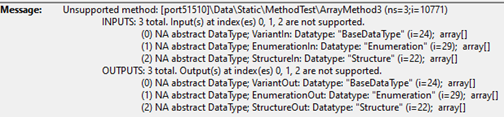
Resettable |
No |
Browse path for |
An OPC UA Server: ConnectorName ::[ServerName ]\@Diagnostic Items\Retained\ |
FactoryTalk data type |
VT_BOOL |
Retained\@OPC_Methods_PerSessionTimeout_ms
This diagnostic item returns the timeout used by all methods unless explicitly overridden. User can enter any value. However, the system will use the shorter of the two values. For example, if the per-method timeout is 5000 ms and the per-session timeout is 2000 ms, it will time out in 2 s.
Resettable |
No |
Browse path for |
An OPC UA Server: ConnectorName ::[ServerName ]\@Diagnostic Items\Retained\ |
FactoryTalk data type |
VT_UI4 |
Retained\@OPC_Methods_QueuedMaxBacklog
This diagnostic item returns the maximum number of methods allowed to be queued up. The default value is 100. 0 means no limit.
Resettable |
No |
Browse path for |
An OPC UA Server: ConnectorName ::[ServerName ]\@Diagnostic Items\Retained\ |
FactoryTalk data type |
VT_UI4 |
@OPC_MethodsCommand_AbortAllMethods
This diagnostic item cancels all pending method calls and makes the best effort to cancel methods currently executing in the OPC UA Server.
Resettable |
Yes |
Browse path for |
An OPC UA Server: ConnectorName ::[ServerName ]\@Diagnostic Items\ |
FactoryTalk data type |
VT_UI4 |
@OPC_MethodsErrors_ArgumentMismatchQty
This diagnostic item returns the count of failures to call a method due to incorrect input arguments provided to
FactoryTalk Linx
OPC UA Connector. This is usually caused by missing arguments.Resettable |
Yes |
Browse path for |
All OPC UA Servers connected to an OPC UA Connector: ConnectorName ::[ServerName ]\@Diagnostic Items\GlobalRollup\An OPC UA Server: ConnectorName ::[ServerName ]\@Diagnostic Items\ |
FactoryTalk data type |
VT_UI4 |
@OPC_MethodsErrors_ArgumentTypeConversionQty
This diagnostic item returns the count of failures to call a method due to a data type mismatch so that the value cannot be converted to the required type.
Resettable |
Yes |
Browse path for |
All OPC UA Servers connected to an OPC UA Connector: ConnectorName ::[ServerName ]\@Diagnostic Items\GlobalRollup\An OPC UA Server: ConnectorName ::[ServerName ]\@Diagnostic Items\ |
FactoryTalk data type |
VT_UI4 |
@OPC_MethodsErrors_DuplicateValuesQty
This diagnostic item returns the count of the total number of duplicate values. Within the same transaction, when a value is written to the same tag multiple times, each instance is considered a duplicate. For example, if four values are written to the same tag within the same transaction, there are three duplicates.
Resettable |
Yes |
Browse path for |
All OPC UA Servers connected to an OPC UA Connector: ConnectorName ::[ServerName ]\@Diagnostic Items\GlobalRollup\An OPC UA Server: ConnectorName ::[ServerName ]\@Diagnostic Items\ |
FactoryTalk data type |
VT_UI4 |
@OPC_MethodsErrors_MethodFaultQty
This diagnostic item returns the count of methods that failed to run. You can reset this counter by writing any value to
@DP_CounterResetCmd
.Resettable |
Yes |
Browse path for |
All OPC UA Servers connected to an OPC UA Connector: ConnectorName ::[ServerName ]\@Diagnostic Items\GlobalRollup\An OPC UA Server: ConnectorName ::[ServerName ]\@Diagnostic Items\ |
FactoryTalk data type |
VT_UI4 |
@OPC_MethodsErrors_ServerDisconnectedQty
This diagnostic item returns the count of failures caused by not being connected to the OPC UA Server, either before or during the running process. You can reset this counter by writing any value to
@DP_CounterResetCmd
.Resettable |
Yes |
Browse path for |
All OPC UA Servers connected to an OPC UA Connector: ConnectorName ::[ServerName ]\@Diagnostic Items\GlobalRollup\An OPC UA Server: ConnectorName ::[ServerName ]\@Diagnostic Items\ |
FactoryTalk data type |
VT_UI4 |
@OPC_MethodsErrors_ServiceFaultQty
This diagnostic item returns the count of methods that failed at the service level. You can reset this counter by writing any value to
@DP_CounterResetCmd
.Resettable |
Yes |
Browse path for |
All OPC UA Servers connected to an OPC UA Connector: ConnectorName ::[ServerName ]\@Diagnostic Items\GlobalRollup\An OPC UA Server: ConnectorName ::[ServerName ]\@Diagnostic Items\ |
FactoryTalk data type |
VT_UI4 |
@OPC_MethodsErrors_TimedOutQty
This diagnostic item returns the count of method calls that timed out. You can reset this counter by writing any value to
@DP_CounterResetCmd
.Resettable |
Yes |
Browse path for |
All OPC UA Servers connected to an OPC UA Connector: ConnectorName ::[ServerName ]\@Diagnostic Items\GlobalRollup\An OPC UA Server: ConnectorName ::[ServerName ]\@Diagnostic Items\ |
FactoryTalk data type |
VT_UI4 |
@OPC_MethodsInfo_LastMethodCalledMsg
This diagnostic item returns the name of the last method that was called. You can reset this counter by writing any value to
@DP_CounterResetCmd
.Resettable |
Yes |
Browse path for |
An OPC UA Server: ConnectorName ::[ServerName ]\@Diagnostic Items\ |
FactoryTalk data type |
VT_BSTR |
@OPC_MethodsInfo_MethodsDiscardedOrAborted
This diagnostic item returns the number of call attempts that were discarded before being sent to the OPC UA Server because the maximum queue limit was exceeded or canceled by the user. You can reset this counter by writing any value to
@DP_CounterResetCmd
.Resettable |
Yes |
Browse path for |
An OPC UA Server: ConnectorName ::[ServerName ]\@Diagnostic Items\ |
FactoryTalk data type |
VT_UI4 |
@OPC_MethodsInfo_MethodsExecuting
This diagnostic item returns the total number of methods that are currently running in the OPC UA Server.
Resettable |
No |
Browse path for |
All OPC UA Servers connected to an OPC UA Connector: ConnectorName ::[ServerName ]\@Diagnostic Items\GlobalRollup\An OPC UA Server: ConnectorName ::[ServerName ]\@Diagnostic Items\ |
FactoryTalk data type |
VT_UI4 |
@OPC_MethodsInfo_QueuedWaiting
This diagnostic item returns the total number of methods currently queued up waiting for their turn to be run.
Resettable |
No |
Browse path for |
All OPC UA Servers connected to an OPC UA Connector: ConnectorName ::[ServerName ]\@Diagnostic Items\GlobalRollup\An OPC UA Server: ConnectorName ::[ServerName ]\@Diagnostic Items\ |
FactoryTalk data type |
VT_UI4 |
@OPC_MethodsInfo_QueuedWaitingPeak
This diagnostic item returns the maximum value reached of the total number of methods queued up waiting for their turn to be run. You can reset this counter by writing any value to
@DP_CounterResetCmd
.Resettable |
Yes |
Browse path for |
An OPC UA Server: ConnectorName ::[ServerName ]\@Diagnostic Items\ |
FactoryTalk data type |
VT_UI4 |
@OPC_MethodsInfo_TotalQty
This diagnostic item returns the total number of methods in the OPC UA Server. This attribute is updated each time the OPC UA Connector uploads an OPC UA Server’s namespace.
Resettable |
No |
Browse path for |
All OPC UA Servers connected to an OPC UA Connector: ConnectorName ::[ServerName ]\@Diagnostic Items\GlobalRollup\An OPC UA Server: ConnectorName ::[ServerName ]\@Diagnostic Items\ |
FactoryTalk data type |
VT_UI4 |
@OPC_MethodsInfo_UnusableQty
This diagnostic item returns the total number of methods that cannot be used by the OPC UA Connector. This is caused by incompatible arguments. This attribute is updated each time the OPC UA Connector uploads an OPC UA Server’s namespace.
Resettable |
No |
Browse path for |
All OPC UA Servers connected to an OPC UA Connector: ConnectorName ::[ServerName ]\@Diagnostic Items\GlobalRollup\An OPC UA Server: ConnectorName ::[ServerName ]\@Diagnostic Items\ |
FactoryTalk data type |
VT_UI4 |
@OPC_MethodsInfo_WithArgsQty
This diagnostic item returns the total number of methods that take input arguments or have output arguments.
Resettable |
No |
Browse path for |
All OPC UA Servers connected to an OPC UA Connector: ConnectorName ::[ServerName ]\@Diagnostic Items\GlobalRollup\An OPC UA Server: ConnectorName ::[ServerName ]\@Diagnostic Items\ |
FactoryTalk data type |
VT_UI4 |
@OPC_MethodsInfo_WithNoArgsQty
This diagnostic item returns the total number of methods that take no arguments. This attribute is updated each time the OPC UA Connector uploads an OPC UA Server’s namespace.
Resettable |
No |
Browse path for |
All OPC UA Servers connected to an OPC UA Connector: ConnectorName ::[ServerName ]\@Diagnostic Items\GlobalRollup\An OPC UA Server: ConnectorName ::[ServerName ]\@Diagnostic Items\ |
FactoryTalk data type |
VT_UI4 |
@OPC_MethodsResults_TotalCallAttemptsQty
This diagnostic item returns the total number of method calls received by the OPC UA Connector. This should be the sum of counters
@OPC_MethodsResults_TotalErrorsQty
and @OPC_MethodsResults_TotalSuccessQty
. You can reset this counter by writing any value to @DP_CounterResetCmd
.Resettable |
Yes |
Browse path for |
All OPC UA Servers connected to an OPC UA Connector: ConnectorName ::[ServerName ]\@Diagnostic Items\GlobalRollup\An OPC UA Server: ConnectorName ::[ServerName ]\@Diagnostic Items\ |
FactoryTalk data type |
VT_UI4 |
@OPC_MethodsResults_TotalCalledInServerQty
This diagnostic item returns the total number of method calls sent to the OPC UA Servers to be run. This may be less than the count in
@OPC_MethodsResults_TotalCallAttemptsQty
if there were errors detected by the OPC UA Connector before a method was sent to the server for execution. You can reset this counter by writing any value to @DP_CounterResetCmd
.Resettable |
Yes |
Browse path for |
All OPC UA Servers connected to an OPC UA Connector: ConnectorName ::[ServerName ]\@Diagnostic Items\GlobalRollup\An OPC UA Server: ConnectorName ::[ServerName ]\@Diagnostic Items\ |
FactoryTalk data type |
VT_UI4 |
@OPC_MethodsResults_TotalErrorsQty
This diagnostic item returns the total number of errors. You can reset this counter by writing any value to
@DP_CounterResetCmd
.Resettable |
Yes |
Browse path for |
All OPC UA Servers connected to an OPC UA Connector: ConnectorName ::[ServerName ]\@Diagnostic Items\GlobalRollup\An OPC UA Server: ConnectorName ::[ServerName ]\@Diagnostic Items\ |
FactoryTalk data type |
VT_UI4 |
@OPC_MethodsResults_TotalSuccessQty
This diagnostic item returns the total number of successful calls. You can reset this counter by writing any value to
@DP_CounterResetCmd
.Resettable |
Yes |
Browse path for |
All OPC UA Servers connected to an OPC UA Connector: ConnectorName ::[ServerName ]\@Diagnostic Items\GlobalRollup\An OPC UA Server: ConnectorName ::[ServerName ]\@Diagnostic Items\ |
FactoryTalk data type |
VT_UI4 |
@OPC_NamespaceAnalysisCmd
This diagnostic item sends an analysis command to the OPC UA Server, prompting the OPC UA Server to send its namespace to the OPC UA Connector. The OPC UA Connector saves the namespace to the following file on the host computer:
C:\ProgramData\Rockwell\OpcUaConnector\RnaUaClientDataProvider\AddressSpace\
<ConnectorName>
_<ServerName>
_<ServerEndpointURL>
.txtwhere
<ConnectorName>
, <ServerName>
, and <ServerEndpointURL>
are configured on the OPC UA Servers
tab.This diagnostic item accepts a VT_UI4 numeric value from 0 through 4 to specify the namespace type to be saved.For example, if 1 is written to the diagnostic item, the analysis file only contains the supported namespace items. Unsupported namespace items and folders are excluded.
Resettable |
No |
Browse path for |
An OPC UA Server: ConnectorName ::[ServerName ]\@Diagnostic Items\ |
FactoryTalk input data type |
VT_UI4 Accepted values are:
|
FactoryTalk output data type |
VT_UI4 Displays the number of times the namespace has been analyzed. Increments by 1 when the analysis file is created. |
@OPC_NamespaceAnalysisFile
This diagnostic item returns the path and filename of the namespace analysis file created by
@OPC_NamespaceAnalysisCmd
or the Analyze tag names
function.The default path and filename are
C:\ProgramData\Rockwell\OpcUaConnector\RnaUaClientDataProvider\AddressSpace\
. <ConnectorName>
_<ServerName>
_<ServerEndpointURL>
.txtIn the output filename,
<ConnectorName>
, <ServerName>
, and <ServerEndpointURL>
are replaced with the names and Endpoint URL of the OPC UA Connector and OPC UA Server configured on the OPC UA Servers
tab.Resettable |
No |
Browse path for |
An OPC UA Server: ConnectorName ::[ServerName ]\@Diagnostic Items\ |
FactoryTalk data type |
VT_BSTR |
@OPC_NamespaceCacheIsPresentStatus
This diagnostic item returns whether the OPC UA Connector contains a local namespace cache of the specified OPC UA Server. TRUE indicates that the namespace cache is present on the OPC UA Connector, while FALSE indicates that the namespace cache is not present.
Resettable |
No |
Browse path for |
An OPC UA Server: ConnectorName ::[ServerName ]\@Diagnostic Items\ |
FactoryTalk data type |
VT_BOOL |
@OPC_NamespaceCacheLastRefreshedTimestampMsg
This diagnostic item returns the most recent date and time that the OPC UA Connector refreshed the namespace cache of the specified OPC UA Server.
Resettable |
No |
Browse path for |
An OPC UA Server: ConnectorName ::[ServerName ]\@Diagnostic Items\ |
FactoryTalk data type |
VT_BSTR |
@OPC_NamespaceCacheUploadActiveStatus
This diagnostic item returns whether the OPC UA Server is uploading its namespace cache to an OPC UA Connector.
Resettable |
No |
Browse path for |
An OPC UA Server: ConnectorName ::[ServerName ]\@Diagnostic Items\ |
FactoryTalk data type |
VT_BOOL |
@OPC_NamespaceCacheUploadCancelCmd
This diagnostic item sends an upload cancel command to an OPC UA Server. If a namespace upload is in progress, the upload cancels.
To send the upload command, use an OPC UA client, such as
FactoryTalk Live Data Test Client
, to set this diagnostic item to TRUE. Once the command is sent, the diagnostic item value resets to FALSE.Resettable |
No |
Browse path for |
An OPC UA Server: ConnectorName ::[ServerName ]\@Diagnostic Items\ |
FactoryTalk data type |
VT_BOOL |
@OPC_NamespaceCacheUploadCmd
This diagnostic item sends an upload command to an OPC UA Server. The OPC UA Server namespace is uploaded to and cached on its OPC UA Connector.
To send the upload command, use an OPC UA client, such as
FactoryTalk Live Data Test Client
, to set the diagnostic item to TRUE. Once the command is sent, the diagnostic value resets to FALSE.Resettable |
No |
Browse path for |
An OPC UA Server: ConnectorName ::[ServerName ]\@Diagnostic Items\ |
FactoryTalk data type |
VT_BOOL |
@OPC_NamespaceCacheUploadCompleteStatus
This diagnostic item returns whether an OPC UA Server namespace upload is complete. TRUE indicates the namespace cache upload is complete, while FALSE indicates the namespace cache upload is in process and not complete.
Resettable |
No |
Browse path for |
An OPC UA Server: ConnectorName ::[ServerName ]\@Diagnostic Items\ |
FactoryTalk data type |
VT_BOOL |
@OPC_NamespaceCacheUploadContinuationPointErrorsQty
This diagnostic item returns the number of times the OPC UA Server returns an error code during the ContinuationPoint processing. This value should always be 0. Any other value usually indicates network problems or defects in the server.
Resettable |
Yes |
Browse path for |
An OPC UA Server: ConnectorName ::[ServerName ]\@Diagnostic Items\ |
FactoryTalk data type |
VT_UI4 |
@OPC_NamespaceCacheUploadCurrentOperationMsg
This diagnostic item returns a text message that describes what the OPC UA Connector is doing during initialization of the address space.
Resettable |
No |
Browse path for |
An OPC UA Server: ConnectorName ::[ServerName ]\@Diagnostic Items\ |
FactoryTalk data type |
VT_BSTR |
@OPC_NamespaceCacheUploadErrorsQty
This diagnostic item returns the total number of errors that occurred during an upload, including ContinuationPoint related errors.
Resettable |
Yes |
Browse path for |
All OPC UA Servers connected to an OPC UA Connector: ConnectorName ::[ServerName ]\@Diagnostic Items\GlobalRollup\An OPC UA Server: ConnectorName ::[ServerName ]\@Diagnostic Items\ |
FactoryTalk data type |
VT_UI4 |
@OPC_NamespaceCacheUploadMetricAvgTimeRate
This diagnostic item returns the average rate in tags per second at which tag information was uploaded from an OPC UA Server to its OPC UA Connector.
Resettable |
Yes |
Browse path for |
An OPC UA Server: ConnectorName ::[ServerName ]\@Diagnostic Items\ |
FactoryTalk data type |
VT_R8 |
@OPC_NamespaceCacheUploadMetricAvgTimeRateMsg
This diagnostic item returns the average rate in tags per second at which tag information was uploaded from the OPC UA Server to its connected OPC UA Connector.
Resettable |
Yes |
Browse path for |
An OPC UA Server: ConnectorName ::[ServerName ]\@Diagnostic Items\ |
FactoryTalk data type |
VT_BSTR |
@OPC_NamespaceCacheUploadMetricTotalTimeQty
This diagnostic item returns the total number of seconds spent uploading tag information from an OPC UA Server to its OPC UA Connector.
Resettable |
No |
Browse path for |
An OPC UA Server: ConnectorName ::[ServerName ]\@Diagnostic Items\ |
FactoryTalk data type |
VT_UI4 |
@OPC_NamespaceCacheUploadMetricTotalTimeMsg
This diagnostic item returns the total time in seconds in which tag information was uploaded from an OPC UA Server to its OPC UA Connector.
Resettable |
Yes |
Browse path for |
An OPC UA Server: ConnectorName ::[ServerName ]\@Diagnostic Items\ |
FactoryTalk data type |
VT_BSTR |
@OPC_NamespaceCacheUploadRequeuedContinuationPointQty
This diagnostic item returns the number of times the OPC UA Connector retries to request data from the OPC UA Server when the OPC UA Server runs out of available ContinuationPoints.
Resettable |
Yes |
Browse path for |
All OPC UA Servers connected to an OPC UA Connector: ConnectorName ::[ServerName ]\@Diagnostic Items\GlobalRollup\An OPC UA Server: ConnectorName ::[ServerName ]\@Diagnostic Items\ |
FactoryTalk data type |
VT_UI4 |
@OPC_NamespaceCacheUploadServerReplyDelayTimeMsg
This diagnostic item returns the cumulative time the OPC UA Connector spends waiting on a reply from the OPC UA Server during an upload operation. If this time is excessive, the OPC UA Server might be overloaded, underpowered, or has implementation constraints.
Resettable |
No |
Browse path for |
An OPC UA Server: ConnectorName ::[ServerName ]\@Diagnostic Items\ |
FactoryTalk data type |
VT_BSTR |
@OPC_NamespaceDuplicateBrowseNamesQty
This diagnostic item returns the number of tags with duplicate browse names provided by an OPC UA Server or all OPC UA Servers connected to an OPC UA Connector.
Resettable |
Yes |
Browse path for |
All OPC UA Servers connected to an OPC UA Connector: ConnectorName ::[ServerName ]\@Diagnostic Items\GlobalRollup\An OPC UA Server: ConnectorName ::[ServerName ]\@Diagnostic Items\ |
FactoryTalk data type |
VT_UI4 |
@OPC_NamespaceTotalArraysInServerQty
This diagnostic item returns the number of unsupported array items in the namespace of an OPC UA Server or all OPC UA Servers connected to an OPC UA Connector.
Resettable |
No |
Browse path for |
All OPC UA Servers connected to an OPC UA Connector: ConnectorName ::[ServerName ]\@Diagnostic Items\GlobalRollup\An OPC UA Server: ConnectorName ::[ServerName ]\@Diagnostic Items\ |
FactoryTalk data type |
VT_UI4 |
@OPC_NamespaceTotalBuiltinTypesQty
This diagnostic item returns the total quantity of built-in types in namespace.
Resettable |
No |
Browse path for |
All OPC UA Servers connected to an OPC UA Connector: ConnectorName ::[ServerName ]\@Diagnostic Items\GlobalRollup\An OPC UA Server: ConnectorName ::[ServerName ]\@Diagnostic Items\ |
FactoryTalk data type |
VT_UI4 |
@OPC_NamespaceTotalComplexTypesQty
This diagnostic item returns the total quantity of complex types in namespace.
Resettable |
No |
Browse path for |
All OPC UA Servers connected to an OPC UA Connector: ConnectorName ::[ServerName ]\@Diagnostic Items\GlobalRollup\An OPC UA Server: ConnectorName ::[ServerName ]\@Diagnostic Items\ |
FactoryTalk data type |
VT_UI4 |
@OPC_NamespaceTotalItemsUnsupportedTypesInServerQty
This diagnostic item returns the total number of unsupported variable nodes in an OPC UA Server or all OPC UA Servers connected to an OPC UA Connector.
Resettable |
No |
Browse path for |
All OPC UA Servers connected to an OPC UA Connector: ConnectorName ::[ServerName ]\@Diagnostic Items\GlobalRollup\An OPC UA Server: ConnectorName ::[ServerName ]\@Diagnostic Items\ |
FactoryTalk data type |
VT_UI4 |
@OPC_NamespaceTotalNodesInServerQty
This diagnostic item returns the number of OPC UA items in an OPC UA Server or all OPC UA Servers connected to an OPC UA Connector.
Resettable |
No |
Browse path for |
All OPC UA Servers connected to an OPC UA Connector: ConnectorName ::[ServerName ]\@Diagnostic Items\GlobalRollup\An OPC UA Server: ConnectorName ::[ServerName ]\@Diagnostic Items\ |
FactoryTalk data type |
VT_UI4 |
@OPC_NamespaceTotalSubtypesQty
This diagnostic item returns the total quantity of subtypes in namespace.
Resettable |
No |
Browse path for |
All OPC UA Servers connected to an OPC UA Connector: ConnectorName ::[ServerName ]\@Diagnostic Items\GlobalRollup\An OPC UA Server: ConnectorName ::[ServerName ]\@Diagnostic Items\ |
FactoryTalk data type |
VT_UI4 |
@OPC_NamespaceTotalTagsInServerQty
This diagnostic item returns the number of OPC UA items that have supported data types and are converted to
FactoryTalk
tags in an OPC UA Server or all OPC UA Servers connected to an OPC UA Connector.Resettable |
No |
Browse path for |
All OPC UA Servers connected to an OPC UA Connector: ConnectorName ::[ServerName ]\@Diagnostic Items\GlobalRollup\An OPC UA Server: ConnectorName ::[ServerName ]\@Diagnostic Items\ |
FactoryTalk data type |
VT_UI4 |
@OPC_NamespaceTotalUnresolvedTagsQty
This diagnostic item returns the total quantity of unresolved types in namespace.
Resettable |
No |
Browse path for |
All OPC UA Servers connected to an OPC UA Connector: ConnectorName ::[ServerName ]\@Diagnostic Items\GlobalRollup\An OPC UA Server: ConnectorName ::[ServerName ]\@Diagnostic Items\ |
FactoryTalk data type |
VT_UI4 |
@OPC_NamespaceUploadErrorsQty
This diagnostic item returns the number of errors that occurred during the last upload by an OPC UA Server or all OPC UA Servers connected to an OPC UA Connector.
Resettable |
Yes |
Browse path for |
All OPC UA Servers connected to an OPC UA Connector: ConnectorName ::[ServerName ]\@Diagnostic Items\GlobalRollup\An OPC UA Server: ConnectorName ::[ServerName ]\@Diagnostic Items\ |
FactoryTalk data type |
VT_UI4 |
Retained\@OPC_OverrideMaxBrowseReplyDataPerNode
This diagnostic item returns the number of references (reply data) returned to the client for each node requested.
Possible values are as follows:
- 0: No limit on the number of references returned to the client for each node requested.
- 1-10000: OPC UA Connector sends no more than this number of references per node request.
- -1(default): Does not override the normal operation.
All other values are ignored.
Change this setting if errors such as
BadEncodingLimitsExceeded
occur due to reply messages exceeding the network capacity when uploading address space. In such cases, set this diagnostic item to a value that reduces the amount of reply data from the OPC UA Server to the OPC UA Connector. A moderate value range is from 10 through 100. If the reply data is still too much, set this diagnostic item to a value that is less than the MaxBrowseContinuationPoints
value of the OPC UA Server. A typical range for the MaxBrowseContinuationPoints
value is from 5 through 100.Resettable |
No |
Browse path for |
An OPC UA Server: ConnectorName ::[ServerName ]\@Diagnostic Items\Retained\ |
FactoryTalk data type |
VT_I2 |
Retained\@OPC_OverrideMaxNodesPerBrowse
This diagnostic item returns the number of nodes per browse request to the OPC UA Server.
If a ContinuationPoint error occurs, the OPC UA Server might be overloaded, which requires the OPC UA Connector to reduce the number of nodes per browse request. Check the following file that contains data collected from the OPC UA Server when it first connects. You can also use an OPC UA browser to locate these directly in the OPC UA Server.
C:\ProgramData\Rockwell\OpcUaConnector\RnaUaClientDataProvider\cache\
.<serverip_name>
.ServerInfo.TextIn this file, there are two key items:
- MaxNodesPerBrowse
- The maximum number of nodes that the OPC UA Server supports in a single request.
- MaxBrowseContinuationPoints
- The maximum number ofContinuationPointsthat the OPC UA Server supports.
Possible values of this diagnostic item are as follows:
- 0: Unlimited. OPC UA Connector sends as much as it has at any time.
- 1-10000: OPC UA Connector sends no more than this amount per request.
- -1: Default. Does not override the normal operation.
- -2: Use the value ofMaxBrowseContinuationPoints, even if it is the larger value or it is set to 0 (unlimited).
- -3: Use the smaller value ofMaxNodesPerBrowseandMaxBrowseContinuationPoints.
All other values are ignored.
Resettable |
No |
Browse path for |
An OPC UA Server: ConnectorName ::[ServerName ]\@Diagnostic Items\Retained\ |
FactoryTalk data type |
VT_I2 |
Retained\@OPC_RelaxConnectionSecurityChecks
This diagnostic item offers an option to relax some security verifications, enabling communication with OPC UA Servers that deliver inconsistent endpoint descriptions between discovery requests and session creation responses. This option also permits communications with OPC UA Servers with duplicate or missing nonce encryption values.
When it is set to FALSE, full security checks are enabled.
When it is set to TRUE, the security checks are disabled on a per-session basis. You must ensure necessary precautions are taken when enabling it.
Resettable |
No |
Browse path for |
An OPC UA Server: ConnectorName ::[ServerName ]\@Diagnostic Items\Retained\ |
FactoryTalk data type |
VT_BOOL |
@OPC_ReverseConnectClientURL
This diagnostic item indicates the network path to
FactoryTalk Linx
OPC UA Connector. This diagnostic item is read-only and can only be set via the Client Endpoint URL
on the OPC UA Servers
tab. If the value of this diagnostic item is changed, the FactoryTalk Linx
OPC UA Connector service must be restarted.Resettable |
No |
Browse path for |
An OPC UA Server: ConnectorName ::[ServerName ]\@Diagnostic Items\ |
FactoryTalk data type |
VT_BSTR |
@OPC_ReverseConnectEnabled
This diagnostic item indicates whether the Reverse Connection function is enabled. This diagnostic item is read-only and can only be set via the
Reverse Connect
checkbox on the OPC UA Servers
tab. If the value of this diagnostic item is changed, the FactoryTalk Linx
OPC UA Connector service must be restarted.Resettable |
No |
Browse path for |
An OPC UA Server: ConnectorName ::[ServerName ]\@Diagnostic Items\ |
FactoryTalk data type |
VT_BOOL |
@OPC_ReverseConnectFailedCount
This diagnostic item counts the number of occurrences when a reverse connection is broken. This diagnostic item is read-only.
Resettable |
Yes |
Browse path for |
An OPC UA Server: ConnectorName ::[ServerName ]\@Diagnostic Items\ |
FactoryTalk data type |
VT_UI4 |
Retained\@OPC_ReverseConnectLogDiscoveredUrls
This diagnostic item indicates whether to log the URL and URI for the reverse connected OPC UA Server to FactoryTalk Diagnostic Log. This diagnostic item is read-only.
Resettable |
No |
Browse path for |
An OPC UA Server: ConnectorName ::[ServerName ]\@Diagnostic Items\Retained\ |
FactoryTalk data type |
VT_BOOL |
@OPC_ReverseConnectServerUri
This diagnostic item indicates the retrieved URI of the reverse connected OPC UA Server. This diagnostic item is read-only.
Resettable |
No |
Browse path for |
An OPC UA Server: ConnectorName ::[ServerName ]\@Diagnostic Items\ |
FactoryTalk data type |
VT_BSTR |
@OPC_ReverseConnectServerURL
This diagnostic item indicates the URL of the reverse connected OPC UA Server. This diagnostic item is read-only.
Resettable |
No |
Browse path for |
An OPC UA Server: ConnectorName ::[ServerName ]\@Diagnostic Items\ |
FactoryTalk data type |
VT_BSTR |
@OPC_ReverseConnectStatus
This diagnostic item indicates the Reverse Connection status on the current endpoint. This diagnostic item is read-only.
Resettable |
No |
Browse path for |
An OPC UA Server: ConnectorName ::[ServerName ]\@Diagnostic Items\ |
FactoryTalk data type |
VT_BSTR |
@OPC_ReverseConnectSucceededCount
This diagnostic item counts the number of occurrences when a reverse connection and session are established. This diagnostic item is read-only.
Resettable |
Yes |
Browse path for |
An OPC UA Server: ConnectorName ::[ServerName ]\@Diagnostic Items\ |
FactoryTalk data type |
VT_UI4 |
Retained\@OPC_SamplingRateOverrideRatio
When the requested update rate exceeds the value of
@OPC_SamplingRateOverrideThreshhold
and the @OPC_SamplingRateOverrideRatio
is set to a value between 0 and 1 (exclusive), the requested update rate is multiplied by @OPC_SamplingRateOverrideRatio
to calculate the sampling rate that the OPC UA Connector will request the OPC UA Server to use. Example 1
@OPC_SamplingRateOverrideThreshhold = 1.5 seconds
@OPC_SamplingRateOverrideRatio = 0.5
If the requested update rate is 1.0 second, the sampling rate is also set to 1.0 second.
If the requested update rate is 2.0 seconds, the sampling rate is set to 1.0 second.
Example 2:
@OPC_SamplingRateOverrideThreshhold = 1.0 seconds
@OPC_SamplingRateOverrideRatio = 0.25
If the requested update rate is 1.0 second, the sampling rate is set to 1.0 second.
If the requested update rate is 2.0 seconds, the sampling rate is set to 0.5 seconds.
Example 3: Sampling rate will always equal to the update rate.
@OPC_SamplingRateOverrideThreshhold = 1.0 second
@OPC_SamplingRateOverrideRatio = 0 or >= 1
Resettable |
No |
Browse path for |
An OPC UA Server: ConnectorName ::[ServerName ]\@Diagnostic Items\Retained\ |
FactoryTalk data type |
VT_R4 |
Retained\@OPC_SamplingRateOverrideThreshhold
This diagnostic item indicates the update rate at which the override kicks in.
Resettable |
No |
Browse path for |
An OPC UA Server: ConnectorName ::[ServerName ]\@Diagnostic Items\Retained\ |
FactoryTalk data type |
VT_I4 |
@OPC_ServerLocales
This diagnostic item returns the list of locales that the OPC UA Server claims to support. The list may be empty. These values are downloaded directly from the OPC UA Server when the OPC UA Connector connects to it.
TIP:
These are retrieved from the OPC UA Server item "Root/Objects/Server/ServerCapabilities/LocaleId/Array"
Example contents include:
"en"
"de"
Resettable |
No |
Browse path for |
An OPC UA Server: ConnectorName ::[ServerName ]\@Diagnostic Items\ |
FactoryTalk data type |
VT_BSTR |
@OPC_ServerOperationErrorRecoveryQty
This diagnostic item returns the number of server operation errors corrected in an OPC UA Server or all OPC UA Servers connected to an OPC UA Connector.
Resettable |
Yes |
Browse path for |
All OPC UA Servers connected to an OPC UA Connector: ConnectorName ::[ServerName ]\@Diagnostic Items\GlobalRollup\An OPC UA Server: ConnectorName ::[ServerName ]\@Diagnostic Items\ |
FactoryTalk data type |
VT_UI4 |
@OPC_ServerPerformanceBrowseRate
This diagnostic item returns a performance rating of an OPC UA Server, based on the amount of time required to browse a node.
Resettable |
Yes |
Browse path for |
An OPC UA Server: ConnectorName ::[ServerName ]\@Diagnostic Items\ |
FactoryTalk data type |
VT_R8 |
@OPC_ServerPerformanceReadRate
This diagnostic item returns a performance rating of an OPC UA Server, based on the amount of time required to read a node.
Resettable |
Yes |
Browse path for |
An OPC UA Server: ConnectorName ::[ServerName ]\@Diagnostic Items\ |
FactoryTalk data type |
VT_R8 |
@OPC_ServerPerformanceTranslateMsg
This diagnostic item returns the rate of tags transferred from an OPC UA Server to the OPC UA Connector in tags per second.
Resettable |
Yes |
Browse path for |
An OPC UA Server: ConnectorName ::[ServerName ]\@Diagnostic Items\ |
FactoryTalk data type |
VT_BSTR |
@OPC_ServerPerformanceTranslateRate
This diagnostic item returns a performance rating of an OPC UA Server, based on the amount of time required to translate a browse path to a node.
Resettable |
Yes |
Browse path for |
An OPC UA Server: ConnectorName ::[ServerName ]\@Diagnostic Items\ |
FactoryTalk data type |
VT_R8 |
@OPC_ServerPerformanceUploadMsg
This diagnostic item returns the rate of tags uploaded from an OPC UA Server to the OPC UA Connector in tags per second.
Resettable |
Yes |
Browse path for |
An OPC UA Server: ConnectorName ::[ServerName ]\@Diagnostic Items\ |
FactoryTalk data type |
VT_BSTR |
@OPC_ServerPerformanceUploadRate
This diagnostic item returns a performance rating of an OPC UA Server, based on the amount of time required to upload a tag value to a node.
Resettable |
Yes |
Browse path for |
An OPC UA Server: ConnectorName ::[ServerName ]\@Diagnostic Items\ |
FactoryTalk data type |
VT_R8 |
@OPC_ServerPerformanceWriteRate
This diagnostic item returns a performance rating of an OPC UA Server, based on the amount of time required to write a value to a node.
Resettable |
Yes |
Browse path for |
An OPC UA Server: ConnectorName ::[ServerName ]\@Diagnostic Items\ |
FactoryTalk data type |
VT_R8 |
@OPC_ServerUploadEmptyContinuationPointsQty
This diagnostic item returns the number of times the OPC UA Connector received an empty continuation point from the connected OPC UA Server. Continuation points are provided by the OPC UA Server to inform the OPC UA Connector that a data transmission is partial and more data is available. If the OPC UA Server provides the OPC UA Connector with an empty continuation point, there might be an error in the OPC UA Server.
Resettable |
Yes |
Browse path for |
All OPC UA Servers connected to an OPC UA Connector: ConnectorName ::[ServerName ]\@Diagnostic Items\GlobalRollup\An OPC UA Server: ConnectorName ::[ServerName ]\@Diagnostic Items\ |
FactoryTalk data type |
VT_UI4 |
@OPC_SessionSupportsTimestampsOnWritesStatus
This diagnostic item returns whether an OPC UA Server supports writing values with timestamps.
TRUE indicates that the OPC UA Server supports writing values with timestamps, while FALSE indicates that the OPC UA Server does not support writing values with timestamps. The default value is TRUE until the OPC UA Connector fails to write a value with a timestamp to the OPC UA Server.
Resettable |
No |
Browse path for |
An OPC UA Server: ConnectorName ::[ServerName ]\@Diagnostic Items\ |
FactoryTalk data type |
VT_BOOL |
@OPC_SubscriptionQty
This diagnostic item returns the number of subscriptions for an OPC UA Server or all OPC UA Servers connected to an OPC UA Connector.
Resettable |
No |
Browse path for |
All OPC UA Servers connected to an OPC UA Connector: ConnectorName ::[ServerName ]\@Diagnostic Items\GlobalRollup\An OPC UA Server: ConnectorName ::[ServerName ]\@Diagnostic Items\ |
FactoryTalk data type |
VT_UI4 |
@OPCtoDAQ_LongestTimeProcessingData_mSec
This diagnostic item returns the longest amount of time in milliseconds that an OPC UA Server or all OPC UA Servers connected to an OPC UA Connector spent processing data.
Resettable |
Yes |
Browse path for |
All OPC UA Servers connected to an OPC UA Connector: ConnectorName ::[ServerName ]\@Diagnostic Items\GlobalRollup\An OPC UA Server: ConnectorName ::[ServerName ]\@Diagnostic Items\ |
FactoryTalk data type |
VT_UI8 |
Retained\@OPC_TimestampToUse
This diagnostic item returns the UAC the source of the timestamp to be delivered with each tag value it receives and passes to a FactoryTalk Live Data client.
Possible values include:
- 0 (default): Auto-select time stamp
- 1: Use the OPC UA Server time stamp
- 2: Use the Source time stamp
Resettable |
No |
Browse path for |
An OPC UA Server: ConnectorName ::[ServerName ]\@Diagnostic Items\Retained\ |
FactoryTalk data type |
VT_BSTR |
Retained\@OPC_MonitorItemTriggerMode
This diagnostic item returns FactoryTalk Linx OPC UA Connector the source timestamp to be delivered with each tag value it receives and passes to a FactoryTalk Live Data client when the source timestamp changes. The associated settings are on the user interface, and you can change the settings on
OPC UA Servers
. Resettable |
No |
Browse path for |
An OPC UA Server: ConnectorName ::[ServerName ]\@Diagnostic Items\Retained\ |
FactoryTalk data type |
VT_I4 |
Retained\@OPC_VerifyTagPath
This diagnostic item is turned on by default. It should only be turned off if the system has not been modified, for example, if the system has been locked down. Setting this diagnostic item to FALSE skips the verification phase and might speed up getting the initial update of data.
Improve startup performance the first time that a tag is used by skipping the tag verification step. The OPC UA Connector verifies tags by using the OPC UA TranslateBrowsePathToNodeIds service, which converts an OPC UA tag path to its
NodeId
. It can also be used if the OPC UA Server does not support this service.When the OPC UA Connector initially connects to an OPC UA Server, the OPC UA Connector uploads the address space and saves it to a cache file. All tags in the OPC UA Server are considered "fresh". When a Live Data client requests data, it immediately subscribes for its value using the tag’s
NodeId
. If the OPC UA Connector is restarted and finds a cache file for the OPC UA Server, it considers all tags to be “stale”. When a Live Data client initially requests data for a tag, the OPC UA Connector behaves differently based on the value of this diagnostic item.When turned on, the tag’s path is converted to a
NodeId
and is compared to the cached value. If the NodeId
match it is considered to be "fresh" and verified. When turned off, all tags are considered to be “fresh” and the cached
NodeId
is used without verification. Resettable |
Yes |
Browse path for |
An OPC UA Server: ConnectorName ::[ServerName ]\@Diagnostic Items\Retained\ |
FactoryTalk data type |
VT_BOOL |
@UAMethod_Call
This tag invokes the method. All required conditions must be satisfied, or an error occurs. When the method is executing in the OPC UA Server, this tag contains a value of
TRUE
. When the method is in any other state, the tag contains a value of FALSE
.@UAMethod_CallComplete
This item is set to FALSE when the call is invoked in the OPC UA Server.
This item is set to TRUE when a response is received from the OPC UA Server.
@UAMethod_CallCurrentState
This item returns the current internal state of the method when it is running.
Possible states are:
- Error: An error occurred.
- Waiting: Waiting for all inputs to arrive before the method is called.
- Ready: All inputs have been received. If the method has no inputs, this state is reached immediately.
- Queued: The method has been called by the client and the request has been queued up waiting to be sent to the OPC UA Server.
- Executing: The method request has been sent to the OPC UA Server and is waiting for a response.
- Processing Results: The OPC UA Server has responded and the OPC UA Connector is processing the results. This usually completes so quickly that this state never appears in a display.
- Complete: Results have been processed and the method call is complete.
- Timeout: Occurs when a response was not received from the OPC UA Server before the time period expired.
@UAMethod_CallCurrentTransactionID
This item returns the transaction ID assigned by the Live Data to this method call.
@UAMethod_CallElapsedTime
This item returns the current elapsed time in milliseconds.
@UAMethod_CallStatusCode
This item returns the numeric value of the returned status code. 0 means no errors occurred.
@UAMethod_CallStatusCodeText
This item returns the human-readable textual representation of the numeric status code.
@UAMethod_CallTimeout_ms
This item returns the time in milliseconds after which the method will be assumed to fail. This value is not retained and must be set each time the OPC UA Connector service is started. The best practice is to explicitly set this tag to the desired timeout value immediately prior to calling the method.
@UAMethod_ResultCorruptReplyData
This item returns the number of times the method call returned a success code and contained incorrectly formatted reply data. This prevents the values for Live Data tags from being extracted. The count will increase by one for each tag whose value cannot be extracted. This problem has been observed in methods containing structured-type arguments and multi-dimensional arrays. The OPC UA spec version 1.03 and earlier do not support matrices in structured types, and the OPC Server might not have upgraded to a later version or does not correctly support matrices. In this case, the method reply contains success codes, but values for Live Data tags cannot be extracted.
@UAMethod_ResultDiagnosticsDuplicateValues
This item returns the number of values written to the same input within the same transaction, either to the Call tag or to an InputArgument tag. You can reset this counter by writing any value to
@DP_CounterResetCmd
.@UAMethod_ResultDiagnosticsFailed
This item returns the number of calls to the method that failed. You can reset this counter by writing any value to
@DP_CounterResetCmd
.@UAMethod_ResultDiagnosticsSuccess
This item returns the number of calls to the method that succeeded. You can reset this counter by writing any value to
@DP_CounterResetCmd
.@UAMethod_ResultDiagnosticsTimeouts
This item returns the number of calls to the method that failed due to a timeout. You can reset this counter by writing any value to
@DP_CounterResetCmd
.Predefined redundancy diagnostic items
Redundancy-related System Tags |
Description |
|---|---|
@ComputerName |
Without ",Sx" modifier, shows the current active machine name. |
@LD_Redundancy_ForcePrimaryOffline |
Forces primary to the inactive state. |
@LD_Redundancy_GetStatus |
Gets status of the DataProvider. GetStatus values are as follows:
When FactoryTalk Linx OPC UA Connector is configured with redundancy, enable this function for both servers:
|
@LD_Redundancy_GetStatusCode |
Gets status code of the DataProvider. Status codes and the corresponding states are as follows:
When FactoryTalk Linx OPC UA Connector is configured with redundancy, enable this function for both servers:
|
@LD_Redundancy_GetSubstatus |
Gets a human-readable string that provides a brief explanation of its status. Substatus values are as follows:
When FactoryTalk Linx OPC UA Connector is configured with redundancy, enable this function for both servers:
|
@LD_Redundancy_GetSubstatusCode |
Gets the sub status codes. Sub status codes and the corresponding states are as follows:
When FactoryTalk Linx OPC UA Connector is configured with redundancy, enable this function for both servers:
|
Redundancy-related System Tags |
Description |
|---|---|
@ComputerName
|
Shows the name of the machine, either 1 (primary) or 2 (secondary). |
@LD_Redundancy_ForcePrimaryOffline,S1 |
Forces primary to the inactive state. |
@LD_Redundancy_ForceSecondaryOffline,S2 |
Forces secondary to the inactive state. |
@LD_Redundancy_GetStatus
|
Gets status of the DataProvider either 1 (primary) or 2 (secondary). GetStatus values are as follows:
|
@LD_Redundancy_GetStatusCode
|
Gets status of the DataProvider either 1 (primary) or 2 (secondary). Status codes and the corresponding states are as follows:
|
@LD_Redundancy_GetSubstatus
|
Gets a human-readable string that provides a brief explanation of its status, either 1 (primary) or 2 (secondary). Substatus values are as follows:
|
@LD_Redundancy_GetSubstatusCode
|
Gets sub status codes of either 1 (primary) or 2 (secondary). Sub status codes and the corresponding states are as follows:
|
@OPC_ServerEndpoint
|
Shows the OPC UA Server Endpoint URL, either 1 (primary) or 2 (secondary). |
Server Status |
Status Value |
Substatus Value |
|---|---|---|
When service is shutting down |
0x80000002: "Not Loaded" |
6: "Service Shutting down." |
When Communications to UA server is down |
0x00000002: "Starting" |
4: "Communication to UA server failed." |
When address space is still being loaded, either from disk or upload |
0x00000002: "Starting" |
5: " Address space not yet loaded." |
When DataProvider is forced offline |
0x00000002: "Starting" |
1: "Forced offline." |
When running normally |
0x00000004: "Available" |
3: "Normal operation." |
Provide Feedback
