- Getting started
- Creating projects
- OPC UA
- Graphic objects
- Predefined graphic objects
- Object and variable references
- Extending projects
- NetLogic
- Tutorials
- Dynamic links tutorial
- Graphic objects tutorial
- NetLogic tutorial
- OPC UA tutorial
Develop a filterable list box
Develop a list box filled with random strings that you can filter by entering text into a filter text box.
Application example
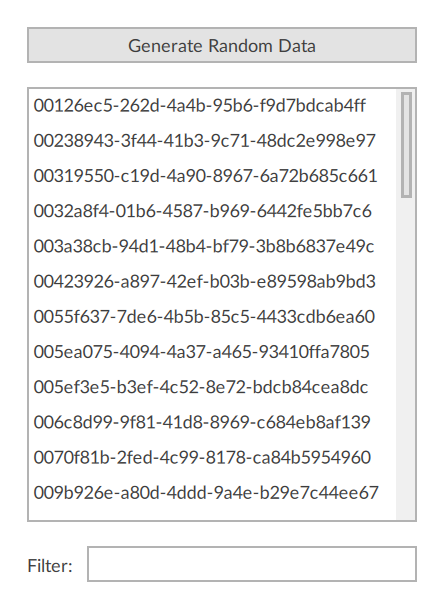
NOTE:
Download a sample project:
FilterableListBox.zipPrerequisites
- To develop the project
- Arrange the interface elements.
- Save the project.

Select  to run the project using the client
emulator to test your project. To run the project on a remote client, see Add a target device.
to run the project using the client
emulator to test your project. To run the project on a remote client, see Add a target device.
Run
Provide Feedback
