Web browser
Use this object to display an embedded web browser at runtime. The Web browser element can be added to any container to show web content.
WARNING:
By their nature, web browsers are susceptible to
security vulnerabilities. When you deploy your application, FactoryTalk Optix displays a
warning message if you have a web browser in the project. Rockwell Automation recommends
limiting browsing to locally hosted web pages and files. When accessing any content using
the web browser, especially public web sites, verify that the source is trusted and
secure.
TIP:
Due to security reasons, to view websites with self-signed SSL certificates
inside a WebBrowser object with the Web Presentation Engine, you must first open the website
in another tab of the same browser and approve the certificate in that tab. You can then go
to the WebUI tab and reload the page to display the self-signed SSL website. Only websites
with a content security policy that allows embedding can open inside a WebBrowser on a WebUI
session. See Certificate errors.
Use case
Display HTML content exposed by a web server.
TIP:
A web browser can also
display only videos in MP4 format at runtime.
Example
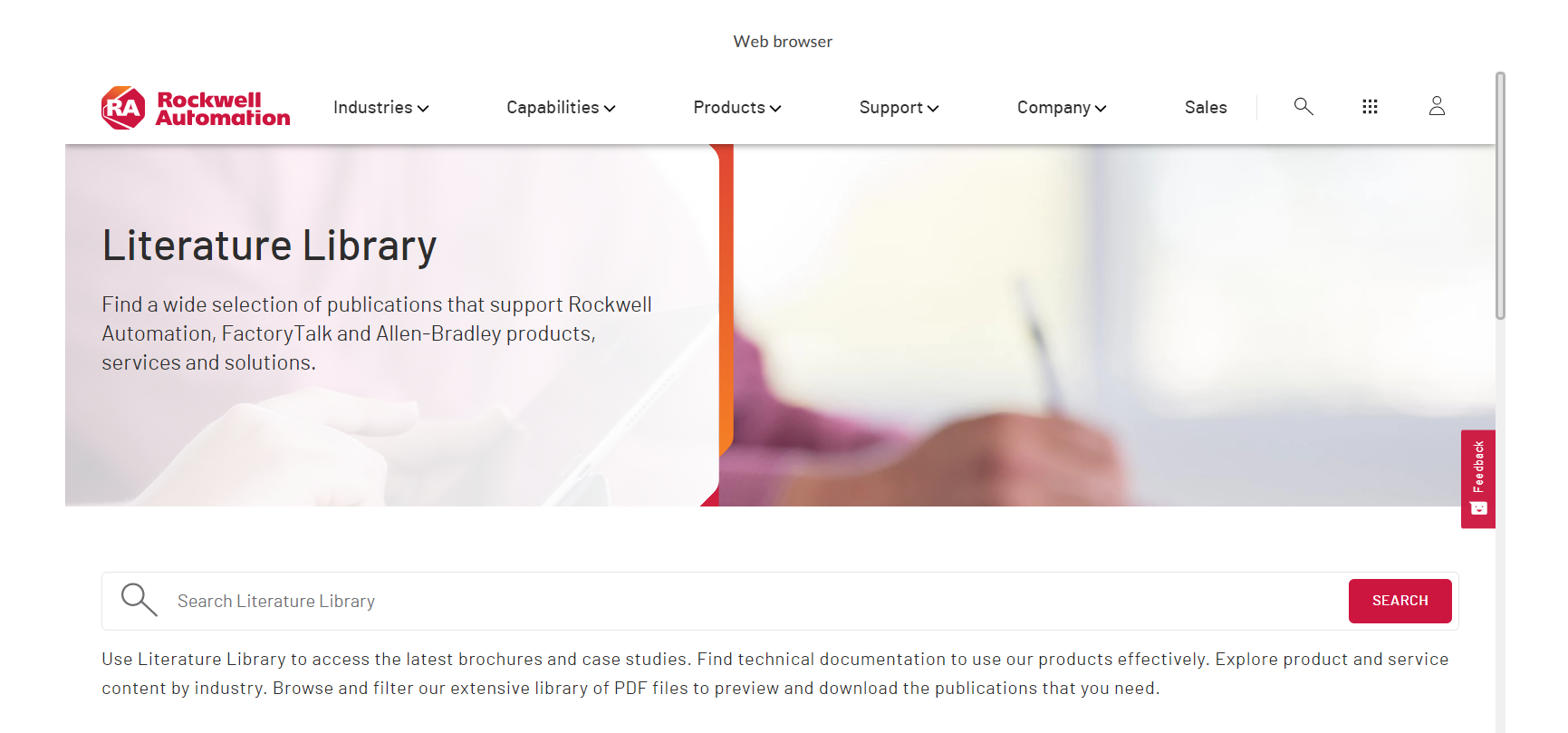
Provide Feedback
