Use a CIP Generic MSG to Enable SNMP on the Controller
Simple Network Management Protocol (SNMP) enables the controller to be remotely managed through other network management software. SNMP defines the method of communication among the devices and also denotes a manager for the monitoring and supervision of the devices. SNMP is disabled on the controller by default. If the port is disabled, you can enable SNMP on the controller with a CIP Generic MSG (firmware revision 32 or later).
For more information about SNMP, see the Ethernet Reference Manual, publication ENET-RM002.
- Add an MSG instruction to your program.IMPORTANT:You cannot add an MSG instruction to your program if the controller switch is in RUN mode, or if theFactoryTalk® Securitysettings deny this editing option.
- Configure the Configuration tab on the Message Configuration dialog box as described in the table below.
 Enable SNMPFieldDescriptionMessage TypeCIP GenericService TypeCustomService Code4cInstance1 = controller with single Ethernet port or configured for Linear/DLR mode2 = controller configured for Dual-IP modeClassf5Attribute0Source ElementController tag of USINT[5] data type.In this example, the controller tag is named onArray and must match the following graphic.
Enable SNMPFieldDescriptionMessage TypeCIP GenericService TypeCustomService Code4cInstance1 = controller with single Ethernet port or configured for Linear/DLR mode2 = controller configured for Dual-IP modeClassf5Attribute0Source ElementController tag of USINT[5] data type.In this example, the controller tag is named onArray and must match the following graphic. IMPORTANT: The Source Element tag in your Logix Designer application project must match the values that are shown in the graphic. If you use values that are different than the ones shown, SNMP will not be enabled.Source Length5
IMPORTANT: The Source Element tag in your Logix Designer application project must match the values that are shown in the graphic. If you use values that are different than the ones shown, SNMP will not be enabled.Source Length5 - Configure the Communication tab to use a Path of THIS.IMPORTANT:Messages to THIS must be unconnected messages.
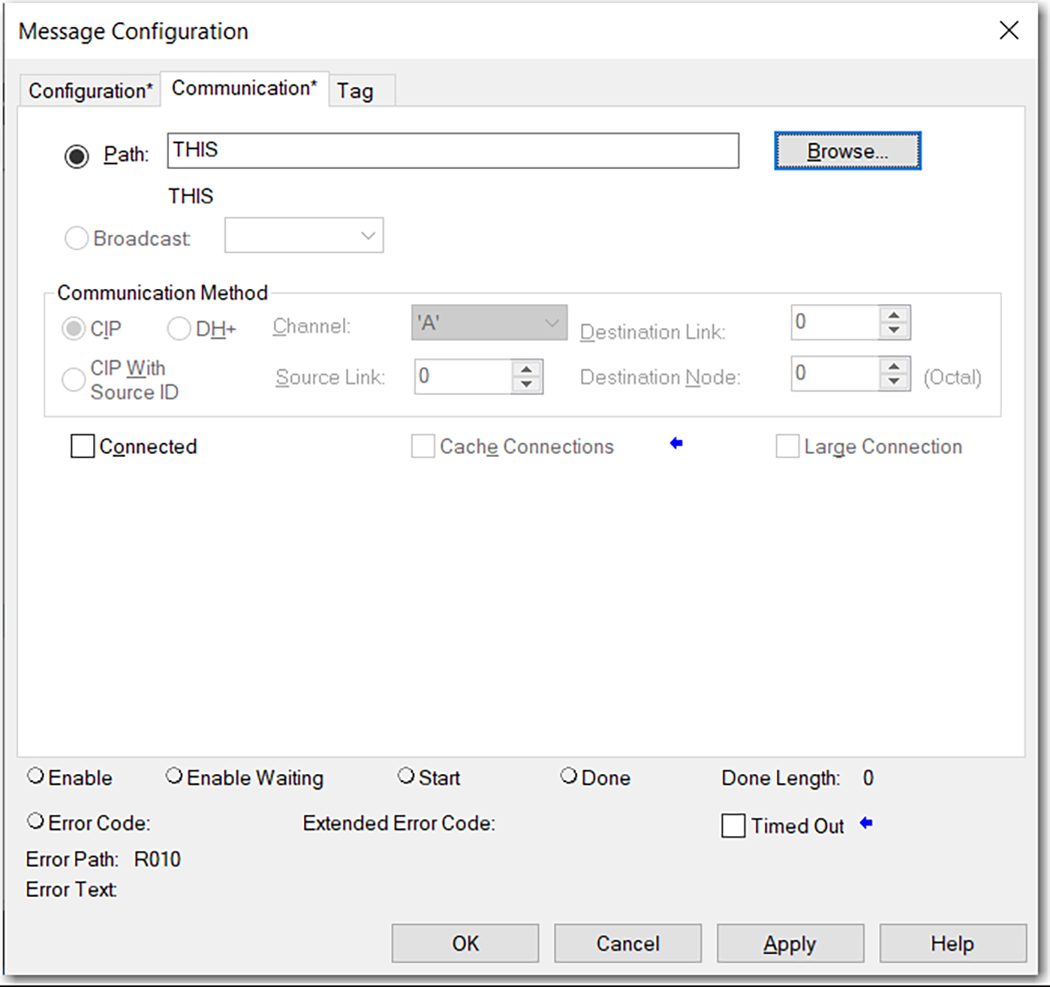
Provide Feedback
