LCD_BKLT_REM (remote LCD backlight)
The LCD_BKLT_REM instruction sets the remote LCD backlight parameters in a user program.
Operation details:
The backlight settings defined in LCD_BKLT_REM are used when the remote LCD display is:
- A user-defined screen defined using LCD_REM.
- The default I/O Status screen.
- For all other screens, the backlight settings used are those defined using the menu on the remote LCD.
Languages supported: Function block diagram, ladder diagram, structured text.
This instruction applies to the L20E, L50E, and L70E controllers.
LCD_BKLT_REM
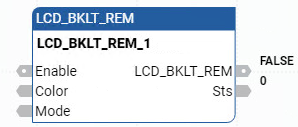
Parameter | Parameter Type | Data Type | Description |
|---|---|---|---|
Enable | Input | BOOL | Instruction enable. TRUE: Execute REM_LCD_BKLT, overwrite any current backlight settings. FALSE: REM_LCD_BKLT is disabled and the remote LCD menu settings take effect. |
Color | Input | UINT | Backlight Color Code:
|
Mode | Input | UINT |
|
LCD_BKLT_REM | Output | BOOL | TRUE: Instruction executed successfully. FALSE: Error occurred during instruction execution. |
Sts | Output | UINT | Status of the remote LCD operation. LCD_BKLT_REM status codes:
|
LCD_BKLT_REM examples
LCD_BKLT_REM function block diagram example
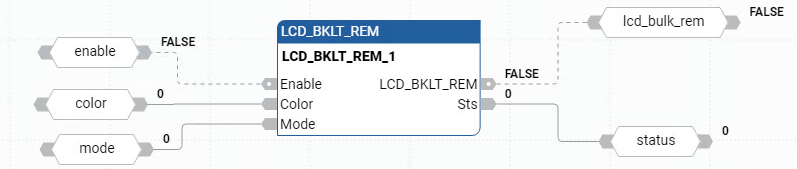
LCD_BKLT_REM ladder diagram example
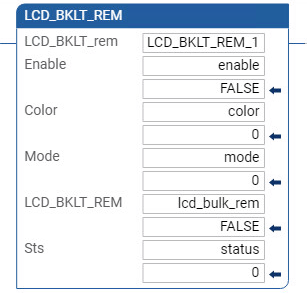
LCD_BKLT_REM structured text example
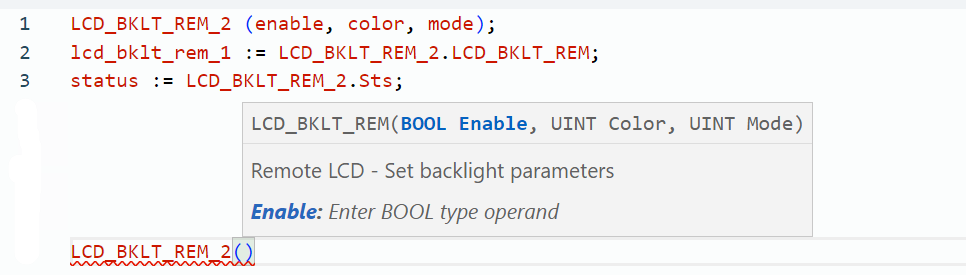
Provide Feedback
