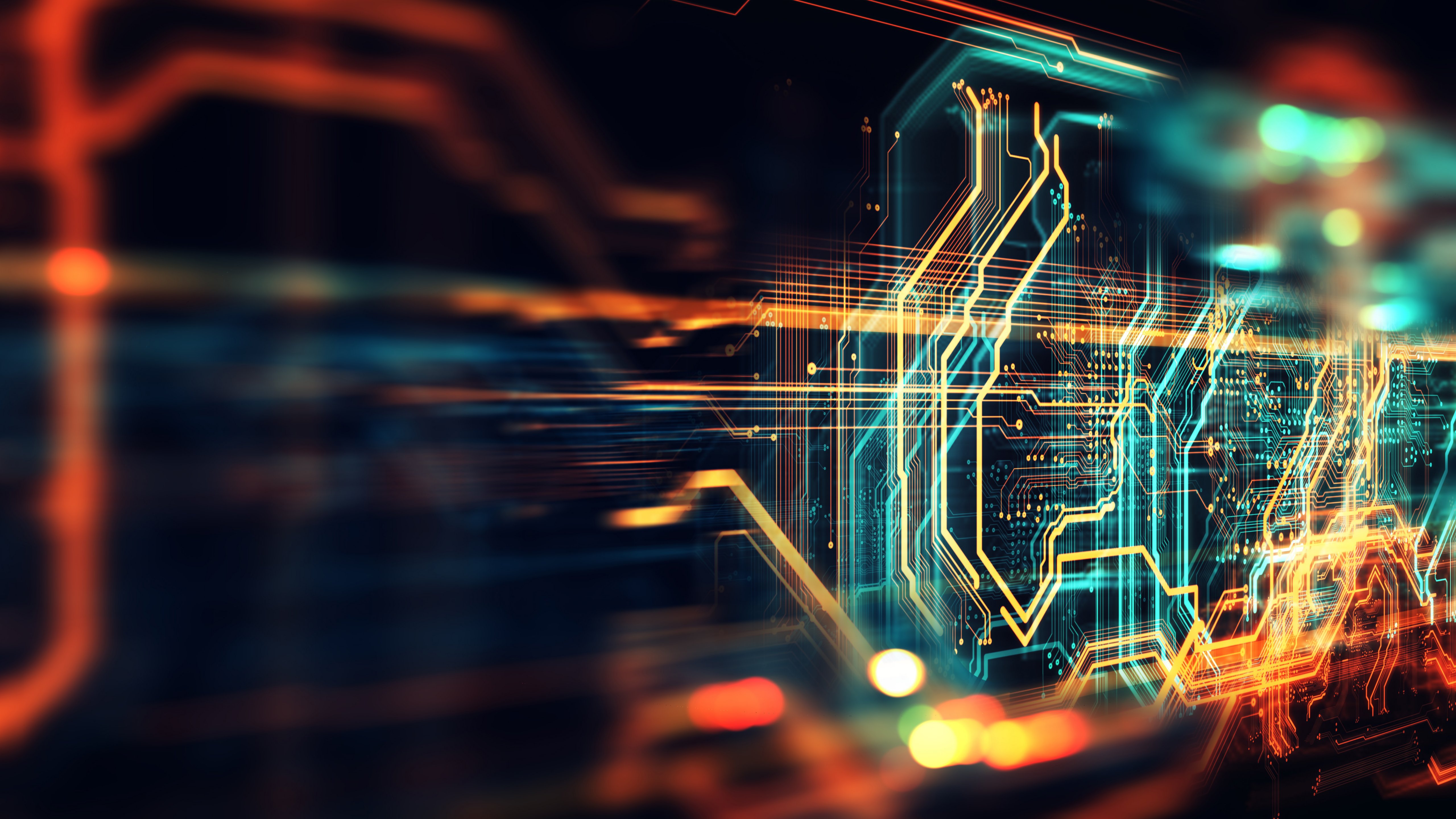Simplify standalone machine development for multiple industries with the Connected Components Workbench™ software. As the integrated design software for your Micro Control System, our Connected Components Workbench software provides controller programming and simulation, device configuration and visualization with Human Machine Interface (HMI) editor. This software helps reduce initial machine development time and cost.
Learn About Connected Components Workbench Software
Our software is developed based on proven Rockwell Automation and Microsoft Visual Studio technology. The intuitive design software is:
- Easy to program — Simplify programming with sample code and user-defined function blocks
- Easy to simulate — Program and test application without hardware, using Micro800™ Simulator
- Easy to configure — Single integrated design software environment reduces initial machine development time and cost
- Easy to visualize — Reference Micro800 controller variables directly when creating HMI tags
Boost User Efficiency with Software Version 23
- Increase connectivity with Class 1 implicit messaging support up to four nodes in the new Micro820® 2080-L20E controllers
- Expand communication capability and ease MicroLogix™ to Micro800 controller modernization with the Programmable Controller Communication Commands (PCCC) support in the improved Micro850® 2080-L50E controllers
- Experience familiar user interface with the ability to retain legacy controller fundamental LCD display functions through remote LCD display connectivity in Micro850 and Micro870 2080-Lx0E controllers
- Enhance security for controllers and Program Organization Units (POUs) with longer password support of up to 8-64 characters in length
- Reduce setup and improve maintenance with Trending capabilities for Micro800 controller tag variables and PowerFlex® drive parameters

Build Smart Machines using an Intuitive Design Software
- Optimize for compatibility with Micro850 and Micro870 2080-Lx0E controllers, providing improved performance and expanded capabilities
- Ease programming with simplified configuration screens to support additional drives and generic profile devices
- Boost system performance and reliability through enhanced Ethernet diagnostics
- Enable a streamlined integration with direct access to pre-defined tags for PowerFlex 520 series and Kinetix® 5100 drives over EtherNet/IP
- Simplify configuration with DNP3* protocol connectivity, expanded DF1 communications options and Class 1 implicit messaging capability**
- Save design time through faster data transfer rate with upload and download performance improvements by 23% and 40% respectively
- Enhance system security with the password set/verify and user project encryption/decryption in the memory module
- Ease MicroLogix to Micro870 2080-L70E controller modernization by retaining legacy communication method with PCCC instruction support***
- Improve overall user efficiency with bit level commenting and daylight saving functionalities***
*Available with Micro870 controller catalogs 2080-L70E-24QBBN and 2080-L70E-24QWBN.
**Available with Micro850 and Micro870 2080-Lx0E controllers using Connected Components Workbench software version 21 or later.
***Available with Connected Components Workbench software version 22 or later.
Simplify Machine Development in One Integrated Design Environment
- Shorten Micro800 controller programming time by entering and modifying ladder rungs quickly using similar workflows as RSLogix 500® software and Studio 5000 Logix Designer® application
- Design with ease in your preferred environment by switching between default IEC and Logix Themes
- Use a familiar experience with Controller Organizer view through the Logix Theme
- Elevate efficiency with the global and local variable data grid
- Share code via user-defined functions (UDFs), user-defined function blocks (UDFBs) and copy/paste feature
Optimize Productivity with Digital Engineering
- Reduce engineering time with evaluating, training and debugging application code in a controlled environment using the Micro800 Simulator
- Gain insights by capturing, viewing and analyzing real-time data with PowerFlex® drives and Micro800 trending
- Shorten design time with the enhanced runtime performance and Run Mode Change (RMC) capabilities
- Enrich user experience with the intuitive Find feature and easy-to-use Instruction Toolbar
- Improve usability with enhanced object animation with PanelView™ 800 DesignStation
Windows Operating System Requirements
Minimum Hardware Requirements
- Processor: Intel Core i5 Standard Power processor (i5-3xxx) or equivalent
- RAM: 8 GB
- Hard Disk Space: 20 GB free
- Optical Drive: DVD-ROM (only required if software is installed from DVD)
- Pointing Device: Any Microsoft Windows® compatible pointing device
Supported Operating System – Tested Editions
- Windows Server 2022 Standard*
- Windows Server 2022 Datacenter
- Windows Server 2019 Standard*
- Windows Server 2019 Datacenter
- Windows 11 Enterprise*
- Windows 11 Professional
- Windows 11 IoT Enterprise LTSC 2024
- Windows 10 Enterprise 64-bit*
- Windows 10 Professional 64-bit
- Windows 10 Enterprise 2021 LTSC 64-bit
- Windows 10 Enterprise 2019 LTSC 64-bit
- Windows 10 Enterprise 2016 LTSB 64-bit
Windows Server 2019, Windows 10, and Windows 11 operating systems requires .NET Framework 3.5 SP1 to be installed.
* Recommended operating system to use with Connected Components Workbench software version 23.
Get Started: Obtain Software and Elevate Programming Efficiency
Both Standard and Developer Editions are available in the following languages: English, French, German, Italian, Portuguese, Simplified Chinese, and Universal Spanish
Standard Edition (Free download)
- Provides a common, easy-to-use configuration and programming software for a Rockwell Automation Micro Control System, which includes a demo version of Micro800 Simulator.
- Download the Standard Edition for free via the Product Compatibility & Downloads Center (PCDC).
Developer Edition
- Includes Standard Edition, the full version of Micro800 Simulator and Archive Manager, and extensive Micro800 controller programming capabilities for an optimized user experience.
- Purchase an annual subscription, which is bundled with support via the Software Subscription Portal.
- Or contact your local distributor or Rockwell Automation sales representative for pricing.
Experience
Discover the capabilities of Connected Components Workbench software through virtual application demonstrations and training labs at your own time.
Schedule a virtual demonstration with your local authorized distributor or Rockwell Automation sales representative and experience digital engineering live on our cloud-based training and demo platform.
Talk to a Rockwell Automation consultant
Resources and Tools
Ease your design experience with Connected Components Workbench software using our comprehensive range of tutorial videos and virtual demonstrations. Get guidance from programming Micro800 controllers to configuring PanelView 800 graphic terminals and related devices and accelerate your machine development.
Design your applications efficiently with access to our sample code library for Micro800 controllers.
Minimize Your Start-up Time
Watch these videos to discover our flexible and cost-effective Micro Control solutions that helps to minimize your start-up time for your standalone machines.
Connect With the Best
Find Partners that Can Help You Design, Build and Maintain Better Solutions
Our global ecosystem of solution and support providers can help drive the speed and success of your automation project. Partner program members have experience delivering products or services that are designed to work with our solutions. And they take a collaborate approach to help you simplify project implementations and get the most value from your investments.
Recommended for You
Others also viewed
Based on your activity