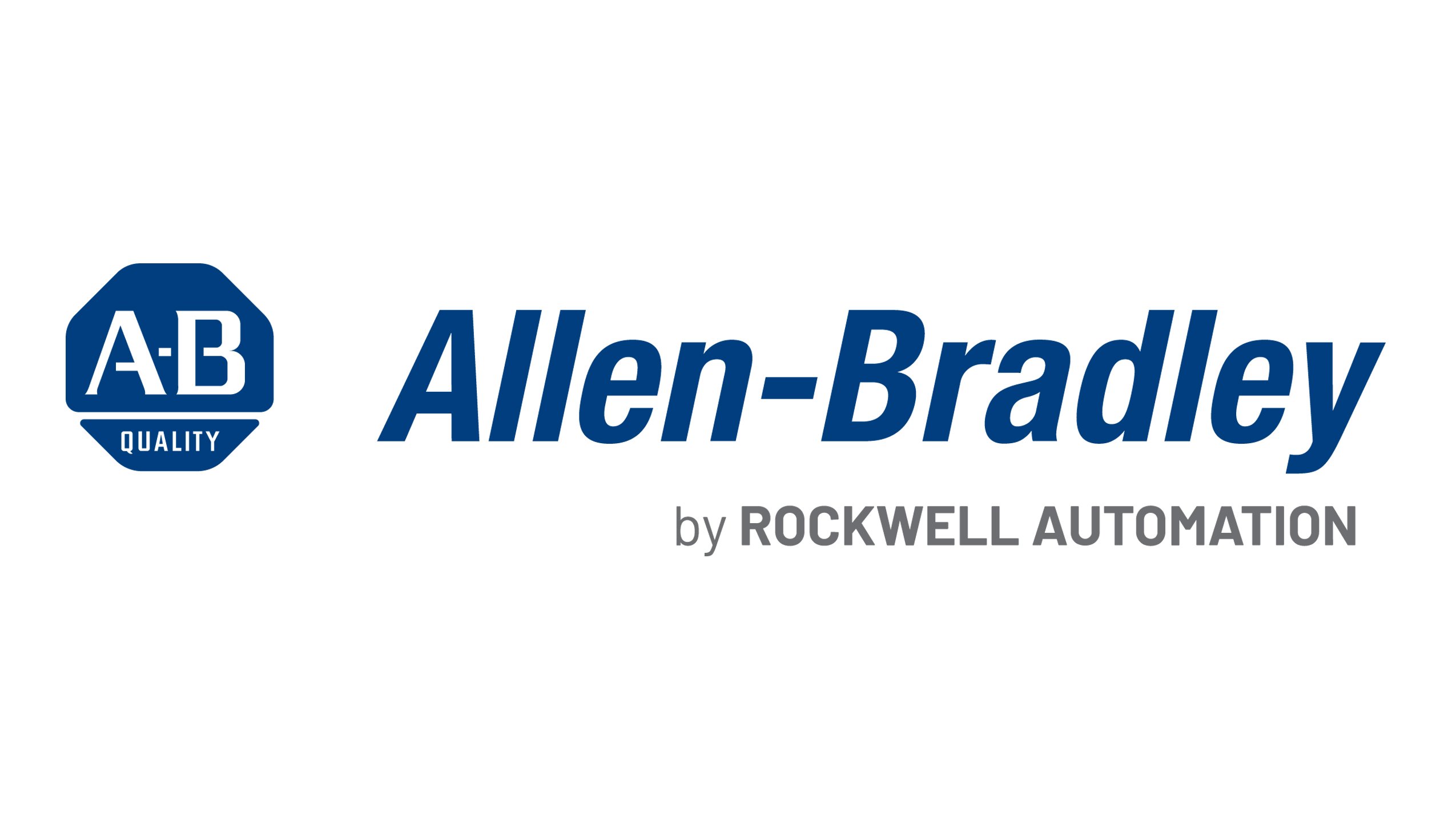Visualization and HMI solutions help you address your productivity, innovation, and globalization needs. Our portfolio provides a consistent look and feel for electronic operator interface terminals, distributed client/server HMI, and information software. Programming tools and advanced software applications include remote access and data analysis to accelerate development and improve efficiency.
- Overview
- Products
Products









Showing
1
-
1
of
0
Results

2711P PanelView Plus 7 Graphic Terminals
Improve productivity with our PanelView Plus 7 Graphic Terminals that are easily configured to meet your unique application needs.

PanelView 5000 Graphic Terminals
Our PanelView™ 5000 Graphic Terminals offer an intuitive, modern design and provide enhanced Logix integration that uses Studio 5000 View Designer™ software.

OptixPanel Graphic Terminals
What makes our new graphic terminals stand out? OptixPanel™ graphic terminals give you a PC-like user experience in a sealed HMI appliance.

OptixEdge Advanced Edge Gateway
OptixEdge Standard supports FactoryTalk Optix, Remote Access and Docker containers. Its preinstalled Optix app can collect your data and send it to the cloud.

2711T MobileView Tethered
Our MobileView™ Tethered Operator Terminals are mobile devices that help increase operator productivity and provide a safe production environment.

PanelView 800 Graphic Terminals
Our Bulletin 2711R PanelView™ 800 Graphic Terminals are panel-mounted display devices that offer keypad or touch screen options for operator input.

2711P PanelView Plus 6 400
Our Bulletin 2711P PanelView™ Plus 6 Graphic Terminals let you monitor, control, and display application status information graphically.

2711PC PanelView Plus 6 Compact
Our Bulletin 2711PC PanelView™ Plus 6 Compact Graphic Terminals let you monitor, control, and display application status information graphically.

2711C PanelView Component C200
Our PanelView Component graphic terminals, Bulletin 2711C, have been discontinued and no longer available for sale.