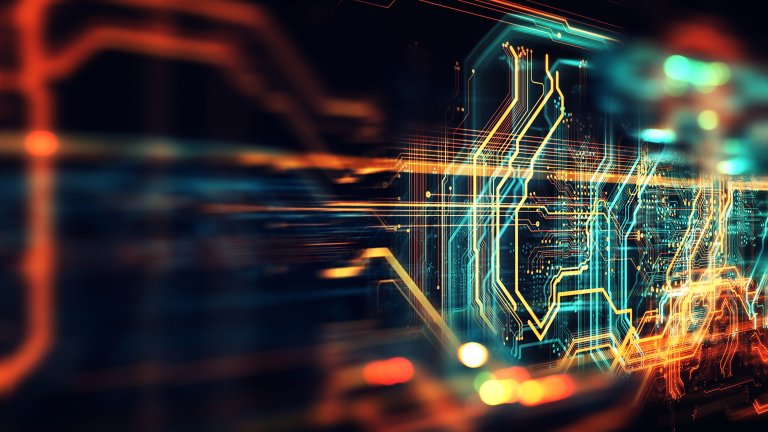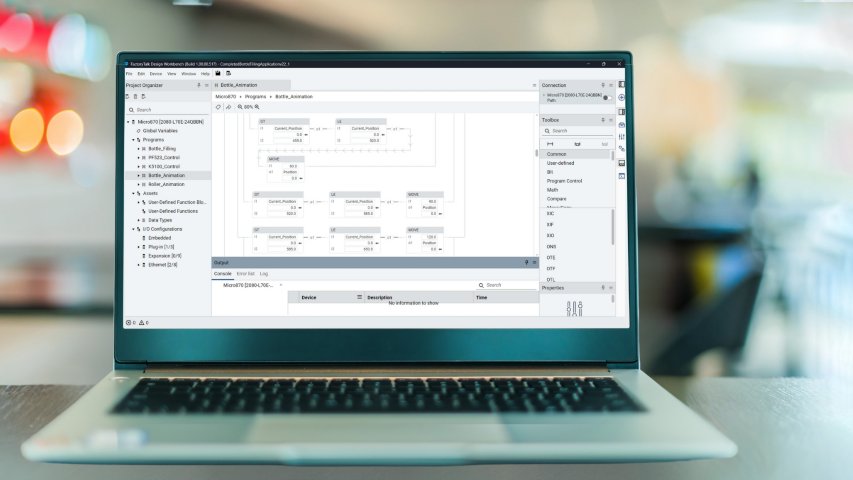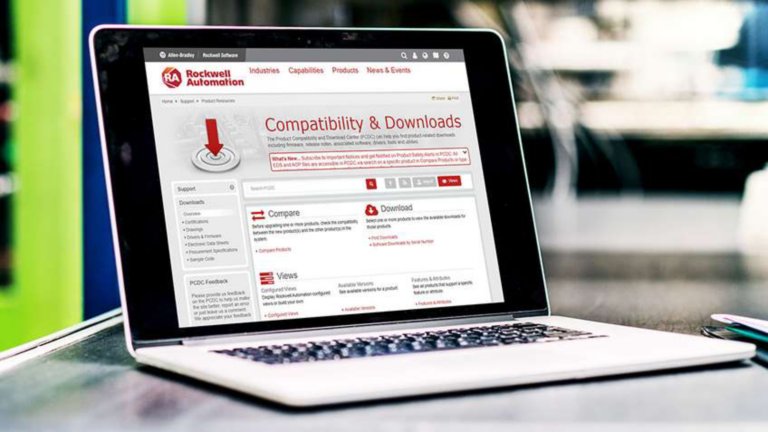Our Bulletin 2085 Micro800™ Expansion I/O modules extend the capabilities of the Micro850® and Micro870® controllers by maximizing flexibility of the I/O count and type. The I/O module snaps firmly to the right side of Micro850 and Micro870 controllers, supporting both DIN rail and panel mount.
- Product Selection
- Overview
- Documentation
- Certifications
Overview
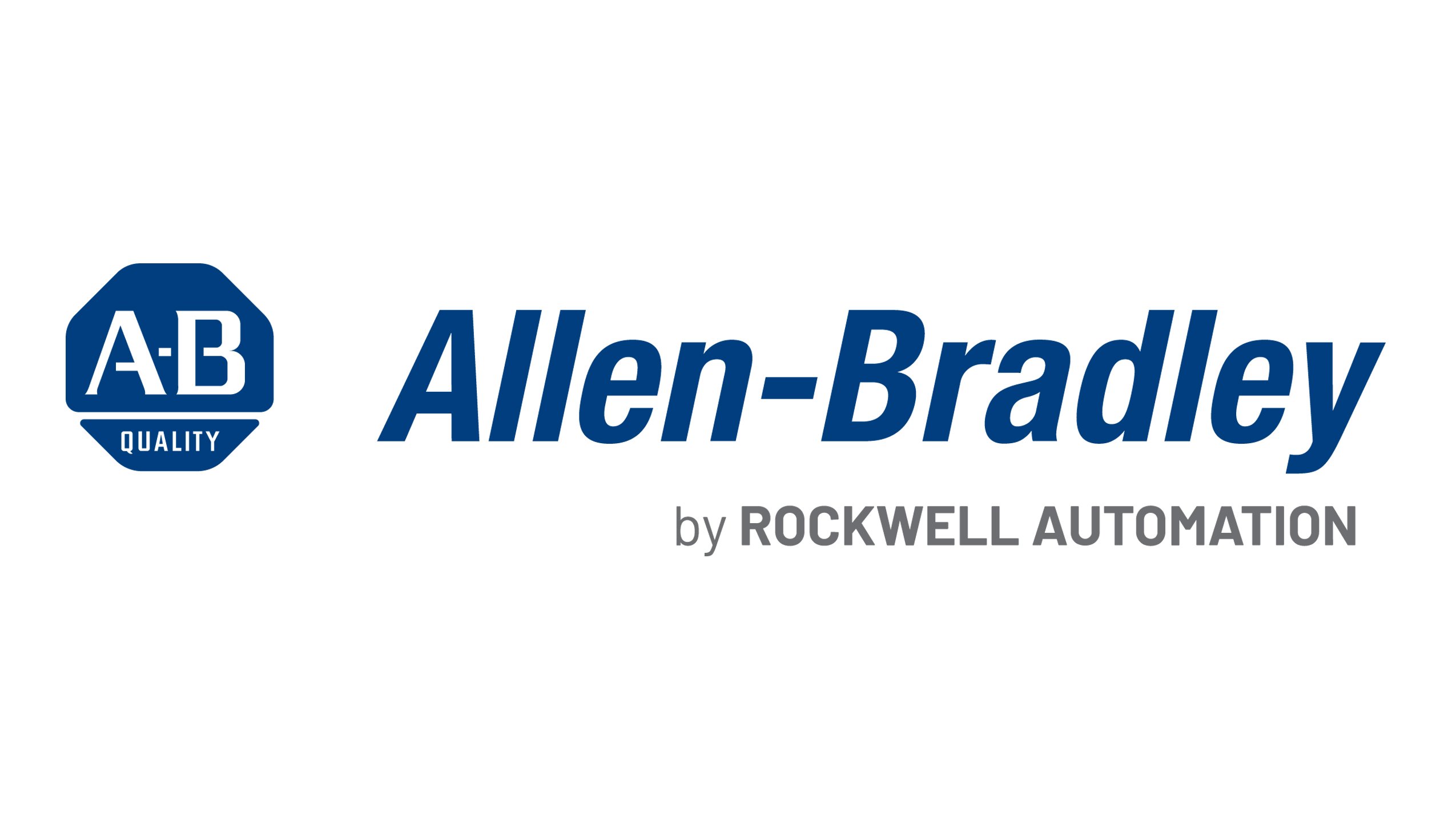
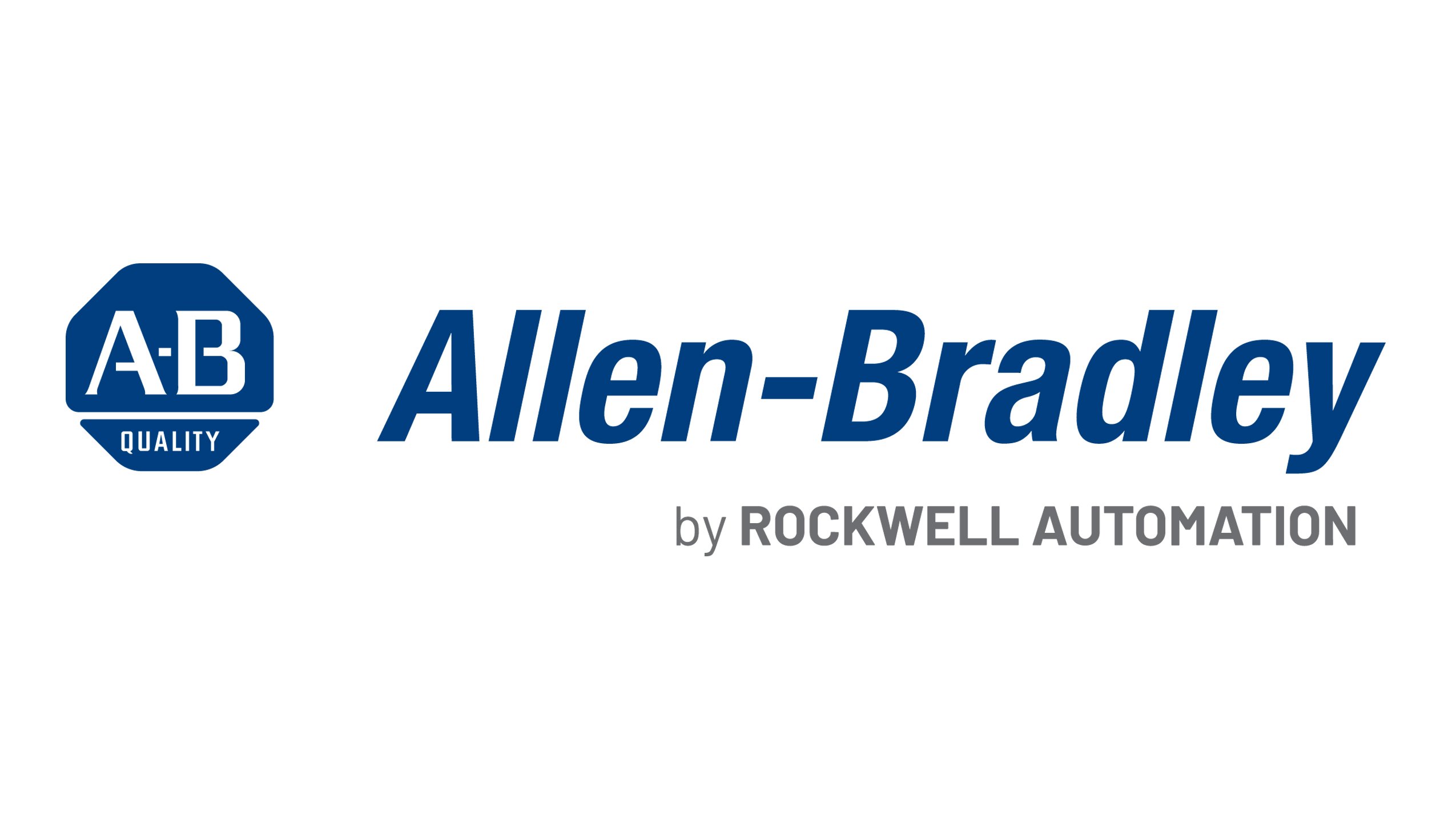
Overview
- Provides additional analog I/O, digital I/O, and specialty capabilities
- Offers removable terminal blocks for ease of installation, maintenance, and wiring
2085 Analog Expansion I/O Modules
- Analog input and output modules available: 4-channel, 8-channel, isolated
- High resolution
- High accuracy
2085 Digital Expansion I/O Modules
- Variety of DC and AC discrete modules available to suit different applications
- Solid-state output modules available for applications that require more than relays
- High-density discrete I/O module available to reduce space consumption
2085 Specialty Expansion I/O Modules
- Resistance temperature detector (RTD) available (4-channel, isolated)
- Thermocouple (TC) modules available: 4-channel, isolated
- High accuracy
2085 Bus Terminator Expansion I/O Modules
- End cap terminator
Tools & Resources
Software
You may also be interested in
Documentation
| Miscellaneous | Publication |
|---|---|
| Micro800 Controllers Family eBook | 2080-BR001_-EN-P |
| Micro Control System eBook | MICRO-BR001_-EN-P |
Certifications
Certifications
- C-Tick
- CE Marked
- cULus Marked
- Hazardous Environment Class 1 Division 2
- KC
Certifications apply when product is marked. See our Product Certification site for Declarations of Conformity, certificates and other certification details.