Converters
Use converters to transform the source value and then assign the value to the parent node.
Local converter
A local converter is specific to a singular complex dynamic link and cannot be reused in other complex dynamic links. See Complex dynamic link editor and Create a complex dynamic link.
TIP:
If you intend to use a converter and its properties in a single complex dynamic link, create a local converter.
Converter type
You can use instances of a converter type in multiple complex dynamic links. This way, if you must update the converter logic, you do it once by editing the converter type. See Create a converter type.
TIP:
If you intend to use a converter and its properties in several complex dynamic links, create a converter type and then use the converter type instances in multiple complex dynamic links.
Converter example
An example converter in the complex dynamic link editor may contain:
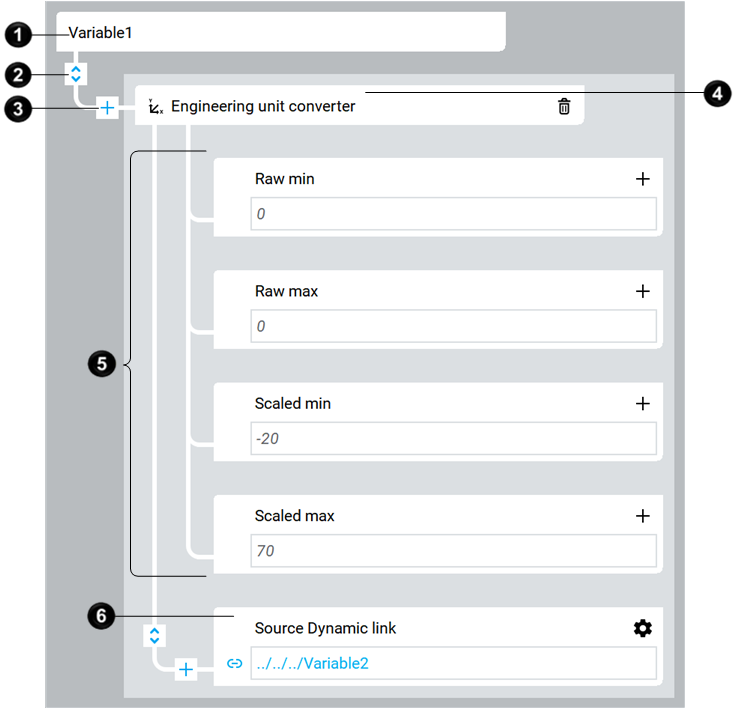
Item | Name | Description |
|---|---|---|
 | Parent variable | The variable value, which value is the converter output. |
 | Dynamic link direction | The direction between the converter output and the converter logic. The direction changes as you select the icon:
|
 |  Insert | Inserts another converter block. |
 | Converter name | The name of the converter object. |
 | Converter properties | You can set the properties values to:
|
 | Source dynamic link | Either a dynamic link to a variable or tag value or another converter. |
Provide Feedback

 Read from the source node to the parent.
Read from the source node to the parent. Write from the parent to the source node.
Write from the parent to the source node. Read from the source node to the parent and write from the parent to the source node.
Read from the source node to the parent and write from the parent to the source node.