Associate the LED status with the switch
Turn LED on and off with the switch.
- InProject view, selectLED1.
- InProperties, create a dynamic link betweenActiveand .For more information about dynamic links, see Create dynamic links.
LED toggle
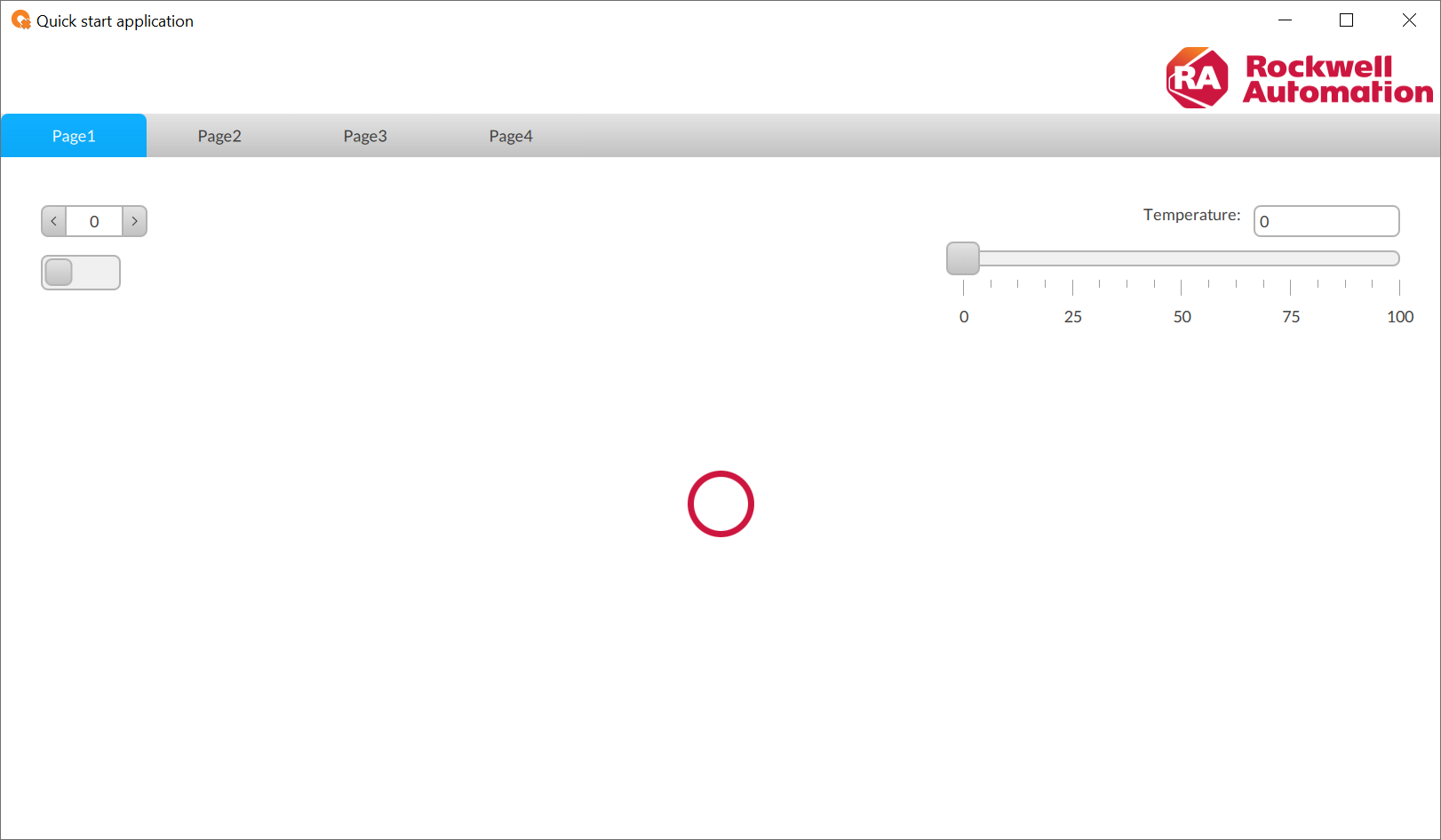
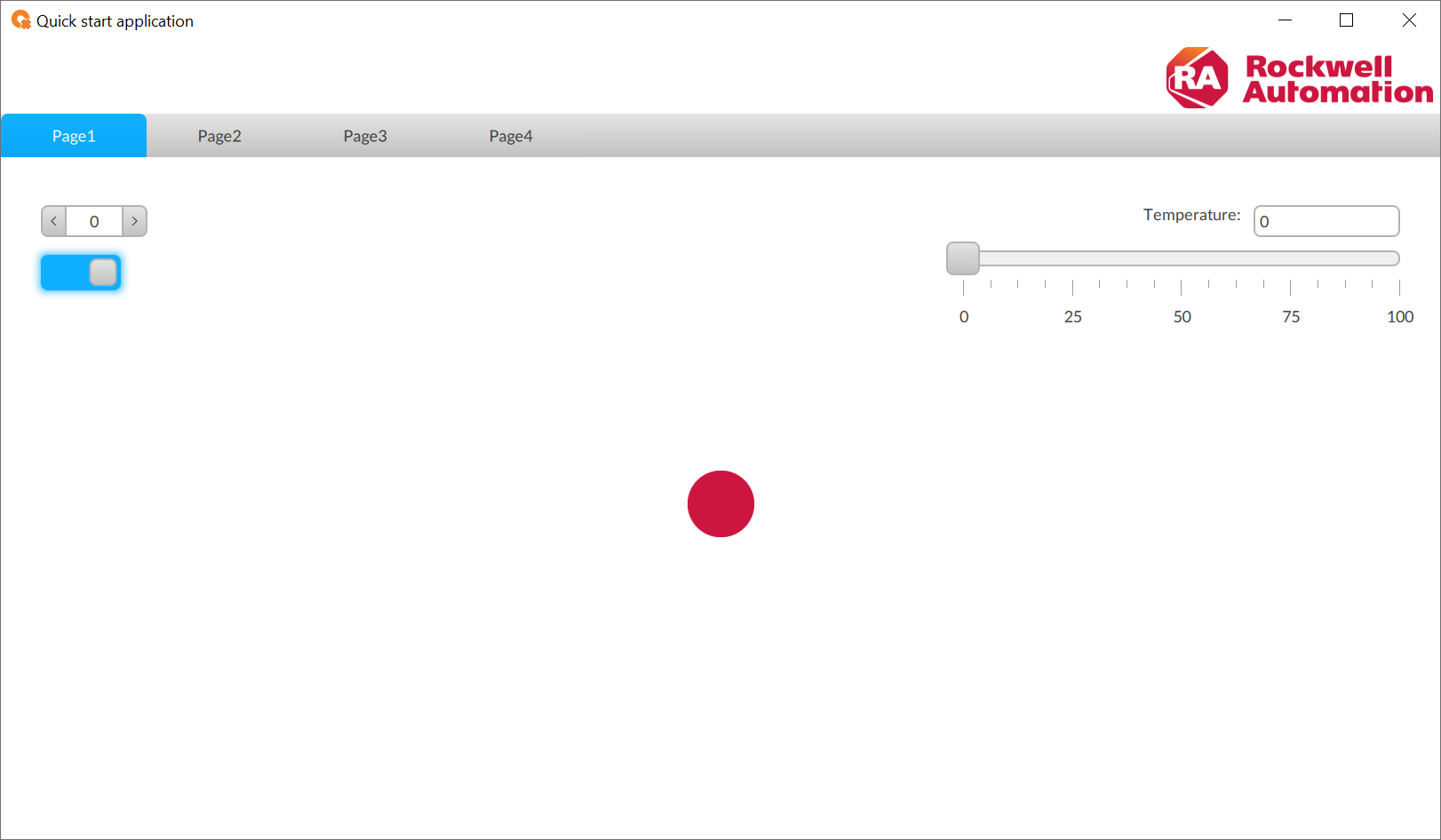
Provide Feedback
