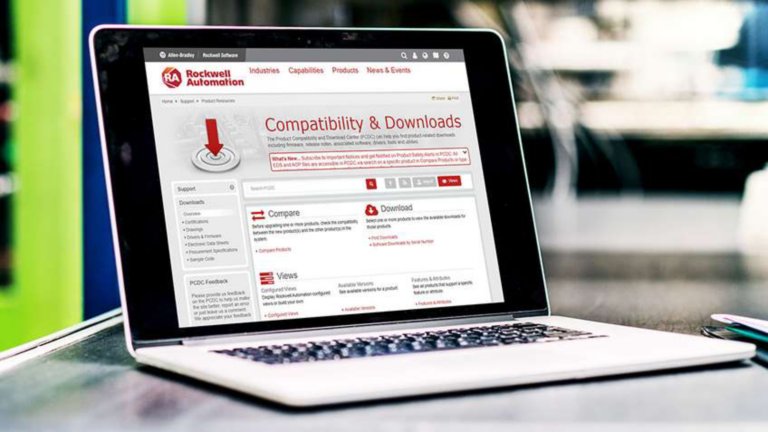- Product Selection
- Overview
Overview


我們的 2711PC 型號 PanelView™ Plus 6 精簡型圖形人機介面可讓您以圖形方式監測、控制和顯示應用狀態資訊。此款終端機具有開放平台 Windows® CE 作業系統的靈活性。顯示器大小為 4 吋、6 吋和 10 吋。可以使用 FactoryTalk® View Studio Machine Edition 軟體對所有 PanelView Plus 6 精簡型圖形人機介面進行程式編輯。
- 提供顯著改進的 PanelView™ Plus Compact 400、600 和 1000 圖形人機介面
- 處理器速度從 350 MHz 提升至 1 GHz
- 螢幕轉換率加快 70 %
- 系統記憶體從 64 MB RAM 增加至 256 MB RAM
- 快閃儲存空間從 64 MB 增加至 512 MB
- 提高 LED 背光顯示照明
- 更強大的連線能力,可連接印表機、滑鼠和鍵盤等各種周邊裝置
- 支援 ActiveX® 控制項
- 支援遠端連線能力(VNC、FTP 和 FactoryTalk Viewpoint)
- 提供備份還原功能
- 透過 .CSV 檔案提供遠端機制與資料管理
- 使用 Symbol Factory 圖形
- 包含內建 PDF 檔案檢視器,支援對上下文敏感的操作員
- 支援 DataStore Plus 記錄與趨勢,消除 300,000 的資料點限制
軟體
認證
- CE 標記
- C-Tick
- cULus 認證第 I 類、第 2 級、第 A、B、C、D 組;第 II 類、第 2 級、第 F 和 G 組;第 III 類
- KCC
- RoHS
- UL 認證