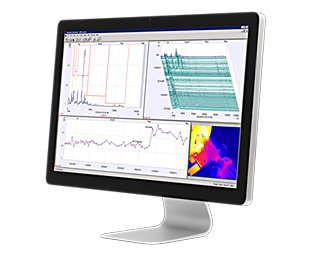Our Bulletin 9309 Emonitor® Condition Monitoring Software works with our monitors and portable data collectors to help establish and execute a condition-based predictive maintenance program. Emonitor software provides you with a comprehensive suite of tools for long-term trending, plotting and alarming capabilities to detect the earliest possible indicators of developing machine faults.
Overview
- Provides ability to schedule automated data collection from any number of 1444 series or 1440 series monitors or machines
- Supports Dynamix 2500 and Enpac 2500 Data Collectors
- Allows the ability to import/export data from any OPC server
- Support tools for alarming and fault frequency identification
- Offers completely customizable, pre-configured plot views
- Provides easy report generation
Emonitor Learning Videos
Use this video series to understand how to get the most from your Emonitor software. Learn how to navigate the Emonitor interface and deep dive into all of the capabilities this software can put at your fingertips.
Documentation
| Resource | Publication Number | Language |
|---|---|---|
| Emonitor Condition Monitoring Software Product Profile | EMONTR-PP001 |