Develop a user-specific interface
Provide personalized user experience and make certain interface areas accessible only for particular user groups.
Application example
The
Admin Pane
is only visible for logged-in administrators.
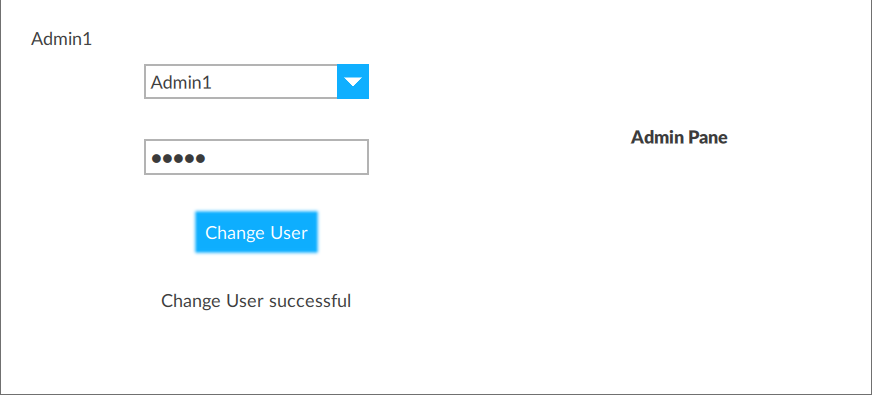
NOTA:
Download the sample
ExampleApplication-UserSpecificInterface.zipFactoryTalk Optix Studio
project:Prerequisites:
- Configure users and groups in the following way:User namePasswordGroupsAdmin1adminAdminsUser1userUsersGuest(not applicable)(not applicable)See Users and groups.
- Arrange the interface elements.
- Save the project.

In  to run the project using the client emulator to test your project. To run the project on a remote client, see Add a client device.
to run the project using the client emulator to test your project. To run the project on a remote client, see Add a client device.
FactoryTalk Optix Studio
, select Fornire un feedback
