Download the Project to the Secondary Controller
IMPORTANT:
Be sure that the project is ready to download according to the instructions in Prepare for an Online Firmware Update.
IMPORTANT:
For Logix SIS applications, the generation of a safety signature on the secondary controller is prohibited. If you require a signed application, the project must be signed before you download it to the secondary controller. You can safety-lock the project after you download the signed application.
When you download a project that has I/O forces enabled, the application prompts you to enable or disable forces after the download completes. After the locked switchover, the forces are whatever you selected (enabled or disabled).
- Download the project to the secondary controller.
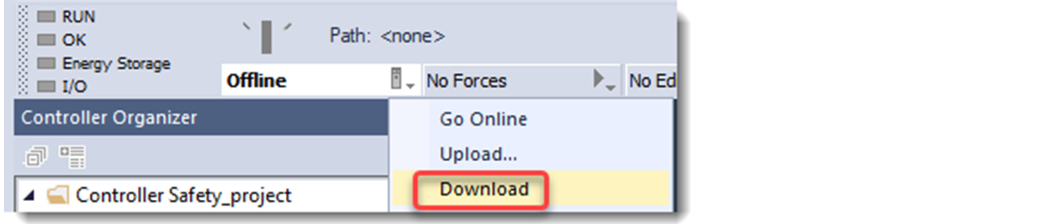
- Go offline.IMPORTANT: After you download the project, do not change the Front Port Crossload mode on the secondary controller. Changes to the Front Port Crossload mode cause the lock for update to fail.
Provide Feedback
