Safety Task
A safety application includes a safety task with a safety program and main routine.
Safety Task in Controller Organizer | Safety Program in Logical Organizer |
|---|---|
A safety task has these characteristics:
- The safety task is a periodic timed task. A periodic task is triggered at repetitive intervals. When triggered, the period task and its programs are executed. Data and outputs that the programs in the task establish retain their values until the next execution of the task or until another task manipulates them. Periodic tasks always interrupt the continuous task.
- The safety task must be the highest priority user task.
- The safety task function is temporarily muted during qualification and synchronization, loss of redundancy, and a lock for update. For more information, see Safety Function Muting.
- The safety task cannot be deleted.
- Within the safety task, you can use multiple safety programs that are composed of multiple safety routines.
- You cannot execute standard routines from within the safety task.
- There can be only one safety task for a controller.
Safety Task Parameters
You can configure the following safety task parameters:
- Period—The safety task period is the time interval between successive executions of the safety task. The safety task period directly affects system reaction time. You cannot edit the safety task period online.
- Priority—Logix SIS requires that the safety task is the highest priority task.
- Watchdog—The safety task watchdog is the maximum time that is allowed from the start of the safety task to its completion.
To configure the safety task, right-click the safety task and choose Properties.
IMPORTANT:
The values that you define for the safety task parameters must meet the requirements that are defined in the following table.
Safety Task Parameters
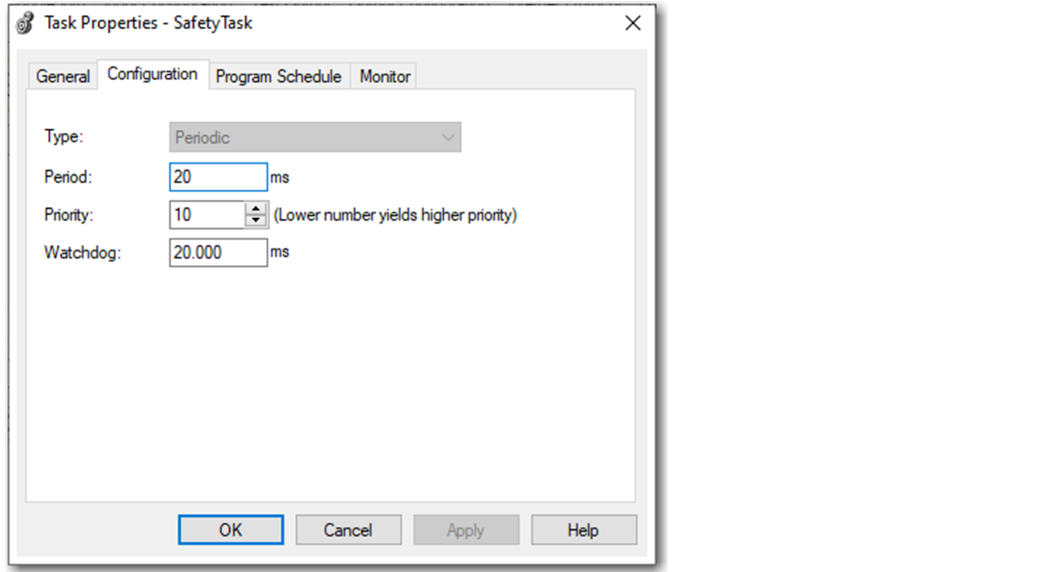
Parameter | Requirement |
|---|---|
Period | Be sure that the safety task has enough time to execute its logic before it restarts. Enter a value of 7…500 ms. |
Priority | A value of 1 is enforced to make the safety task the highest priority task. |
Watchdog | Enter a value of 5…500 ms. To avoid a fault that can shut down the safety task during a loss of redundancy, enter a value that is at least 5 ms higher than your safety task max scan time. For example, if your safety task max scan time is 5 ms, set your safety task watchdog to at least 10 ms. There is no fault to indicate that the safety task is consuming too much scan time. |
IMPORTANT:
When determining the safety task max scan time, we recommend that you perform several disqualifications and switchovers to get a more accurate time measurement that accounts for system dynamics.
Safety Task Execution Details
The safety task executes like standard periodic tasks with these exceptions:
- Safety input tags and safety-consumed tags are updated only at the beginning of safety task execution. This process means that even though the I/O RPI can be faster than the safety task period, the data in the Safety Input tag only updates once at the beginning of each safety task execution. Safety input and consumed packets that arrive after the start of the safety task are buffered until the next execution of the safety task.
- Time is frozen at the start of safety task execution. As a result, timer-related instructions, such as TON and TOF, are not updated during a safety-task execution. They keep accurate time from one task execution to another, but the accumulated time is not changed during safety task execution.IMPORTANT: This behavior differs from standard Logix task execution.
- For standard tags that are mapped to safety tags, the standard tag values are copied to the safety tags at the start of the safety task:
- The standard tag is free to continue changing.
- Programming logic can change the safety tag within the safety task, but the change is not reflected back to the standard tag.
IMPORTANT: The addition of more mapped tags can increase the scan time. - Safety output tag values can be changed during the safety task scan by the safety programming logic. The final value is transmitted to safety modules at the end of the safety task scan.
IMPORTANT:
While safety-unlocked and without a safety signature, the controller helps prevent simultaneous write access to safety memory from the safety task and communication commands. As a result, the safety task can be held off until a communication update completes. The time that is required for the update varies by tag size. Insufficient time can result in safety connection and safety watchdog timeouts.
To compensate for the hold-off time due to a communication update, you must increase the safety watchdog time.
Depending on the edit, a watchdog timeout can occur if there is insufficient time to complete the safety task operation.
When the controller is safety-locked or a safety signature exists, the scenarios that are described in this note cannot occur.
Provide Feedback
