Apply Asset Model
Perform the following steps to Apply Asset Model:
- On the left navigation menu, drop-down theConfigurationmenu and clickAsset Setup.
- Select the required asset from the Hierarchy list.
- Click the [
 ] icon and select Apply Asset Model.Select Apply Asset Model
] icon and select Apply Asset Model.Select Apply Asset Model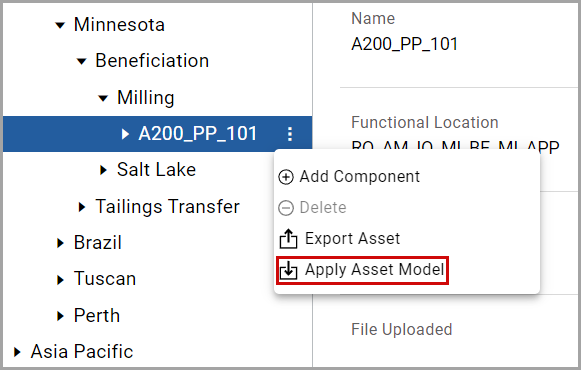
- In theAll Asset Modelstab, select the required template radio button.Select Template
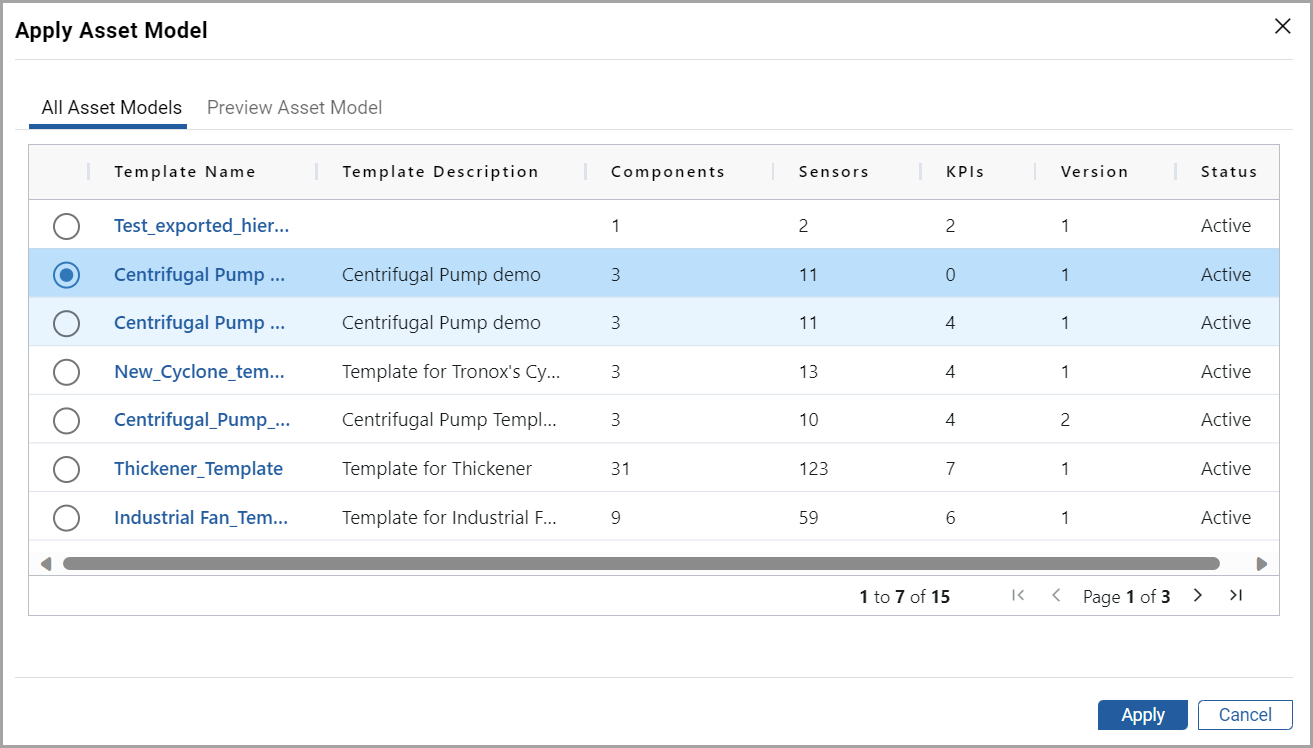
- Click thePreview Asset Modeltab to view the asset details.Preview Asset Model
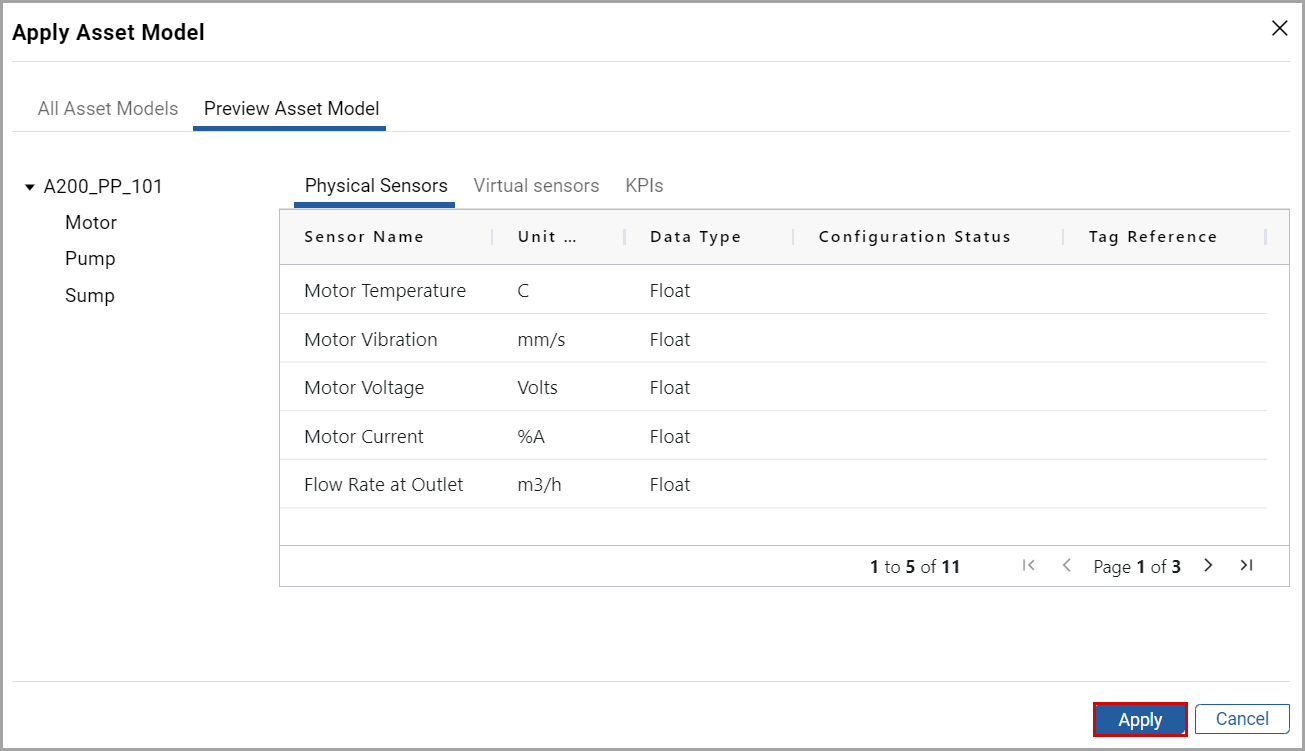
- ClickApply.
"
Template applied to the Asset successfully
" message is displayed.Provide Feedback
