Tasks
The controller lets you use multiple tasks to schedule and prioritize the execution of your programs based on criteria. This multitasking allocates the processing time of the controller among the operations in your application:
- The controller executes only one task at a time.
- One task can interrupt the execution of another and take control based on its priority.
- In any given task, multiple programs can be used. However, only one program executes at a time.
- You can display tasks in the Controller or Logical Organizer views, as necessary.
Task Within a Control Application
Tasks in the Controller Organizer and Logical Organizer
A task provides scheduling and priority information for a set of one or more programs. Configure tasks as continuous, periodic, or event by using the Task Properties dialog box.
Configure the Task Type
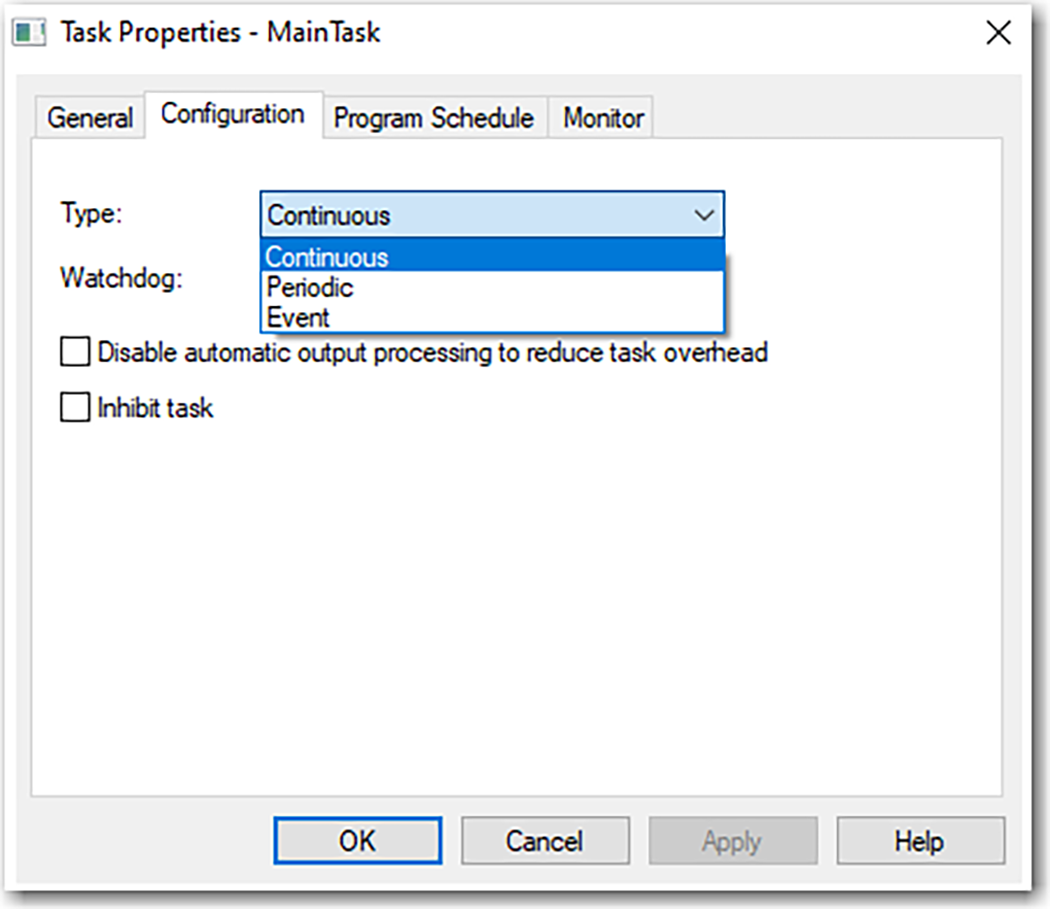
This table explains the types of tasks that you can configure.
Task Type | Task Execution | Description |
|---|---|---|
Continuous | Constant | The continuous task runs in the background. Any CPU time that is not allocated to other operations (such as motion and other tasks) is used to execute the programs in the continuous task.
|
Periodic | At a set interval, such as each 100 ms | A periodic task performs a function at an interval.
|
Event | Immediately when an event occurs | An event task performs a function when an event (trigger) occurs. The trigger for the event task can be the following:
You can configure an optional timeout interval for missed event triggers, which causes the event tasks to execute even in the absence of the trigger. Set the Check the Executed Task If No Event Occurs Within <timeout period> checkbox for task. |
The controllers support up to 32 tasks. Only one of the tasks can be continuous.
A task can have up to 1000 programs, each with its own executable routines and program-scoped tags. Once a task is triggered (activated), the programs that are assigned to the task execute in the order in which they are grouped. Programs can appear only once in the Controller Organizer and multiple tasks cannot share them.
Task Priority
Each task in the controller has a priority level. The operating system uses the priority level to determine which task to execute when multiple tasks are triggered. A higher priority task interrupts any lower priority task. The continuous task has the lowest priority, and a periodic or event task interrupts it.
You can configure periodic and event tasks to execute from the lowest priority of 15 up to the highest priority of 1. Configure the task priority by using the Task Properties dialog box.
Configure the Task Priority
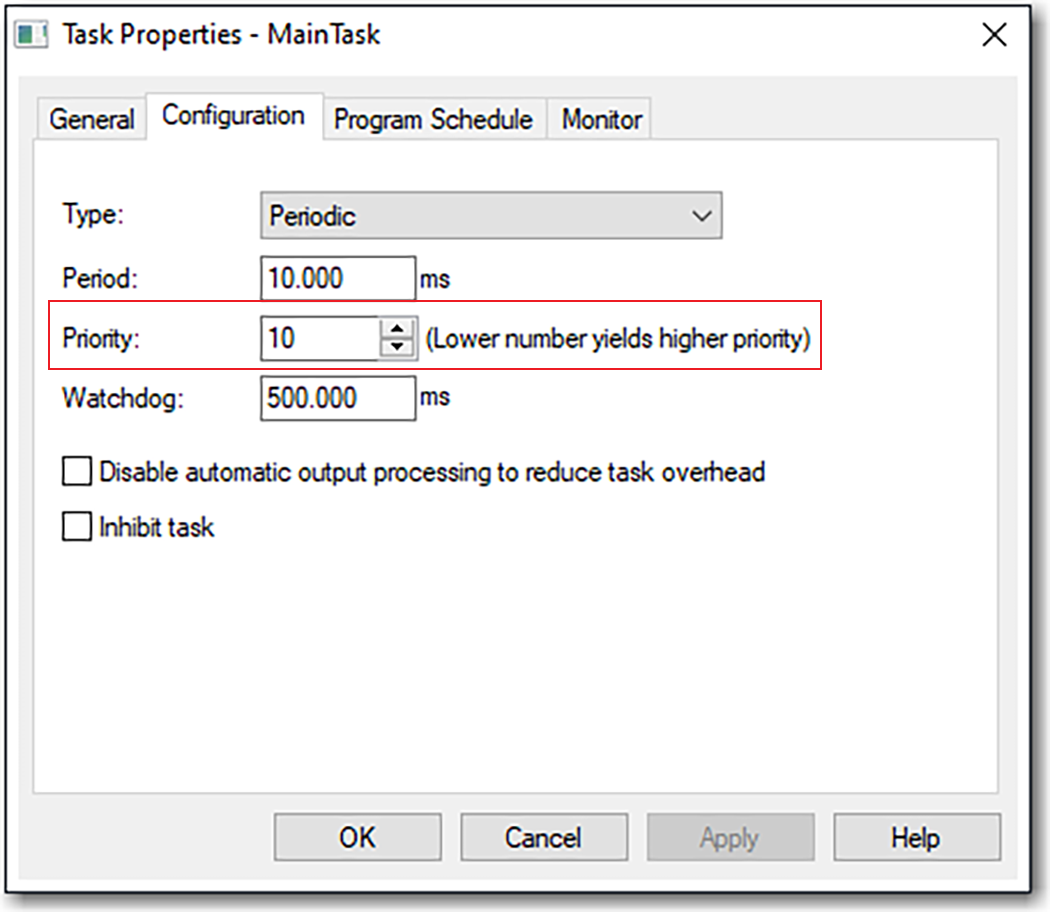
Provide Feedback
