PDF Viewer Add-On Graphic
A PDF Viewer Add-On Graphic with default content and a PDF document added contains items for navigating and zooming.
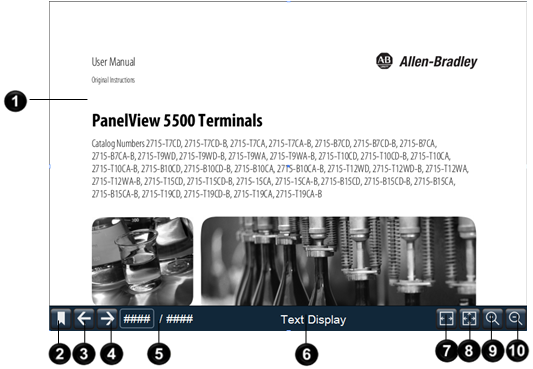
Item | Description | |
|---|---|---|
 | The PDF document added to the PDF Viewer Add-On Graphic through the DocumentName property. | |
 | Bookmarks displays the bookmarks on the left side of the PDF document on the HMI device. | |
 | Previous opens the previous page of the PDF document. This button appears unavailable on the HMI device when on the first page of the PDF document PDF document. | |
 | Next opens the next page of the PDF document. This button appears unavailable when on the last page of the PDF document on the HMI device. | |
 | The currently displayed Page Number of the PDF on the HMI device and the total Page Count or number of pages of the PDF document. | |
 | The value in the Text property of the PDF Viewer Add-On Graphic that displays the name of the PDF document on the HMI device. | |
 | Fit Width expands the width of the PDF document. | |
 | Fit Window expands the entire page of the PDF document to fit the PDF graphic element. | |
 | Zoom In increases the PDF document magnification by the percentage specified in the ByPercent property of the Zoom In event command. | |
 | Zoom Out decreases the PDF document magnification by the percentage specified in the ByPercent property of the Zoom In event command. | |
Provide Feedback
