Migrate the historical data in SQL Server
If the historical data of data log models is stored in SQL Server, use InfluxDB commands and follow the database schema to migrate the historical data. To plot the data with FactoryTalk View SE controls, such as TrendPro or XY Plot, you must add the list of tags to DataLogPro first.
Before you begin, you must understand:
- SQL Server storage format.
- InfluxDB storage format.
- How data entries are constructed in InfluxDB.
SQL Server storage format
Three tables are created in SQL Server for storing the data log model's historical data: Tag table, Float table, and String table. The string type data is stored in the String table while other types of data is stored in the Float table. Some of the tables' columns will be needed to establish the mapping with the InfluxDB storage format.
For more information on SQL Server database format, see ODBC format databases.
InfluxDB storage format
The InfluxDB database organizes data into buckets and measurements. The bucket name is the name of your HMI server. The InfluxDB's measurement is
TagData
, which includes Tag
and Field
elements. TagData, Tag and Field, and Tag and Field's keys will be needed to establish the data entry in InfluxDB.For more information on the InfluxDB storage format, see InfluxDB storage format and schemas.
How data entries are constructed in InfluxDB
The construction of data entries follows the line protocol element parsing standard:
- Measurement
- Tag set
- Field set
- Timestamp
- Lines are separated by the newline character (\n). Line protocol is space sensitive.
For more information on the InfluxDB line protocol, see InfluxDB OSS documentation Line protocol and Load data from sources in the InfluxDB user interface (UI) or refer to your own InfluxDB version's documentation.
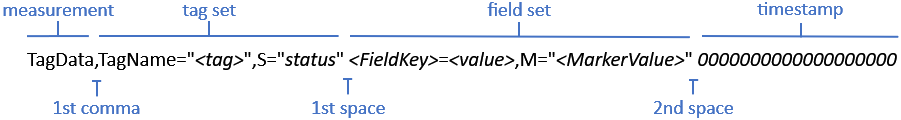
where
- TagData: The measurement in InfluxDB.
- TagName: The tag key in InfluxDB. In SQL Server, it's a column of the Tag table.
- : A tag's name. In SQL Server, it shows in the<tag>TagNamecolumn of the Tag table.
- S: The tag key in InfluxDB. It represents theStatuscolumn of the Float table or String table in SQL Server.
- : The status (statusC,D,E,S, orU) in theStatuscolumn of the Float table or String table in SQL Server.
- : The field key that you define for InfluxDB, such as<FieldKey>V_B,V_I,V_D, orV_S, which represents Boolean, Integer, Double, or String value respectively.
- : A tag's value. In SQL Server, it shows in the<value>Valcolumn of the Float table or String table in SQL Server. If <FieldKey> is V_I, meaning the value is integer, then the value should follow this format<value>i. For example,V_I=8i.
- M: The marker. In SQL Server, it's a column of the Float table or String table. If there is no marker, M and <MarkerValue> can be omitted.
- : The value (<MarkerValue>B,E,S, or blank) in theMarkercolumn of the Float table or String table in SQL Server.
- : The timestamp for a data point in Unix time in InfluxDB. To construct the timestamp, use the<Timestamp>DateAndTimeandMillitmcolumns of the Float table or String table in SQL Server.
Example
TagData,TagName="system\Second",S="C" V_I=8i,M="B" 1465839830100400200
Migrate historical data to InfluxDB
With the understanding of SQL Server and InfluxDB storage formats, use the
sql.from()
Influx function and script in the InfluxDB UI. To do so, visit ComputerName:8086
in your browser, navigate to Data Explorer
, enter your script (see example below), and then click Run
. The script will read the data from SQL Server, transform the data to match the InfluxDB schema, and then write the data to InfluxDB. For more information, see sql.from()
function.Only users with administrative permissions to InfluxDB can perform the migration. For more information, see InfluxDB OSS documentation, Create a token or refer to your own InfluxDB version's documentation.
Overall, the migration of historical data includes migrating the tags' data and migrating the marker, which you can perform separately or together. You can migrate the data of multiple tags using one script as long as they are of the same type, which is Boolean (V_B), Integer (V_I), Double (V_D), or String (V_S). Also, you can migrate all the markers from one table, which is the Float table or the String table.
InfluxDB data type (field key) | Corresponding SQL Server table |
|---|---|
Boolean (V_B), Integer (V_I), and Double (V_D) | Float table |
String (V_S) | String table |
The following example of migrating historical data stored in SQL Server to InfluxDB serves
as a reference only; it's not intended to cover all ODBC databases or be a production-ready
solution. The example migrates the data and marker together. Some of the parameters are
necessary while others are editable. You can copy the script and modify the editable
parameters per your own needs.
Example: Migrate data log models' historical data stored in SQL Server to
InfluxDB
import "sql" sql.from( driverName: "sqlserver", dataSourceName: "sqlserver://sa:password123@10.224.1.1:1433?database=mydb", query: "Select 'TagData' as _measurement, FORMAT(DATEADD(SECOND,DATEDIFF(SECOND,GETDATE(),GETUTCDATE()),DATEADD(MILLISECOND,Millitm,CAST(DateAndTime as datetime2))), 'yyyy-MM-ddTHH:mm:ss.fffZ') as _time, dbo.TagTable.TagName as TagName, COALESCE(NULLIF(dbo.FloatTable.Status,''),'C') as S,'V_I' as _field, dbo.FloatTable.Val as _value from dbo.TagTable Join dbo.FloatTable on dbo.FloatTable.TagIndex = dbo.TagTable.TagIndex where dbo.TagTable.TagName = 'system\\Second'") |> map(fn: (r) =>({r with _time: time(v:r._time)})) |> map(fn: (r) =>({r with _value: int(v:r._value)})) |>to( bucket: "HMIserver", org:"Rockwell") sql.from( driverName: "sqlserver", dataSourceName: "sqlserver://sa:password123@10.224.1.1:1433?database=mydb", query: "Select 'TagData' as _measurement, FORMAT(DATEADD(SECOND,DATEDIFF(SECOND,GETDATE(),GETUTCDATE()),DATEADD(MILLISECOND,Millitm,CAST(DateAndTime as datetime2))), 'yyyy-MM-ddTHH:mm:ss.fffZ') as _time, dbo.TagTable.TagName as TagName, COALESCE(NULLIF(dbo.FloatTable.Status,''),'C') as S,'M' as _field, dbo.FloatTable.Marker as _value from dbo.TagTable Join dbo.FloatTable on dbo.FloatTable.TagIndex = dbo.TagTable.TagIndex where dbo.FloatTable.Marker <> ''") |> map(fn: (r) =>({r with _time: time(v:r._time)})) |>to( bucket: "HMIserver", org:"MyOrganization")
Explanation of the example
The first part of the script migrates the integer data (
system\\Second
) in SQL Server database's Float
table and the second part migrates all the markers in the Float
table.- import "sql": Imports thesqlpackage. Thesqlpackage provides tools for working with data in SQL databases.
- sql.from(): Retrieves data from a SQL data source. It has the following parameters:
- driverName: Driver to use to connect to the SQL database. For SQL Server, it'ssqlserver.
- dataSourceName: Data source name (DNS) or connection string used to connect to the SQL database. It includes SQL Server's user name, password, host address, port, and database name, all of which should be edited according to your own needs.
- query: Query executed on the SQL Server database.The query in the first part of the script selects several fields from theTagtable andFloattable where theTagNameissystem\Secondand the field is. The selected fields are then renamed to match the InfluxDB schema.V_IYou should edit the sample script's Tag table name, Float or String table name, field key (V_B,V_I,V_D, orV_S), and tag name according to your own needs. You can add multiple tags of the same type separated with "or", for example:dbo.TagTable.TagName = 'tag1' or dbo.TagTable.TagName = 'tag2'.The query in the second part of the scripts is similar to the first one, except that it selects the fieldMfrom theFloattable.You should edit the sample script's table type (Float table or String table) according to your own needs.
- map: Function to transform the_timefield in each record from a string to a time value or transform the_valuefield in each record from a string to an integer.You should edit the sample script's value type (int,bool,float, orstring) according to your own needs.
- to: Function to write the data to an InfluxDB bucketin the organizationHMIserver.MyOrganizationYou should edit the sample script by entering your own bucket and organization. To migrate to the built-in InfluxDB, the organization name must beRockwell; to migrate to an external InfluxDB, the organization name can be customized.
Provide Feedback
