FactoryTalk View SE Add Component Tool
FactoryTalk View SE Add Component Tool programmatically adds
components to an existing HMI project without having to use FactoryTalk View Studio.
- For FactoryTalk View SE version 14.0 or later, use the tool located in C:\Program Files (x86)\Rockwell Software\RSView Enterprise\SEAddComponent.exe.
- For FactoryTalk View SE version 12.0 and 13.0, use the previous tool versions located in Rockwell Automation Knowledgebase Document ID: QA60431 - FactoryTalk View SE Version 12 & 13 Add Component Tool.
- For FactoryTalk View SE version 10.0 and earlier, use the previous tool versions located in Rockwell Automation Knowledgebase Document ID: QA2834 - FactoryTalk View SE Add Component Tool.
The tool has the following command line usage:
SEAddComponent applicationName applicationType areaName componentListFile [/U username] [/P password] [overwrite]
User authentication
Add
/U
and /P
parameters to a specific user for user authentication. The user must have the application level Read, List Children, Create Children, Write, and Delete security permissions to run the command and add components successfully. Azure AD or OpenID Connect user accounts are not supported./U username
This parameter is an optional parameter that specifies the user name to sign in.
/P password
Parameters are case-insensitive. If a specified value includes a space, enclose the value in quotation marks.
TIP:
If
/U
and /P
are omitted and only single sign-on is enabled, it can do the user authentication. First, it uses the current user who signed in to FactoryTalk Directory to do the authentication. If no user is signed in, it will use the current Windows system signed-in user to sign in FactoryTalk Directory and do the authentication with that user. When single sign-on is disabled, use /U
and /P
to specify a valid user to run the command.Command parameters
- applicationNameis the name of the FactoryTalk View SE application that contains the HMI project where components will be added. Quotations will be needed if the name contains any spaces.
- applicationTypeis either the stringDistributedorStand-alone.
- areaNameis the name of area where the HMI project is located. In the case of stand-alone applications or the root area in a distributed application, the area name must be set to/. The syntax for areas is/<area name>/<sub-area name>. Quotations will be needed if the name contains any spaces.
- componentListFileis the full path to an XML file containing a list of components to add. Quotations will be needed if the path contains any spaces.
- overwriteis an optional parameter that, if present, will allow existing component files to be overwritten. If this parameter is not present, the existing component files will not be overwritten.
Examples
SEAddComponent MyApplication Distributed /MyArea/MySubArea "C:\SEFiles\Files.xml"
SEAddComponent MyApplication Stand-alone / "C:\SEFiles\Files.xml" overwrite
Remarks
- The component file must not have theHiddenfile attribute set.
- The component file name must not contain any of the following characters:% . " : ? * < > # { } - [ ] ’ \ / ; = & +
- A log file is generated describing the results of the tool execution. This log file is saved in the same folder as the component list file and it is named$AddComponent.txt.
- When importing a tag CSV file, a log file is saved in the same folder as the component list file. The log file is namedwhereHMIProject.logis the HMI project name. For example, for the HMI project TagImportServer, the corresponding log file is TagImportServer.log.HMIProject
- When the tool has completed execution, it returns one of the following codes:
- 0 = successful completion
- 1 = any error occurred during execution
- When adding a language file, the HMI server must be loaded and in theActivestate.
- When adding the RecipePro files (.csv or .rcpf), the fileStyleSheet.xslmust be in the same folder as theSEAddComponent.exe.
- When adding a RecipePro CSV file, the file must comply to the following format and rules:
- The first part must beDescription.
- The second part must beIngredient Name,Type,Unit,Min,Max,Tag Set, andRecipe Value.
- The third part are the ingredient values. These values must meet the following requirements:
- The third part cannot exceed 20,000 lines.
- Typemust beNumberorString. IfTypeisNumber,Recipe Valuecannot be empty.
- Ingredient Nameis case-insensitive and must be unique.Tag Setcannot be empty.Ingredient Name,Tag Set, andUnitmust be fewer than 256 characters.
- If theMinandMaxvalues are specified,Recipe Valuemust be within the range of theMinandMaxvalues.
Example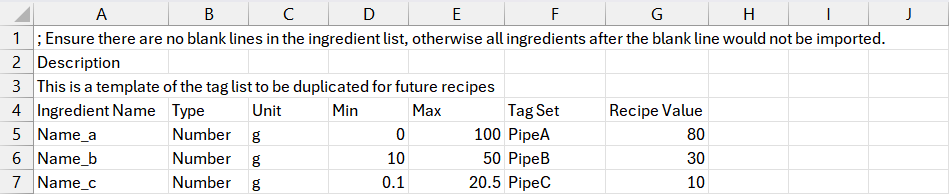
Provide Feedback
