Trend Refresh Rate
When creating a trend object at design time, set the trend
Refresh Rate
no faster than the time it takes to put a data point on a trend. Drawing extra data points only consumes additional memory.The speed at which data points can be drawn depends on the time span specified for the X axis, and the width of the trend object.
To calculate the fastest possible refresh rate, divide the number of seconds specified for the X-axis by the width of the trend object in pixels:
(X – Axis (Seconds))/(Trend Object Width in Pixels)
Example
In the following trend object, the X-Axis Time Span = 10 Minutes = 600 seconds.
The Trend object's Width = 500 pixels.
Fastest Possible Refresh Rate = 600 seconds/500 pixels = 1.2 seconds/pixel
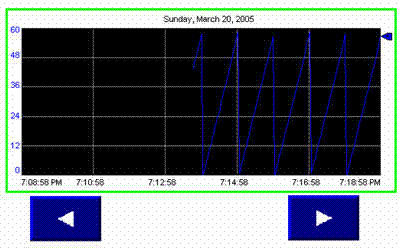
This trend object only shows a new pixel of width every 1.2 seconds. Therefore, setting the
Refresh Rate
higher than 1.2 seconds only consumes extra memory without showing more data.
TIP:
The X-axis cannot be changed dynamically at runtime.
Provide Feedback
