Read the output value of a custom method
Read the value returned by a custom method defined in a NetLogic.
For more information, see Custom methods and NetLogic.
Prerequisites
- Read the output value of a custom method
- InProject view, select the object to trigger the method.For example, select a Button object.
- InProperties, associate an event with the custom method.For example, associate the custom method with theMouseClick eventof the Button object.For more information, see Add a method to an existing event.
- InProject view, select the object to read the method output value.For example, select a Label or a Text box object.
- InProperties, create a dynamic link between the property to read the method output value and the output argument of the object that triggers the method.For more information, see Create dynamic links.For example, create a dynamic link between theTextproperty and .
This example shows a custom method that adds two numbers. The Text box object displays the returned value.
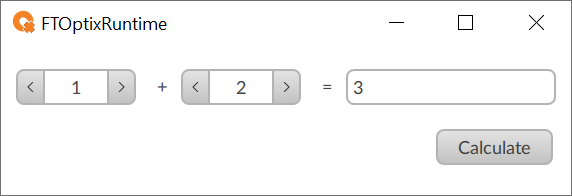
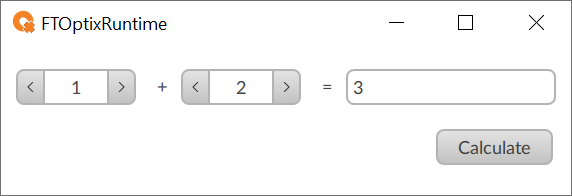
Download a sample project:
ReadMethodOutputValue.zip.Provide Feedback
