Property panel
When you select an object, the
Property
panel displays a set of properties. Properties panel
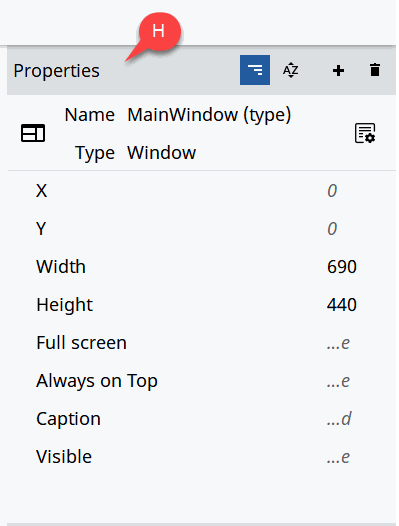
Button | Function |
|---|---|
 | Organize the properties in groups. |
 | Sort the properties in alphabetical order. |
 | Add a property to the node. |
 | Remove a property or reset a property to its default value. |
 | Open the object in the dedicated editor. This button is valid only for some object types. |
Provide Feedback
