Object editor
The object editor is the main design canvas of the
FactoryTalk Optix Studio
development environment. It displays the path to the object being edited and the commands available to modify the object.Object Editor
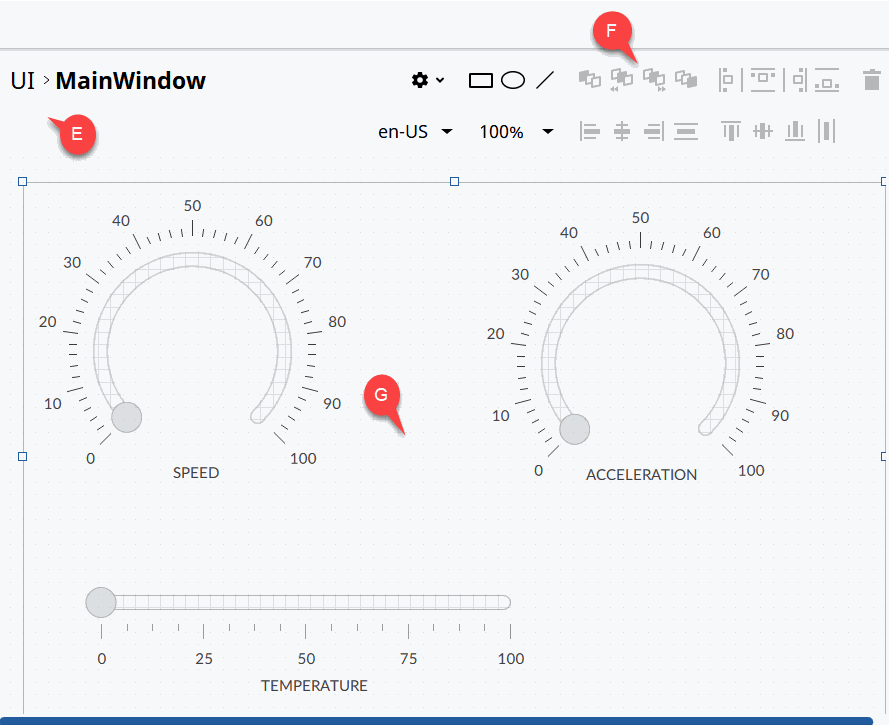
Item | Descriptions |
|---|---|
E | Path to the object. Locates where the object resides in the project tree. Syntax: node name > object type > object name |
F | Object toolbar that contains the commands that apply to the selected object. This toolbar changes depending on the item selected. If the toolbar is shown, but the buttons are disabled, a component object must be selected in the canvas first. For more information, see Graphic and layout objects. |
G | Object editor canvas. Different objects are displayed depending on the node selected in Project view . |
Provide Feedback
