Develop a solution for importing translations
Use OPC UA communication to import translations from another project.
Application example - client, login form
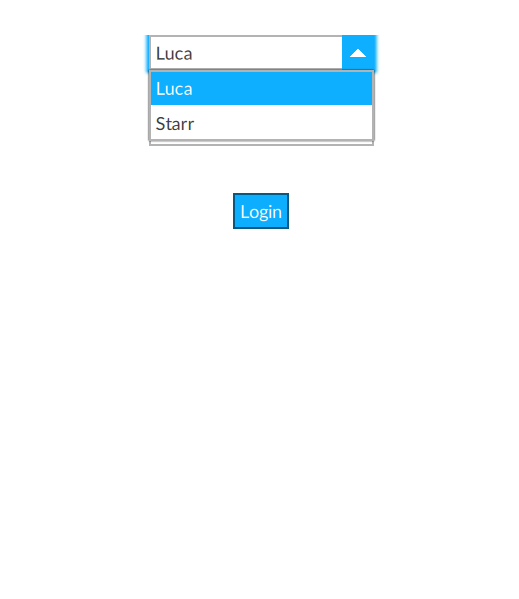
Application example - client, logged in Italian user
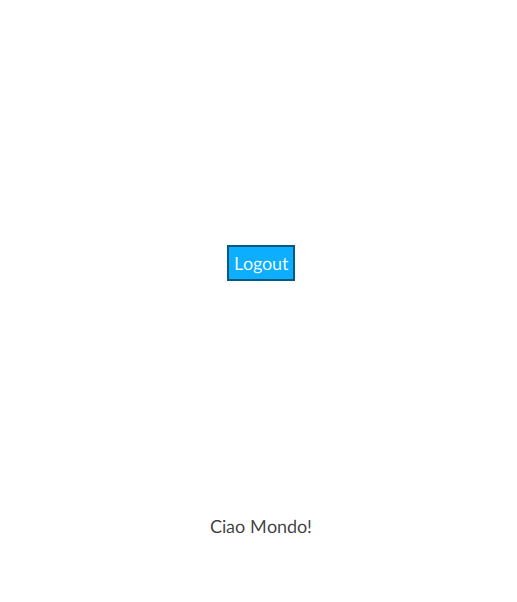
Application example - client, logged-in American user
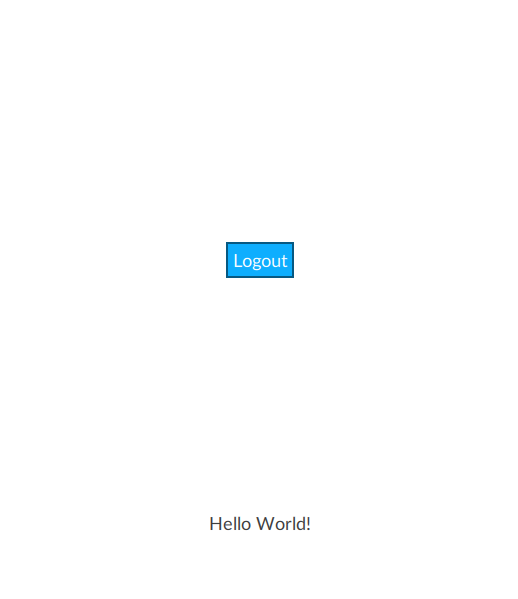
NOTE:
Download a sample project:
ImportTranslations.zipPrerequisites
- Create a Server project. See Create a project.
- Create a Client project. See Create a project.
TIP:
The Client project imports data from the Server project.
- To develop the server project
- Arrange the interface elements.
- Save the project.
- To develop the client project
- Arrange the interface elements.
- Save the project.
Application design example
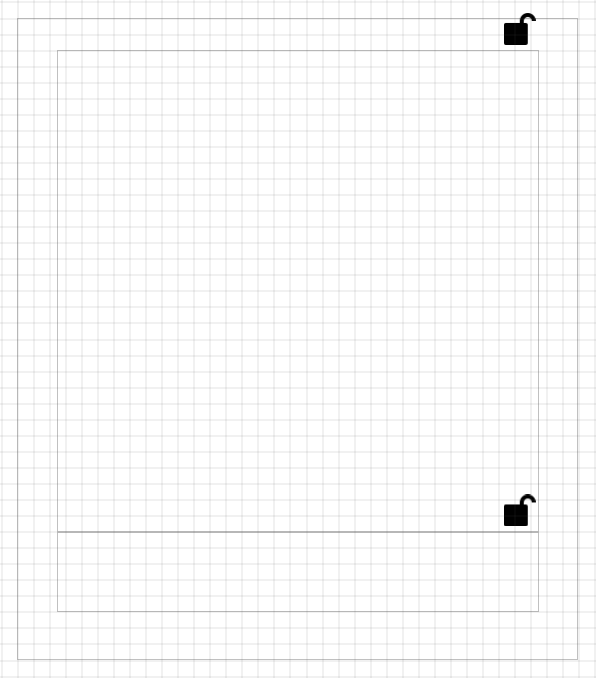
In  to run Server and Client projects using the client emulator to test your project. To run the project on a remote client, see Add a client device.
to run Server and Client projects using the client emulator to test your project. To run the project on a remote client, see Add a client device.
FactoryTalk Optix Studio
, select Run
Provide Feedback
