Test the program and run the high-speed counter
After you download the HSC program to the controller, test it, and then run the high-speed counter.
To test the program and run the high-speed counter
- Connect to theMicro800controller.
- InProject Organizer, expandPrograms.
- Expand your HSC program, and then double-clickLocal variables.You can see the values of the two HSC outputs: STS (MyStatus) and HSCSTS (MyInfo).
- Open the global variable grid by doing one of the following:
- InProject Organizer, double-clickGlobal Variables.
- InProject Organizer, selectGlobal Variables, and then select theEnterkey.
- In the_IO_EM_DI_05row, select theLockandValuecheckboxes to force the input to the ON position.
- To view the results, open the local variable grid by doing one of the following:
- InProject Organizer, expand the HSC program, and then double-clickLocal Variables.
- InProject Organizer, expand the HSC program, selectLocal Variables, and then select theEnterkey.
- ExpandMyAppDataandMyInfo.
- Turn on the encoder to see the counter count up/down. For example, if the encoder is attached to a motor shaft, then turn on the motor to trigger the HSC count.
- Verify that theValueof the MyStatus variable is 1, which indicates that the HSC is running.
- View the counter value in MyInfo.Accumulator.
In this example, once MyInfo.Accumulator reaches a High Preset value of 40, output 0 turns on and the HPReached flag turns on. If MyInfo.Accumulator reaches a Low Preset value of -40, output 1 turns on, and the LPReached flag turns on.
HSC program result
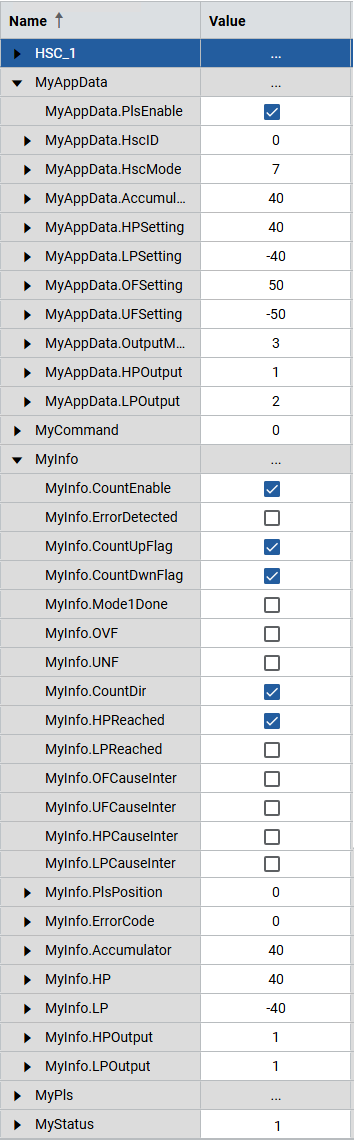
Provide Feedback
